Changing Concrete Calculation Line Geometry
When the slab is defined, it defines two slab calculation axes in the horizontal and vertical directions based on the middle of the slab. With the "Concrete/Slab/Change concrete calculation line geometry" command, the position and/or working distance of a drawn calculation axis is changed.
Usage steps:
Click on the "Concrete/Slab/Change concrete calculation line geometry" command.
Click on the slab calculation axis, give the new position.
Click on the "Concrete/Slab/Change concrete calculation line geometry" command.
Click on the line showing the story working distance, give the new position.
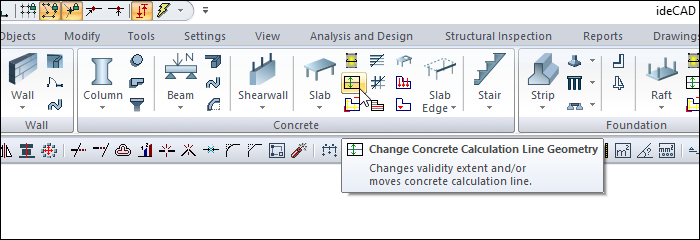
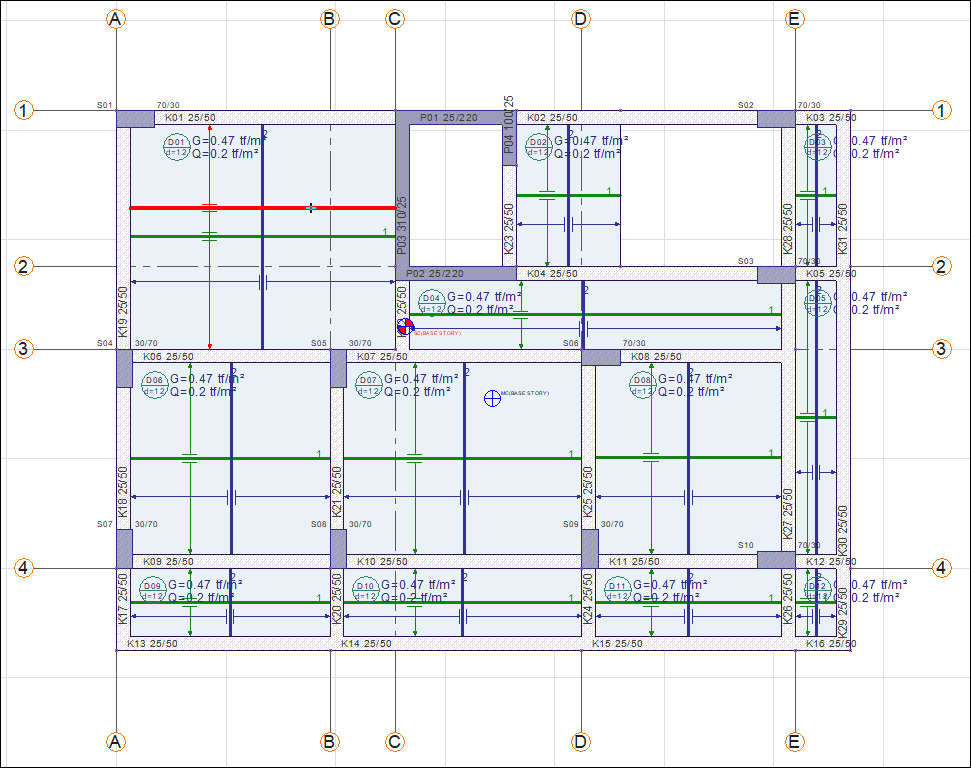
Next Topic
