Creating a Rainwater Pipe
Rainwater pipe is created with the rainwater pipe command.
Location of Rainwater Pipe Command
You can access it under the heading of the Ribbon menu, Home tab, Roof .
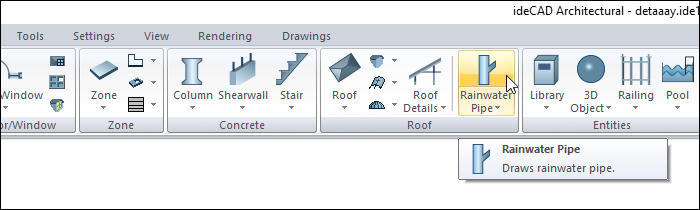
Usage Steps
Click the Rainwater Pipe icon in the ribbon menu .
Move your mouse to the edge where you want to place your rainwater pipe.
When you click the left mouse button, your rainwater pipe will be created.
Usage step |
|---|
Creating a preview of the rainwater pipe and deciding where to place it 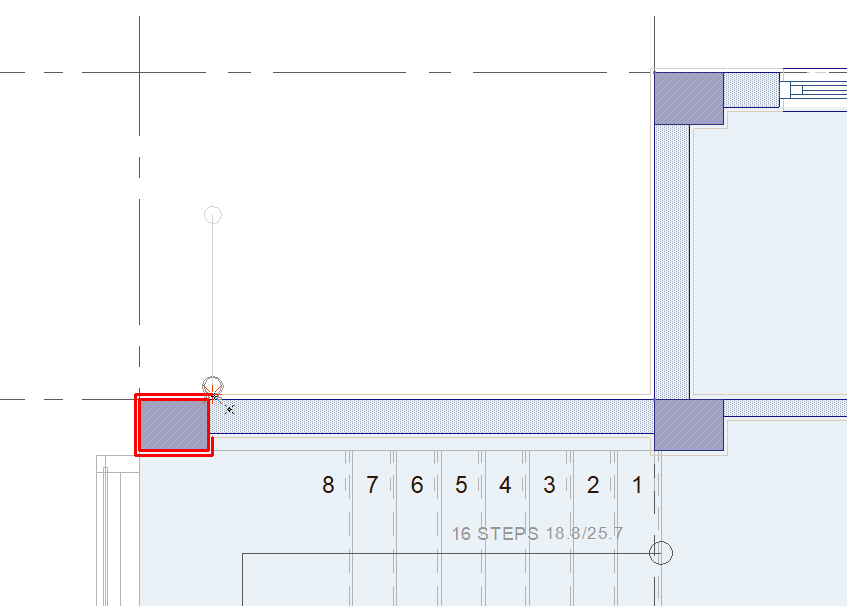 |
Formation of a rainwater pipe 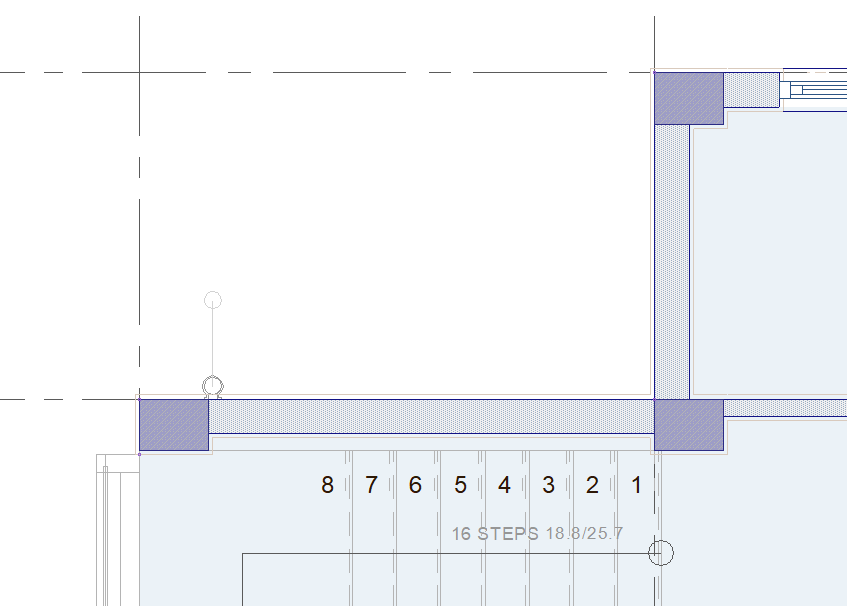 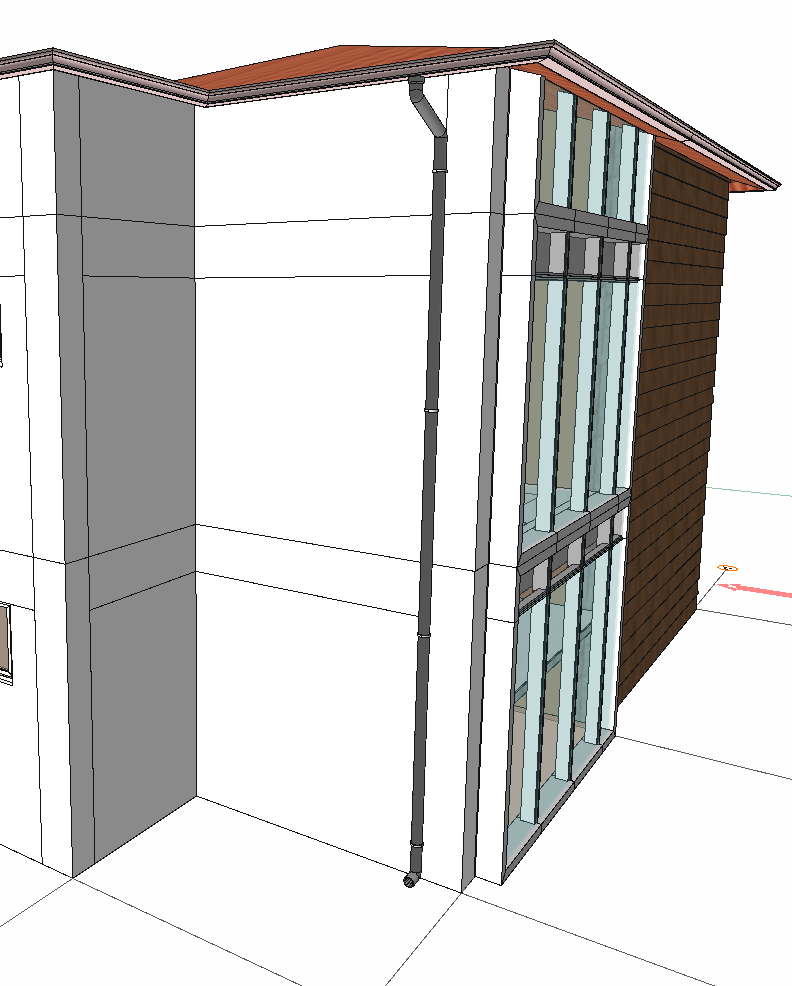 |
Next Topic
