Mesh Wire Settings Section
Mesh wire types and usage (slab upside-down or shearwall) are determined with the mesh wire settings. Mesh wire diameters and spacings vary according to needs. The mesh wire library is defined in the mesh wire settings dialog.
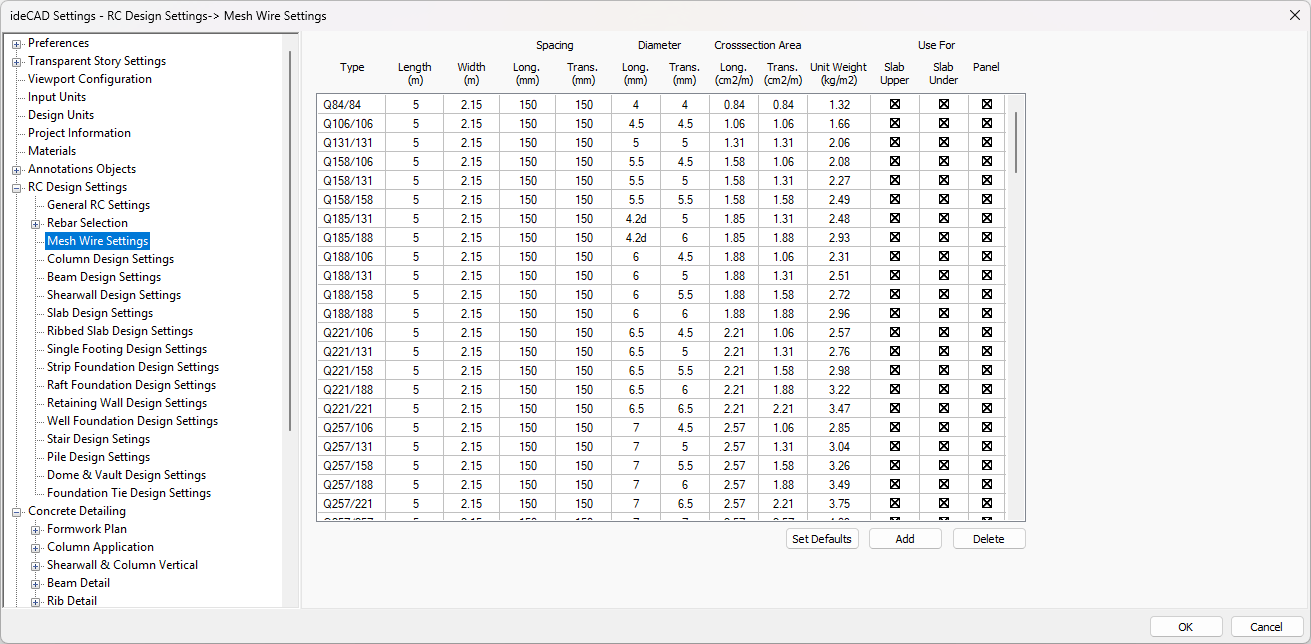
Specifications |
|---|
Type 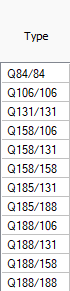 The name of the mesh wire appears. You can change the name given by the program by clicking the cell. |
Length 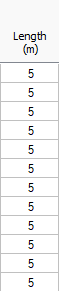 The length of the mesh wire is visible. You can change the name given by the program by clicking the cell. |
Width 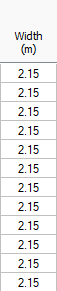 The width dimension of the mesh wire appears. You can change the name given by the program by clicking the cell. |
Spacing long. 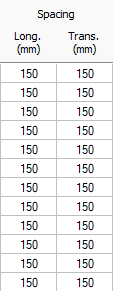 The range of the mesh wire in the longitudinal direction is visible. You can change the name given by the program by clicking the cell. |
Spacing trans. 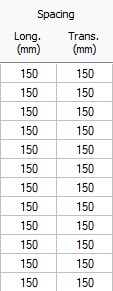 The range of the mesh wire in the most direction is visible. You can change the name given by the program by clicking the cell. |
Diameter long. 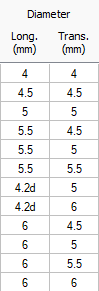 The reinforcement diameter in the longitudinal direction of the mesh wire can be seen. You can change the name given by the program by clicking the cell. |
Diameter trans. 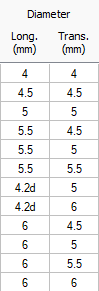 The reinforcement diameter in the most direction of the mesh wire is seen. You can change the name given by the program by clicking the cell. |
Crosssection area long. 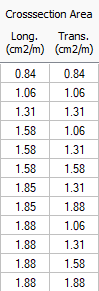 The reinforcement area corresponding to the number of reinforcement in the longitudinal direction of the mesh wire appears. |
Crosssection area trans. 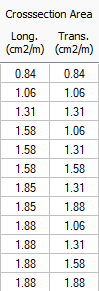 The reinforcement area corresponding to the number of reinforcement in the most direction of the mesh wire appears. |
Unit weight 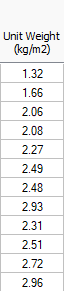
The weight of the mesh wire per unit area can be seen. |
Slab upper  If it is checked, it means that the type marked on the upper section of the slab will be used in stories with mesh wire. Mark for use in slab upper. |
Use for slab under 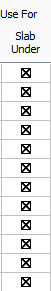 If it is checked, it means that the type marked in the lower section of the slab will be used for stories with mesh wire. Mark for use in use for slab under. Otherwise, uncheck it. |
Panel 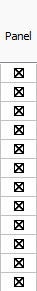 If it is checked, it means the type marked on the panels will be used. If not marked, it is not used in panels of the marked type. |
Add  Used to add a new type of mesh wire. A new line opens when the Add button is clicked. Provide the information in the line that opens. |
Delete  Deletes the mesh wire with the cursor from the list. |
Set defaults  It initializes the mesh wire list. Newly defined ones are deleted. Those deleted from the default library are re-added to the list. |
Next Topic
