DWG/DXF as Structure Import
DWG/DXF (As Structure) command is used to open 3D drawn dwg and .dxf files as 3D steel structures in ideCAD or to load them into the project .
Location of the Imports DWG DXF as Structure Command
You can access it from the menu under the ideCAD logo in the upper left corner of the screen in the ribbon menu.
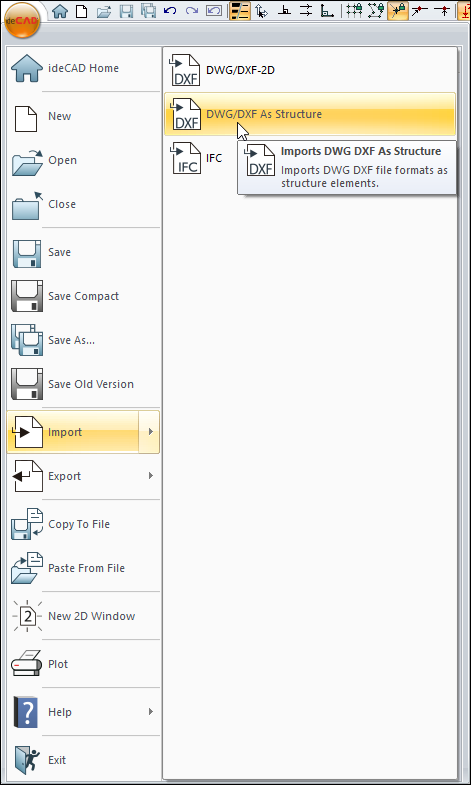
Usage Steps
3D drawn DWG format files can be loaded into the ideCAD as a steel structure.
Click the İdeCAD logo in the upper left corner.
Click on the Import/DWG-DXF As Structure line from the menu that opens.
In the opened dialog, the file to be imported is selected and the Open button is clicked.
The Import Options dialog will open.
The required parameters are set in the dialog and the file will be opened when the OK button is clicked.
Import Options Dialog
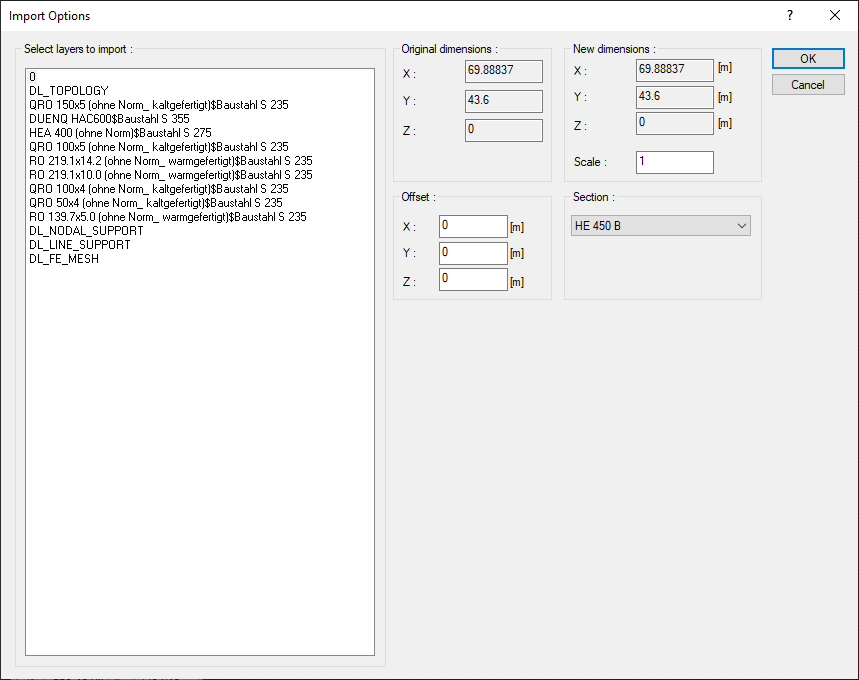
Specifications |
|---|
Select layers to import 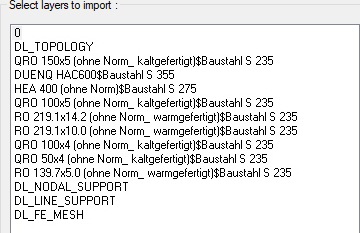 Layers defined in dwg are listed. The layers to be imported are selected from the list by using Ctrl and/or Shift keys on the keyboard. |
Original/New dimensions 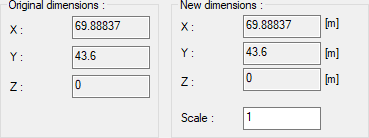 The values of the largest limits of the imported file appear. If values are changed in the new dimensions, the imported drawing is scaled according to the changed value. |
Offset 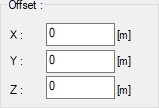 After import, the drawing is shifted by the given values. |
Section 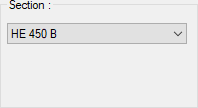 For the imported layers, the section to be used in the steel structure is selected from the list. If the list is empty, click the Create New line to select a section from the section library. |
Next Topic
