Removing Company Picture in Reports
It is possible to remove the company picture in the ideCAD outputs. The company picture will be removed from the upper right corner of the report pages.
Location of Remove Company Picture Command
You can access the Remove Company Picture command from the edit menu .
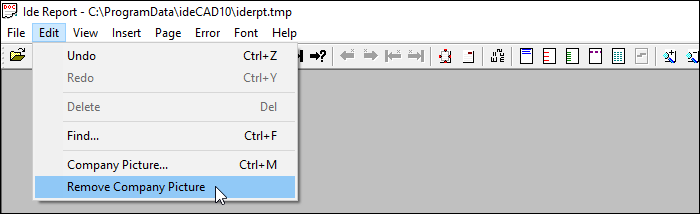
Usage Steps
Within the ideCAD report:
Get a report.
Click the Remove Company Picture line under the Edit menu in the report program .
After this step, your company picture in the upper right corner of each report will be deleted.
Report pages with company picture attached 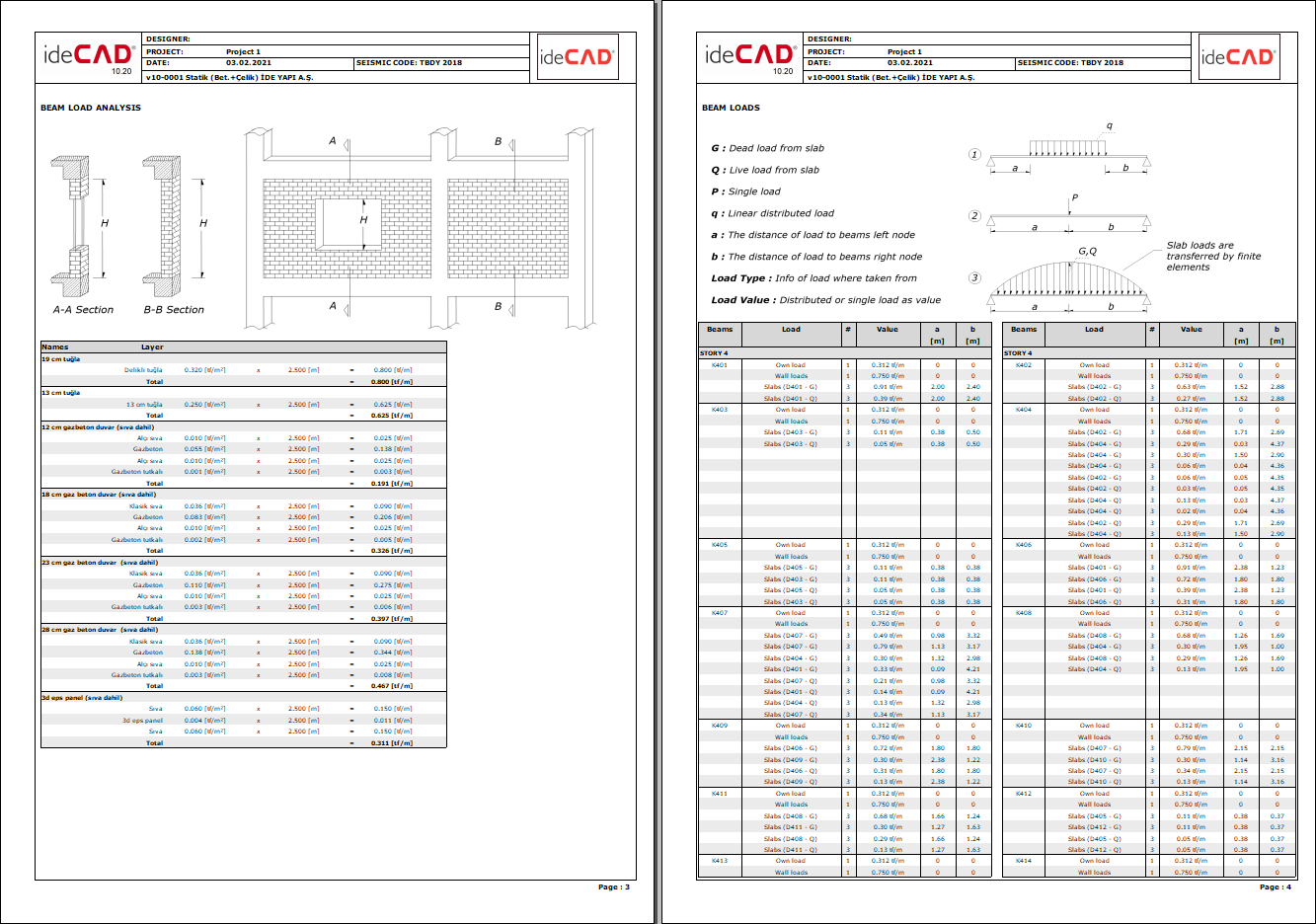 |
Report pages without company picture attached 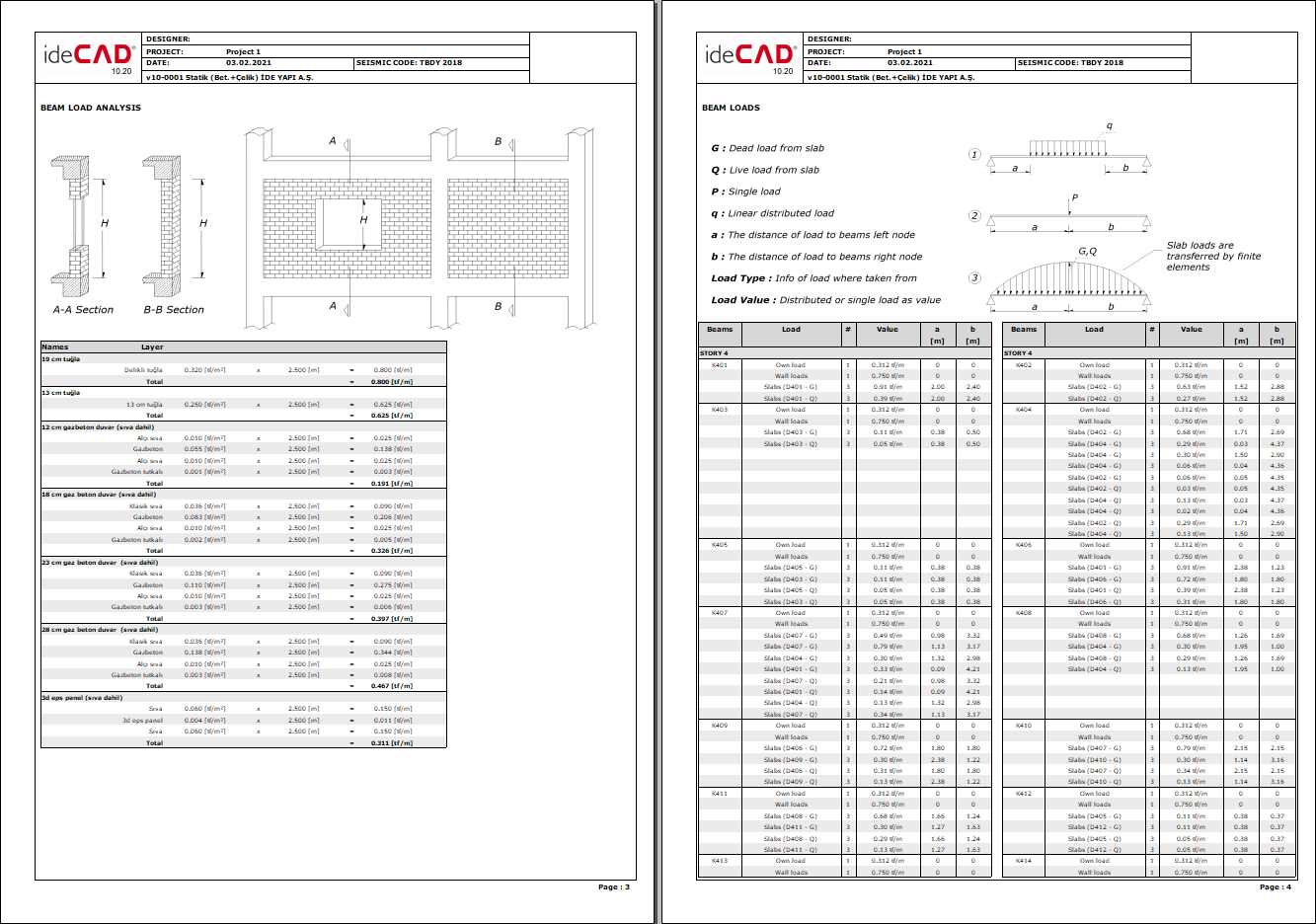 |
Next Topic
