Secondary Stair Deformation
The Secondary Stair Deformation command is used to move some points on the stair to move to different arrangements in the stair. Secondary stair deformation points are located on the handrails and the line of travel. The movement of the deformation points on the balustrades only affects the form of the railing. The movement of the points on the line of travel, on the other hand, affects the line of travel and, accordingly, the step widths, stair balancing.
Location of Secondary Stair Deformation
After running the Stair Deformation command, you can access the Stair Deformations toolbar that appears on the screen.
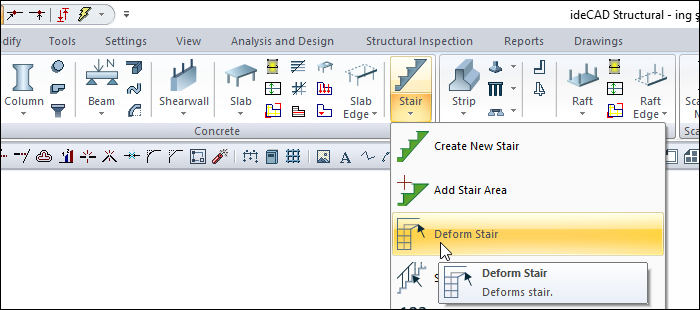

You can also access it under the Object Edit title of the ribbon menu Change tab.
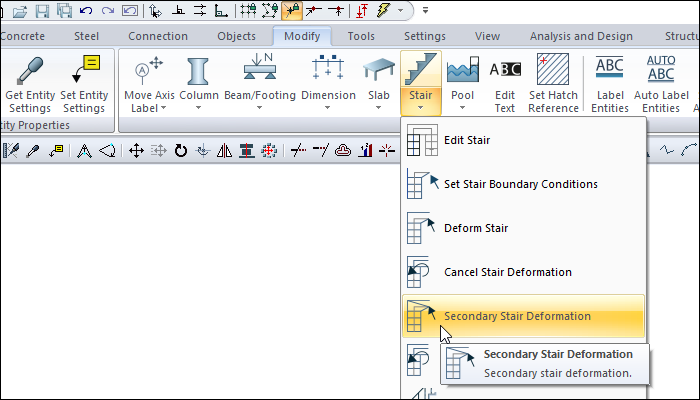
Stair Deformations Toolbar

Icons |
|---|
Deform stair  It reveals the catching points of the ladder, it deforms the ladder by capturing the grasping points. |
Add primary node  Creates new snap points in an existing ladder. |
Delete primary node  Primary Node Deletes the nodes created with the Add Node icon. |
Cancel stair deformation  Undo the changes made with the stair deformation command. |
Secondary stair deformation  It is used to deform the ladder by moving the secondary ladder grab points. It affects the exit line and stair railings. |
Add secondary node  Creates new capture points (nodal points) on the exit line and railing on the stairs. |
Delete secondary node  Deletes the joints created with the Add Secondary Node icon. |
Cancel secondary stair deformation  It cancels the changes made with the secondary ladder deformation command. |
Stairs  Opens the ladder toolbar. |
Usage Steps
For secondary stair deformation:
Click the Deform Stair icon in the ribbon menu .
Click the Secondary Stair Deformation icon from the Stair Deformation toolbar .
On the stairs in the drawing area, the nodes where you can deform the stair will be marked.
Move the mouse cursor over the node you want to move and click the left button.
Drag the mouse. The clicked node will move with the mouse. With the moved node , the handdrails or line of travel connected to this node will also be deformed.
Click the left mouse button. The relevant node will be moved to the clicked place.
It is possible to deform the stairs in this way and adapt them to the required geometry.
By creating new nodes for stair deformation, you can make a node deformation.
Click the Add Secondary Node icon from the Stair Deformations toolbar .
Move the mouse cursor to a suitable place on the stair (railing or line of travel) in the drawing area and left click.
The ideCAD will create a new node at the point you clicked.
The Delete Secondary Node command is used to delete nodes created with the Add Secondary Node command on the stair.
Click the Delete Secondary Node icon from the Stair Deformation toolbar .
Move the mouse cursor over one of the nodes on the stair.
The program will delete the node you clicked on.
If the stair is deformed using the previously deleted node, when the joint is erased, the deformed point will automatically return to its original position.
By using Secondary Stair Deformation, the changes made in the stair are abandoned, if the stair is wanted to be restored, the Cancel Secondary Stair Deformation command is used. For this:
Click the Cancel Secondary Stair Deformation icon from the Stair Deformations toolbar .
Click the stair you want to restore with the left mouse button.
Secondary Stair deformations will be canceled, the stair will return to its previous state.
Usage step |
|---|
Marking the points where the ladder will be deformed 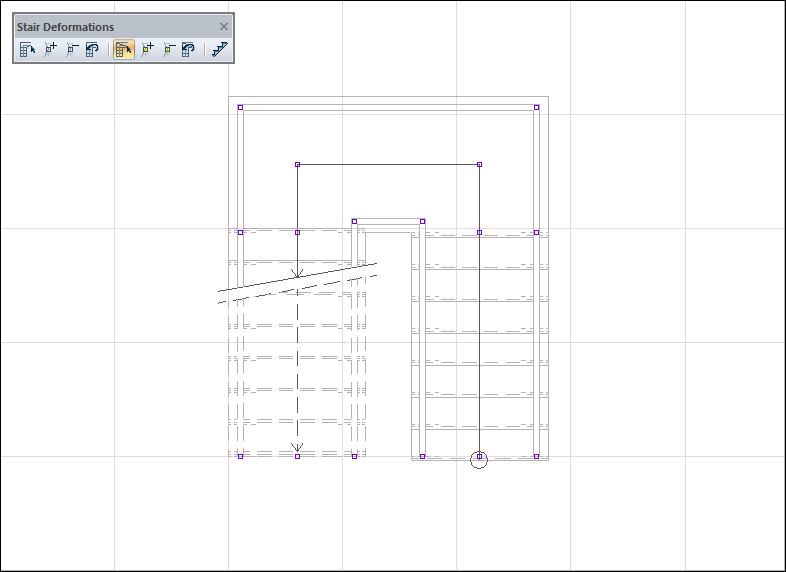 |
Clicking and moving on a point with the left mouse button 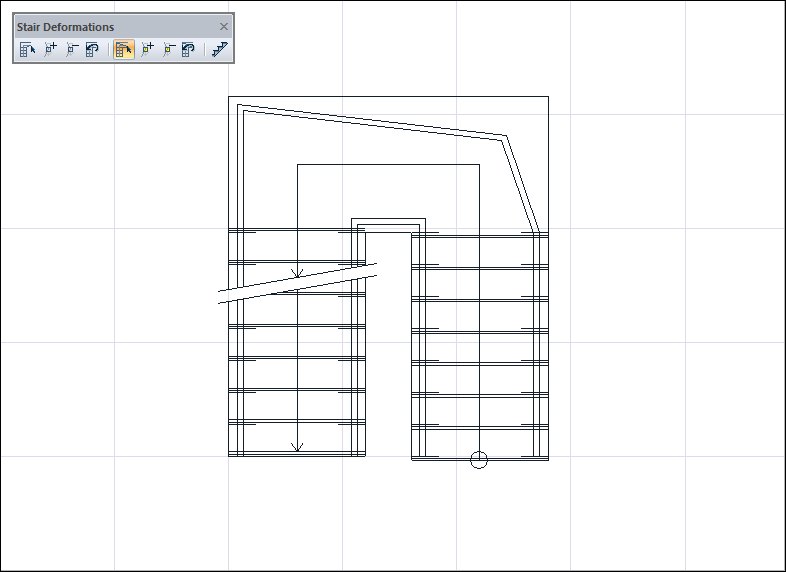 |
Moving the mouse to the desired point and placing it by clicking the left button 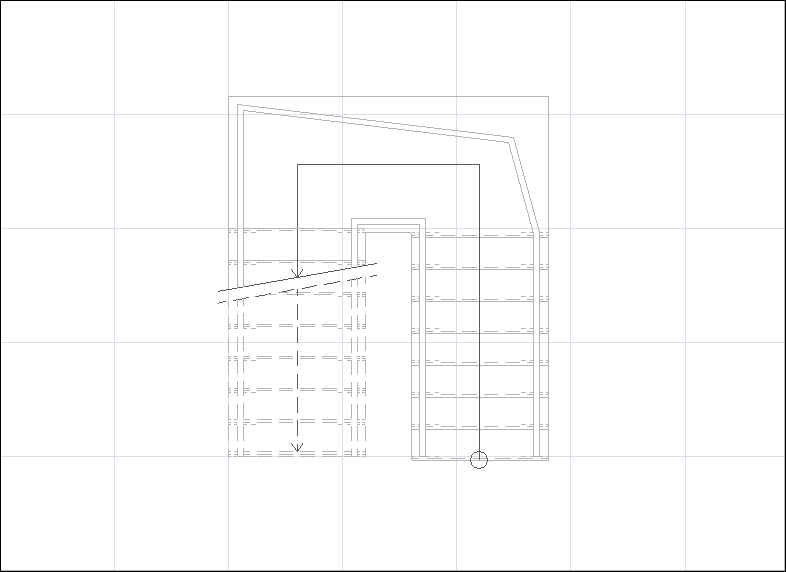 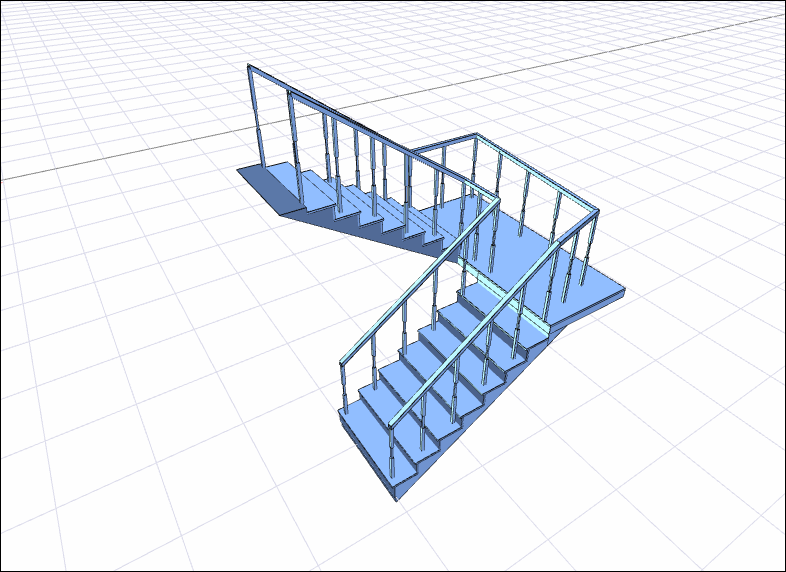 |
Adding a new knot by moving the mouse over the railing 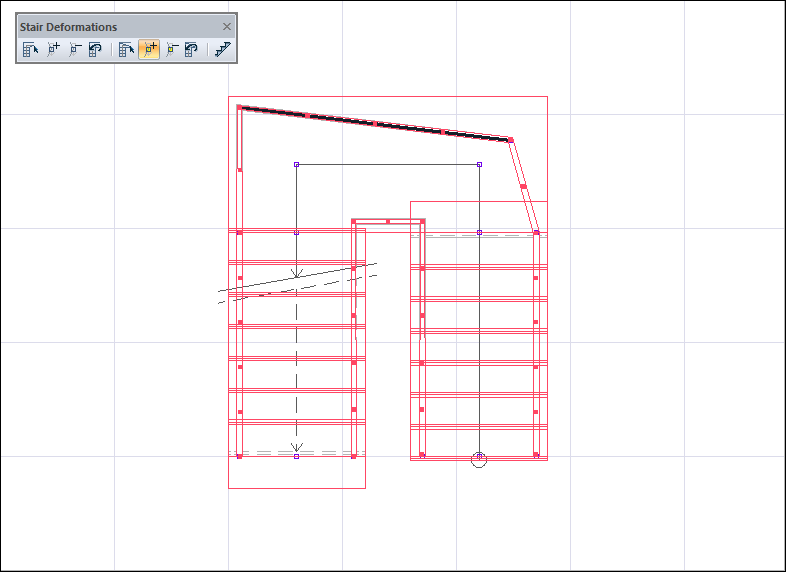 |
Node formation 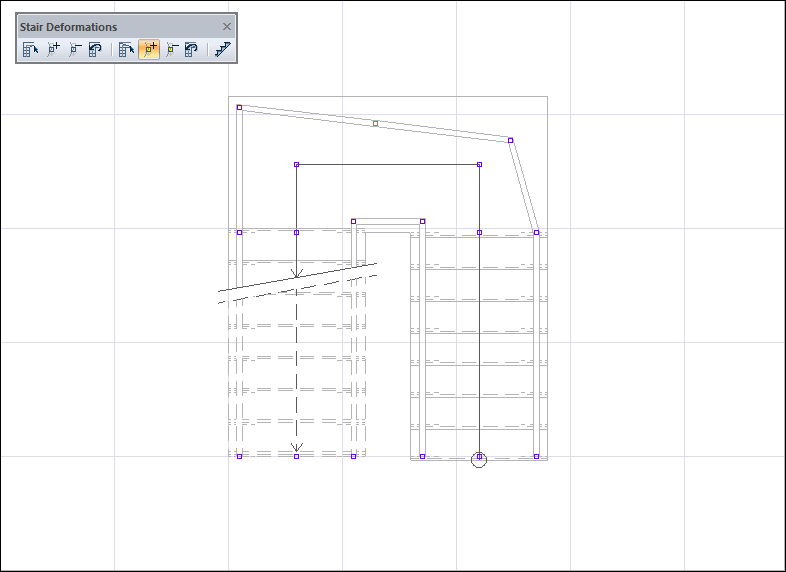 |
Deleting the desired node point by clicking with the left mouse button 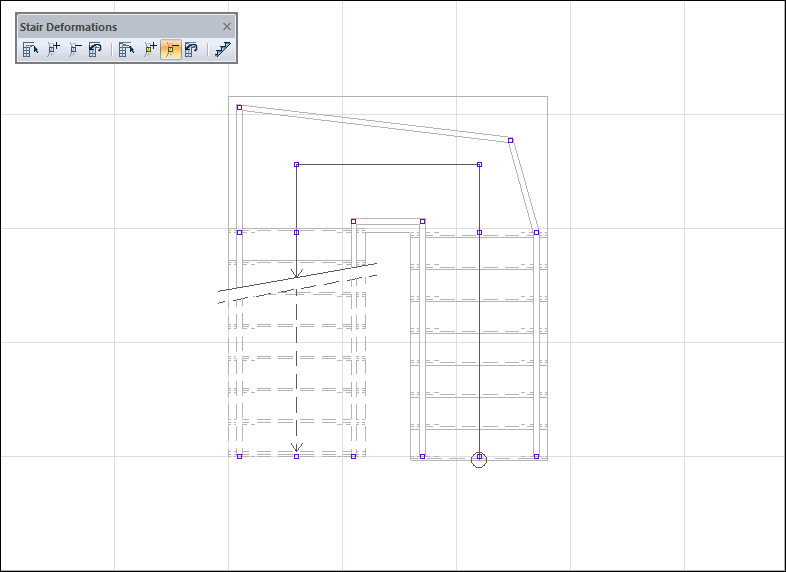 |
Selecting the ladder whose deformation will be canceled 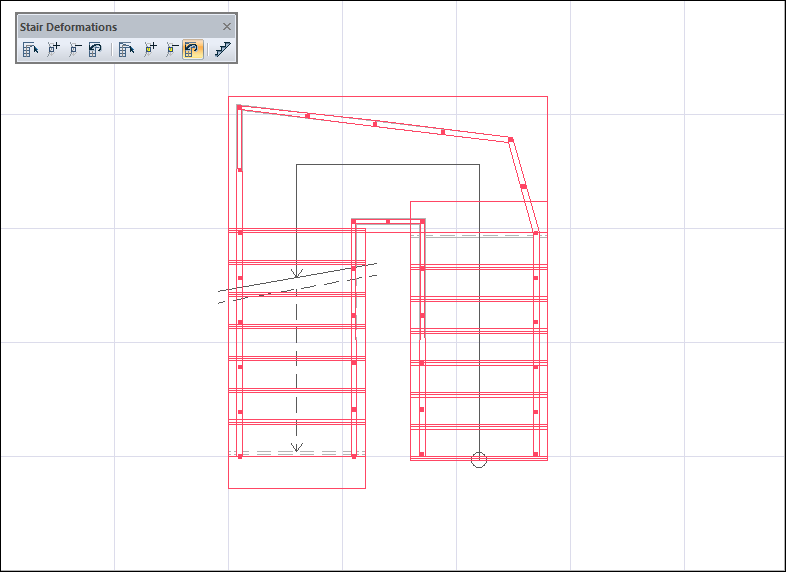 |
Ladder whose deformation is canceled 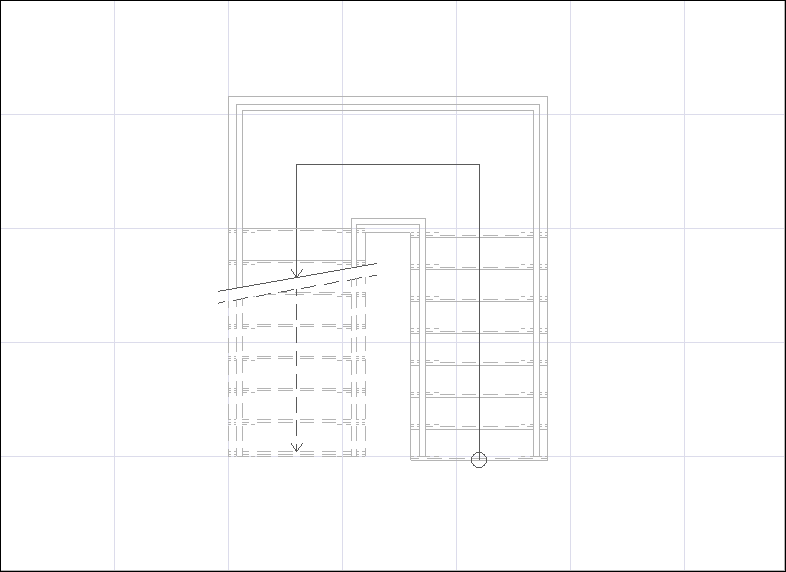 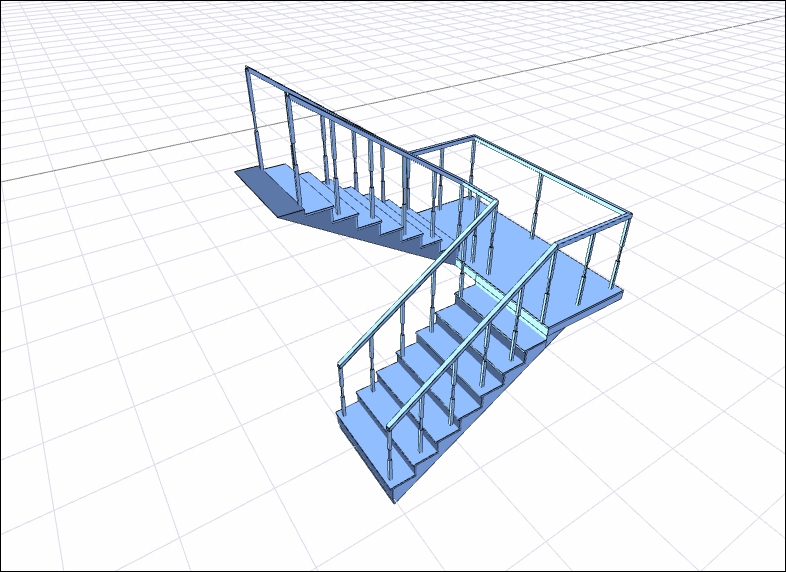 |
Next Topic
