Customizing the Quick Access Toolbar
In the right-click menu opened by clicking the right mouse button on the ribbon menu, a command can be added and removed from the toolbar in the upper left corner with "Customize Quick Access Toolbar" .
Usage steps:
Press the right mouse button on the ribbon menu.
Click the Customize Quick Access Toolbar row.
Apply your process in the dialog that opens.
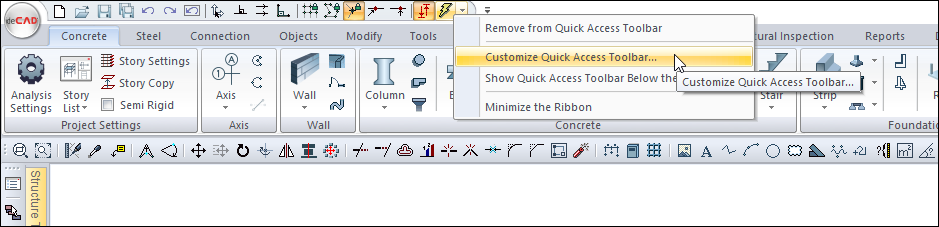
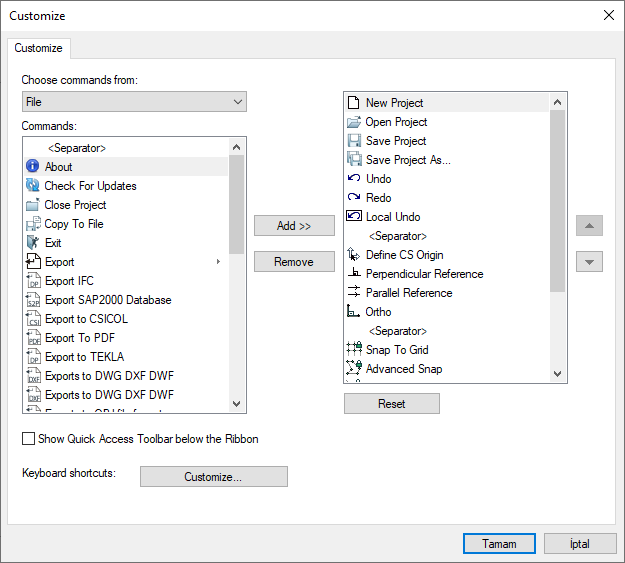
Next Topic
