Open Project
The Open command is used to open an existing project. If the project to be opened from the load project dialog is clicked and the preview image line is active, the image of the project can be viewed in the dialog.
Location of Open Command
You can access it from the menu under the ideCAD logo in the upper left corner of the ribbon menu.
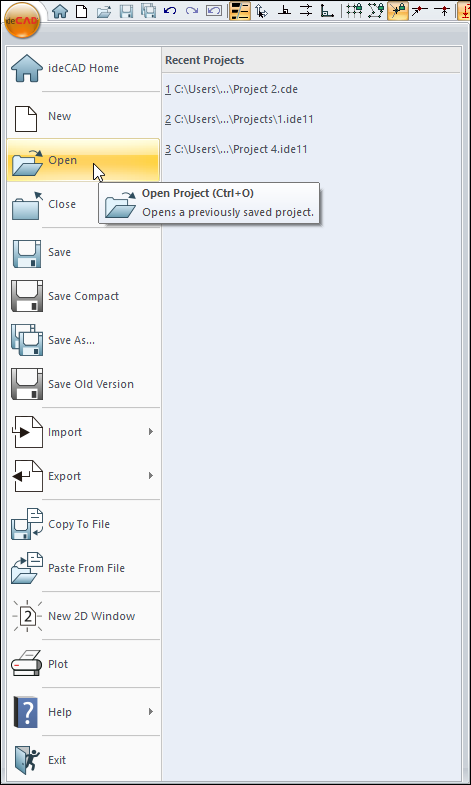
Usage Steps
Click the open icon.
The Upload Project dialog will open.
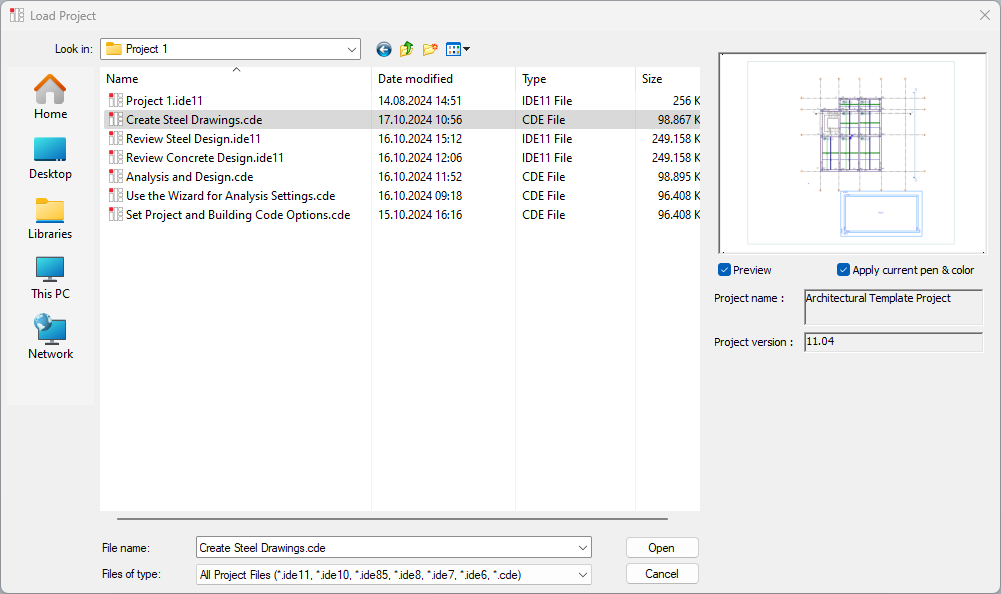
Select the project you want to open.
Click the OK button.
The project file will open.
Next Topic
