Angled Library Placement
With the angled library placement command, library objects are placed in accordance with the slope of the surface to be placed.
Location of Angled Library Placement Command
You can access it from the library toolbar that opens when the library command is clicked.
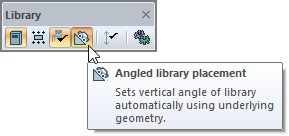
Usage Steps
Before placing the library, select the angled library placement option from the library toolbar .
Click on the node where you want to place your library.
A preview of the library object will be created in accordance with the slope of the ground to be placed.
Place the library object by moving it to the desired position and clicking the left mouse button.
Usage step |
|---|
Checking the angled library placement option  |
Determining the first point to be placed 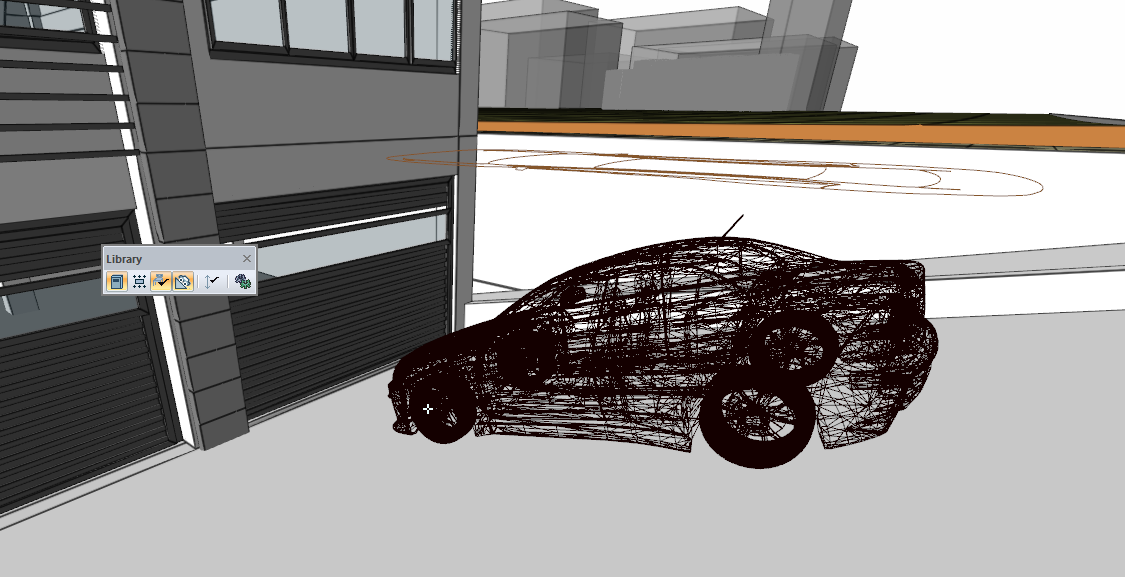 |
Setting the library location 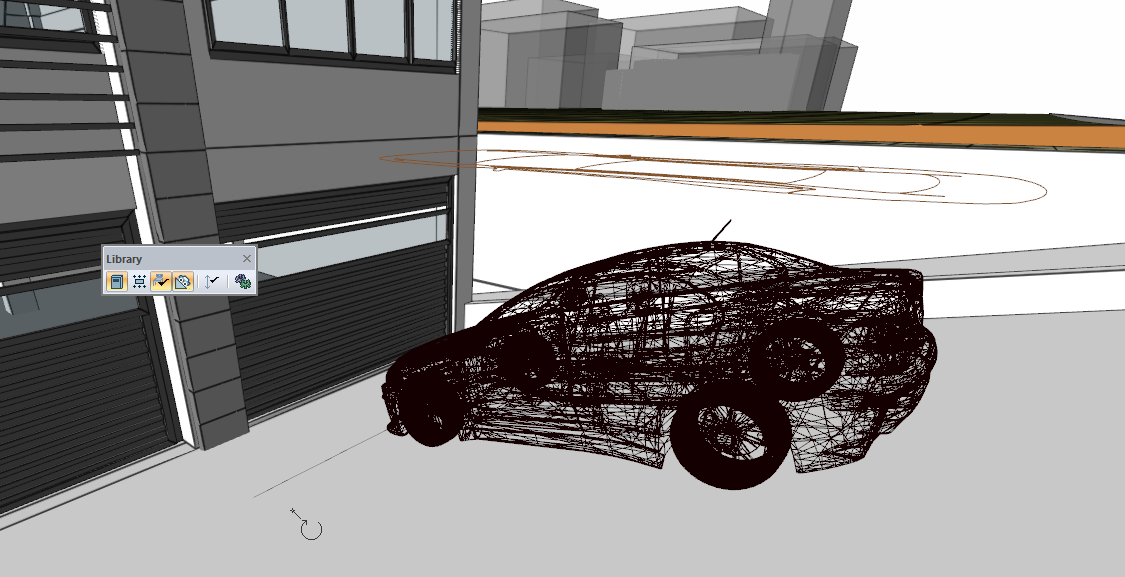 |
Placing the library in accordance with the surface 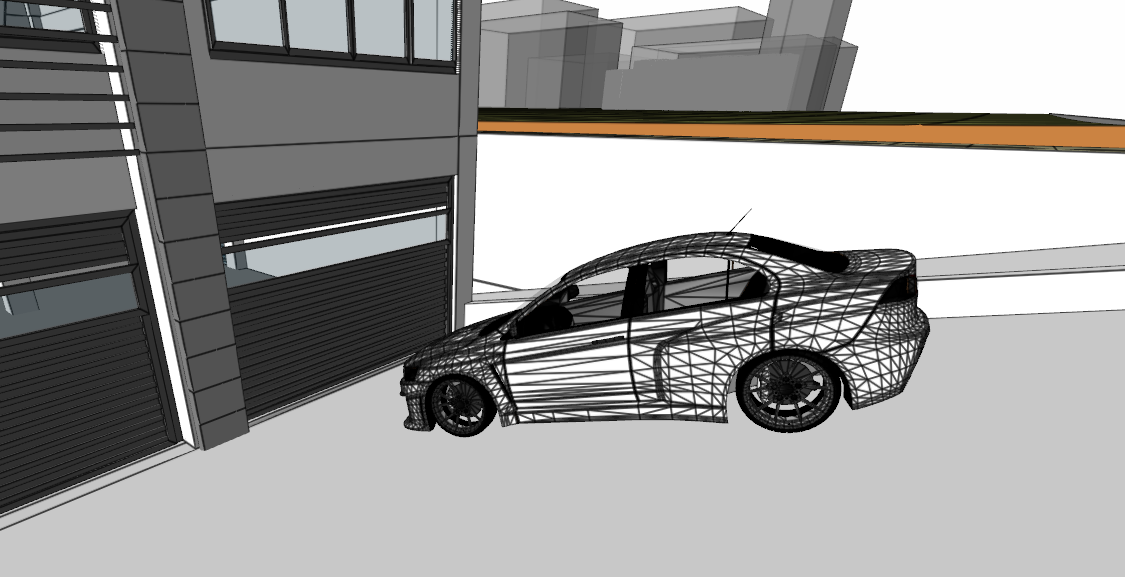 |
Angled library placement sample images |
|---|
 |
 |
Next Topic
