Unable to create mesh in flooring
In the analysis model, slab, beam, curtain etc. It is given in cases where a network cannot be created for finite element analysis after data error in connections. In the Analysis Status window, the name of the problematic element and its solids are given.
For example, D104 CANNOT CREATE NETWORK FOR FLOOR 1
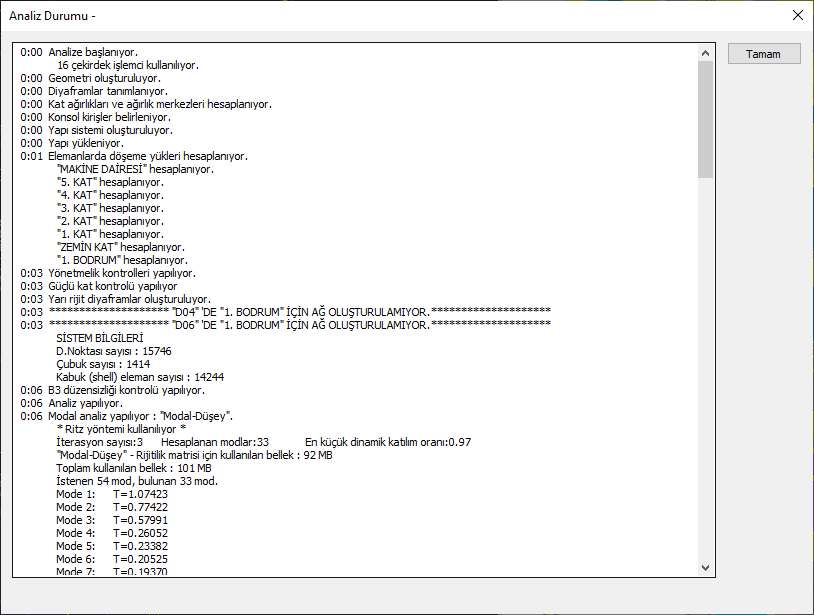
Possible solutions:
Make sure that the element connections at the relevant floor are correct. After selecting the tiles, you can see if the contours appear in the geometry they should be. After removing the tile, fix the joints that appear to be problematic and define a new tile.
If the element connections are correct, you can re-analyze by changing the finite element widths.
