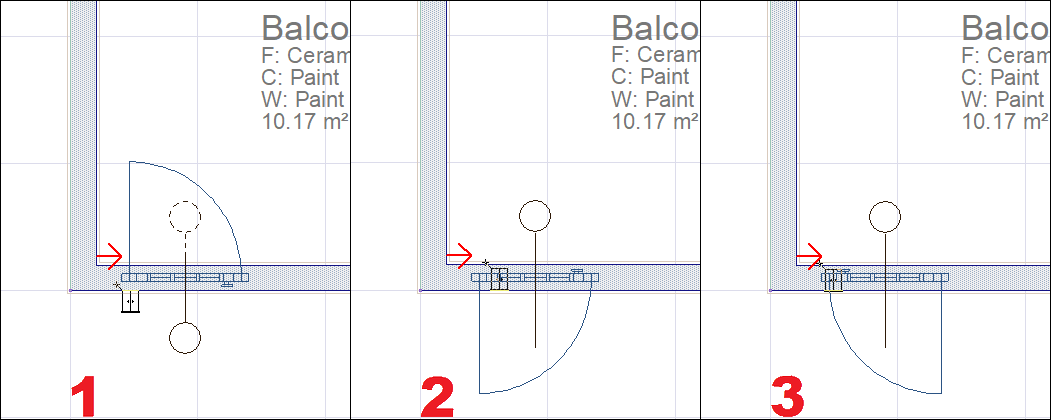Taking Door/Window Symmetries
While at door/window command; the cursor is moved on the wall, the label and opening direction are determined with the "1-2-3" keys on the keyboard .
By pressing the 1 key on the keyboard, the label symmetry is taken, and by pressing the 2 and 3 keys on the keyboard, the X and Y symmetry of the door is obtained.