How to ask a question in the customers portal?
After logging in to the customers portal, follow the steps below.
Click on one of the titles Concrete, Steel or Architectural Design with ideCAD.
If you are only a user of ideCAD Structural Concrete or ideCAD Architecture , the selection screen will not appear. Concrete Design with ideCAD or Architectural Design with ideCAD page opens.
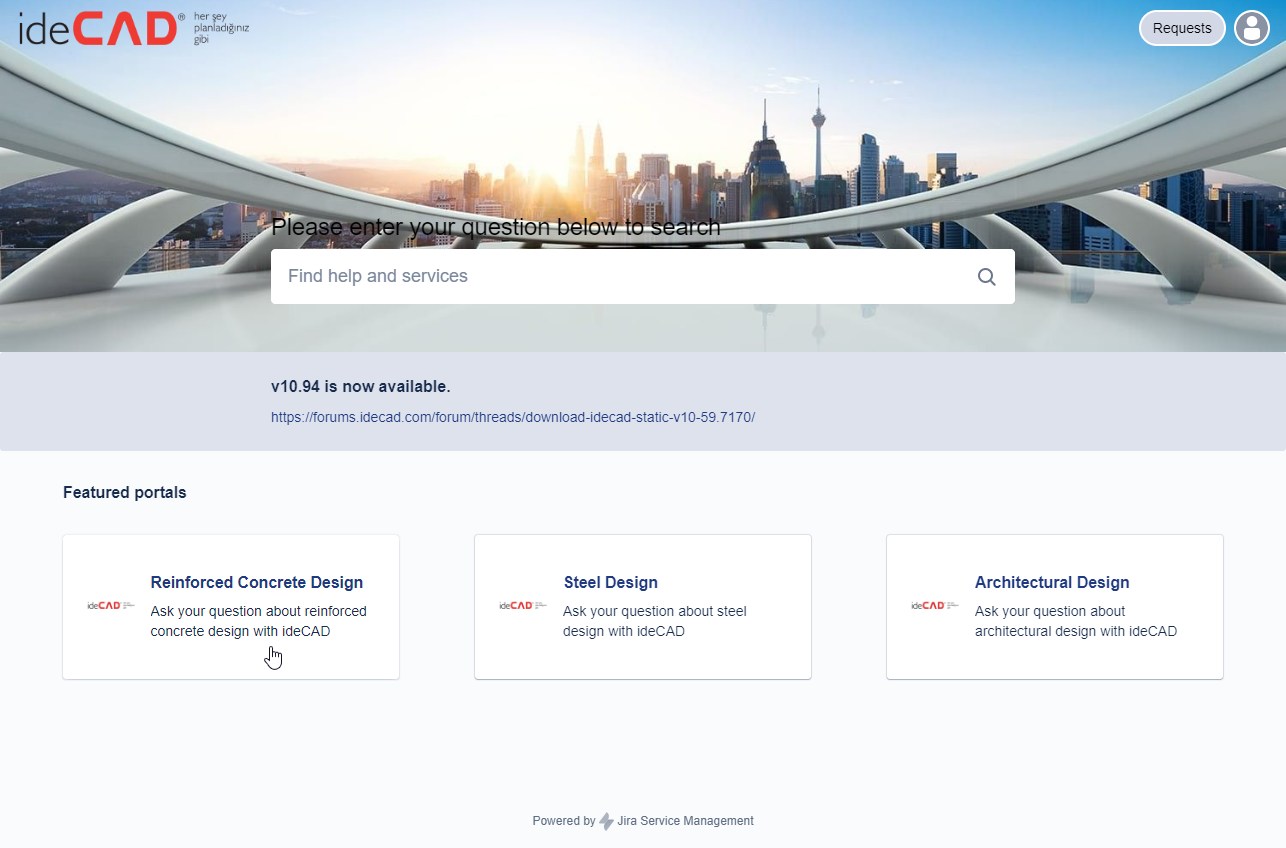
Click on the title related to your question on the page that opens. If the titles do not match your question, click on the Other questions title.
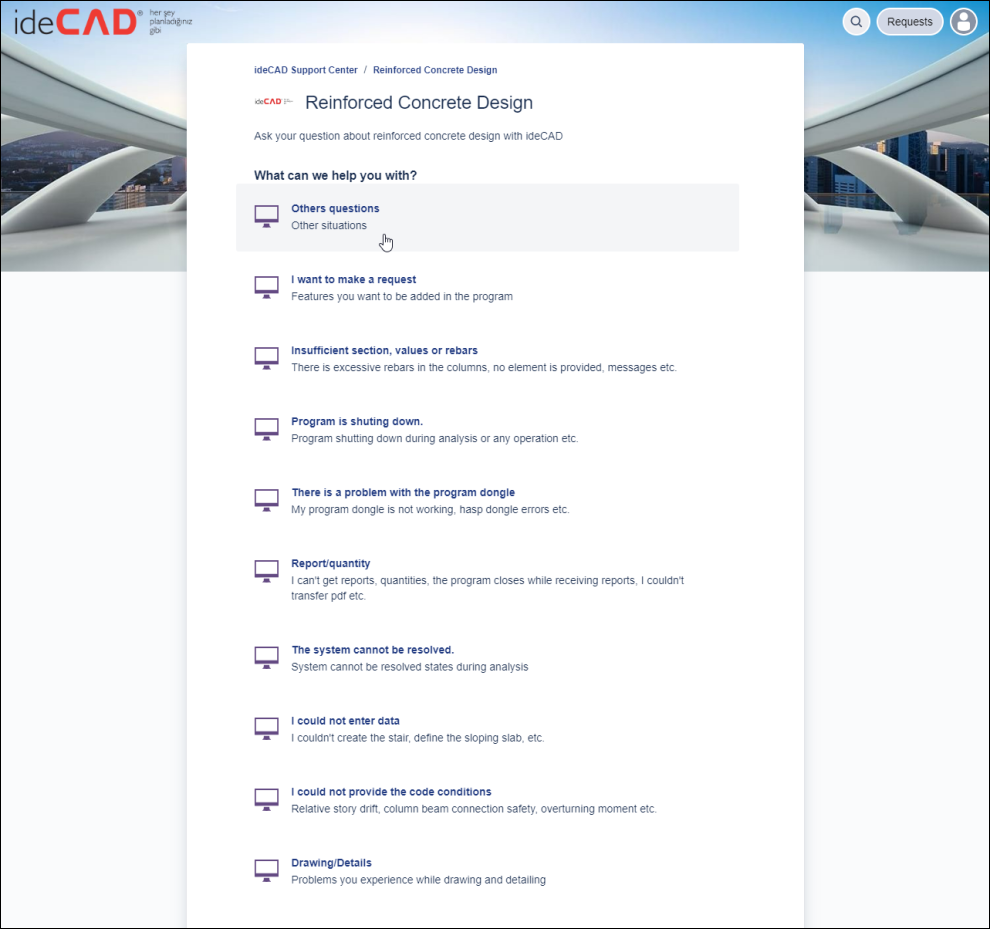
You can direct your questions for customers portal on the page that opens.
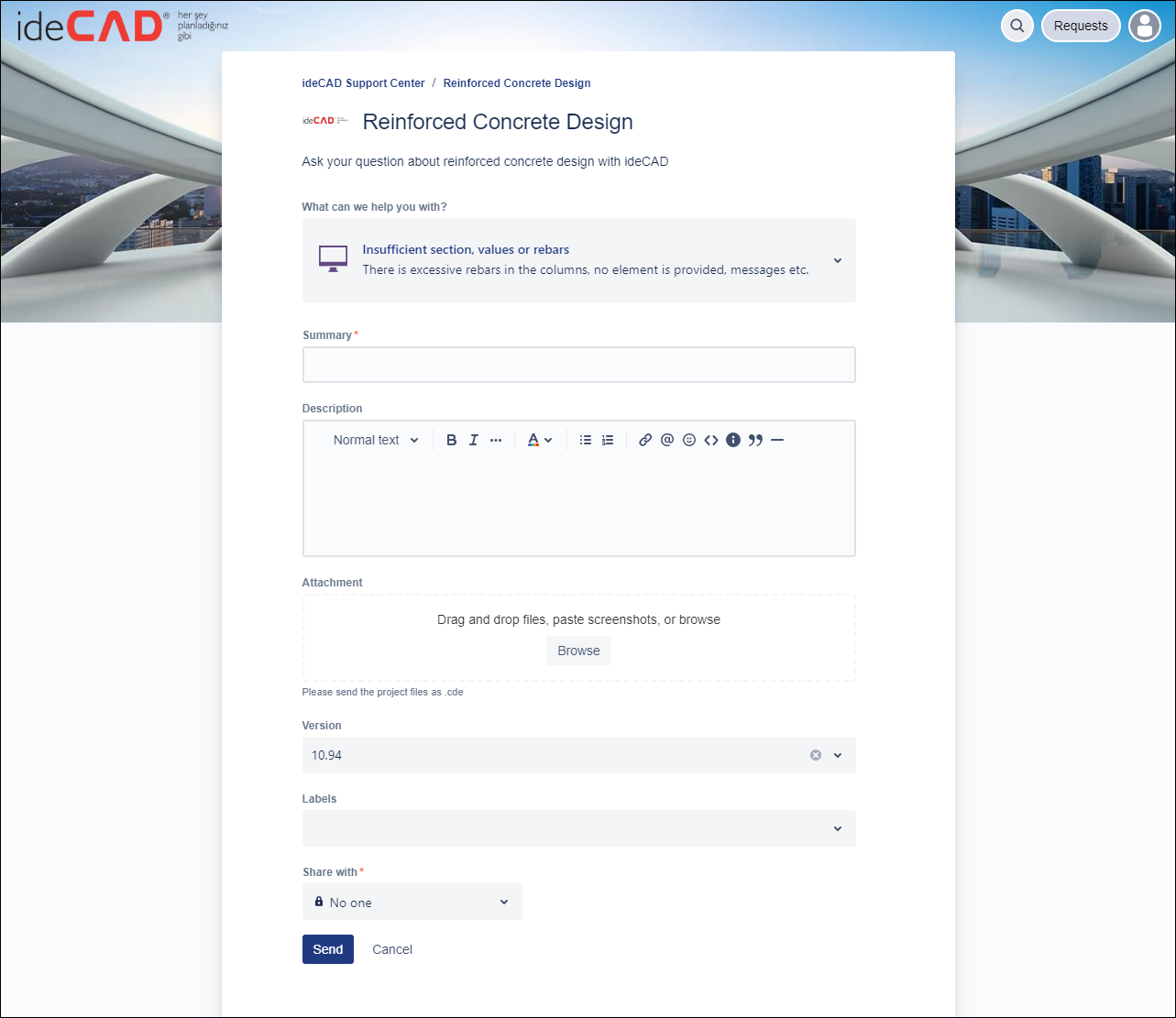
Briefly write your question in the summary line. While writing your question, suggested articles on the subject will be listed under the title.
Explain your question in detail in the description section.
Add the documents you want to add to your question by clicking the Browse button in the Attachment section .
Add your projects with .cde extension.
Select the ideCAD version you are using from the Version section.
Click the Send button.
Your question will occur in the customers portal.
