Draw Axis Line Perpendicular Outsie Contour
With the Draw Line Perpendicular Outside Contour Polygon feature, the parts of the inclined axes that are out of the contour are made straight.
Location of Draw Line Perpendicular Outside Contour Polygon Feature
You can access the draw line perpendicular outside contour polygon feature from the axis settings dialog .
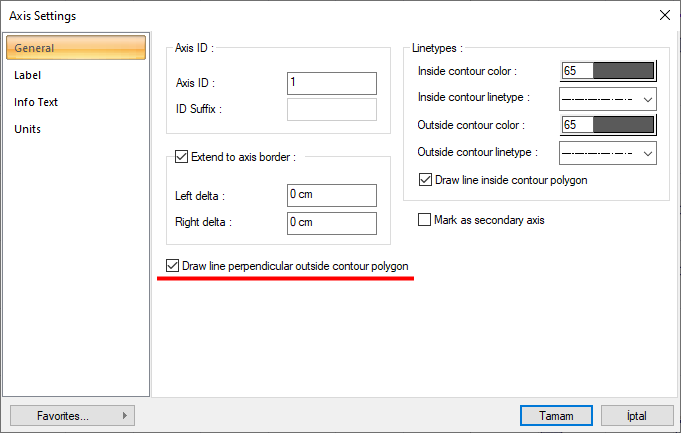
Usage Steps
Select the axes you want to straighten out of the contour and enter Axis Settings .
Check draw line perpendicular outside contour polygon feature.
Your inclined axes will be drawn straight out of the contour.
When draw line perpendicular outside contour polygon is unchecked |
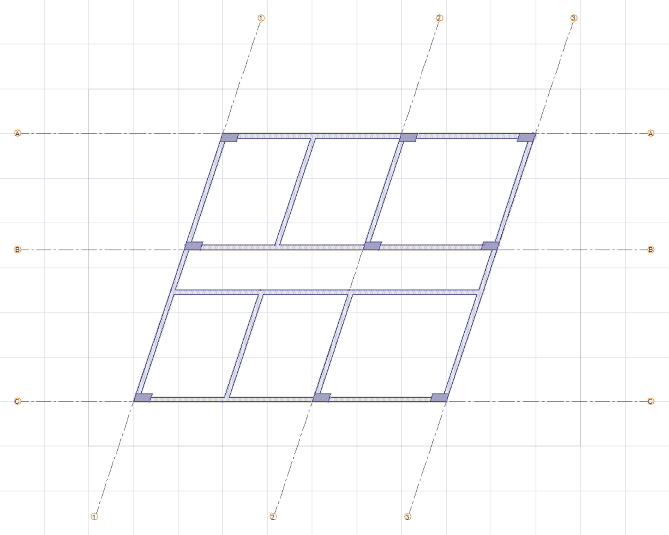 |
When draw line perpendicular outside contour polygon is checked |
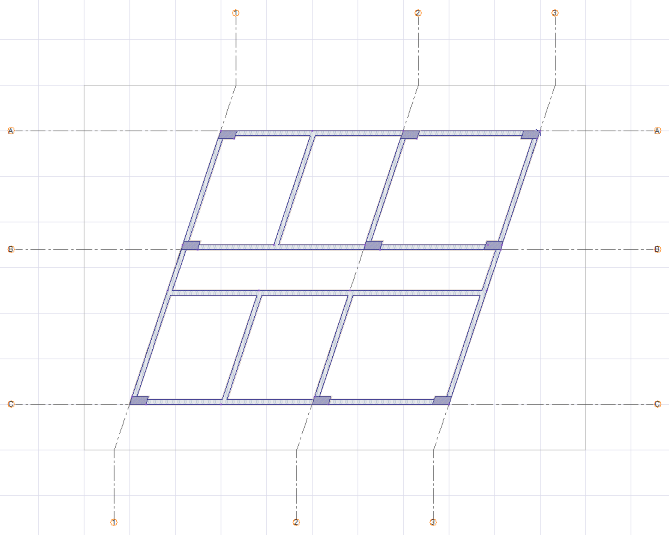 |
Next Topic
