Library-Hatch Relation
The library object can be placed directly on the hatch. The cleaning of libraries placed on hatch depends on activating the Cut holes in hatch option in the library settings. If this option is selected, the hatch is cleared when the library is placed on the hatch, if not checked it is not cleared.
Location of Cut Holes in Hatch Feature
Select the object whose hatches you want to clean and click the right button of the mouse and click the Properties line from the menu that opens.
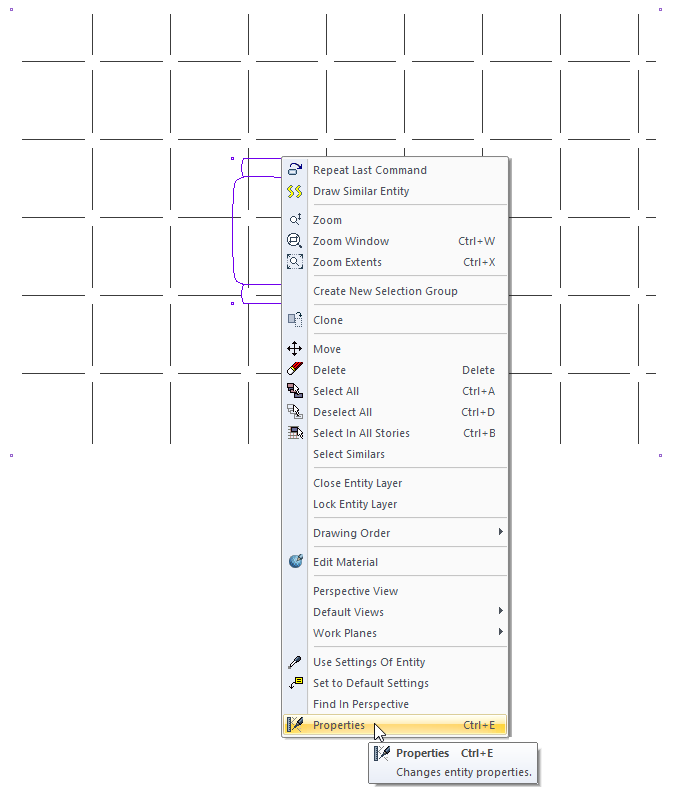
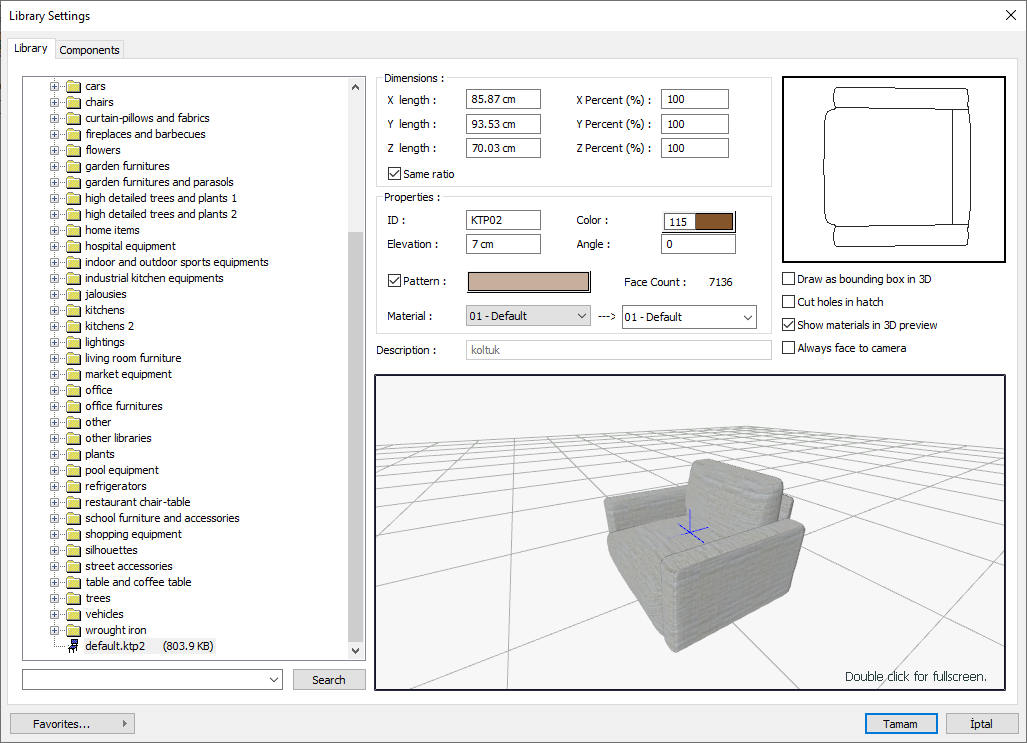
Usage Steps
Select the library object and click the right mouse button.
Click the properties line from the menu that opens.
Check the "Cut holes in hatch" option.
Close the dialogue by saying OK.
The hatches under the library will be deleted.
Usage step |
|---|
Cut holes in hatch feature unchecked 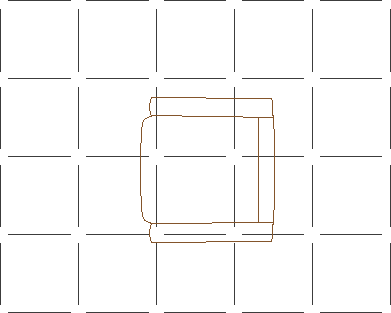 |
Checking the cut holes in hatch option 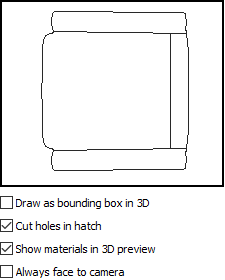 |
Cut holes in hatch feature checked 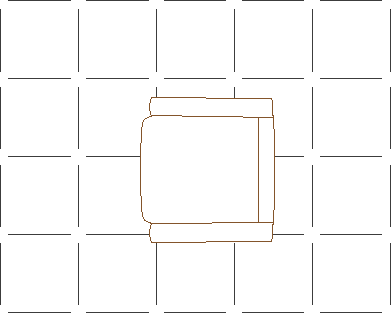 |
Next Topic
