Creating Steel Brace
With the Draw Steel Brace command, steel braces are drawn between beams, columns or trusses. Steel braces are vertical and horizontal stability elements drawn between beams, columns or trusses.
Location of Brace Command
You can access it under the ribbon menu, Steel tab, Steel title
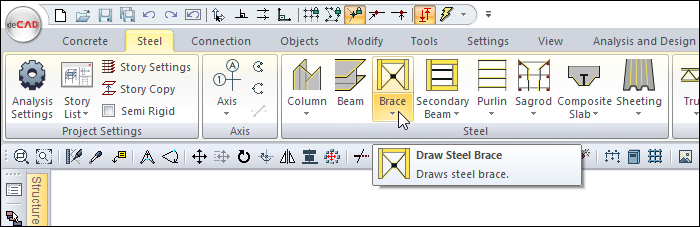
Usage Steps
Click on the Brace icon from the ribbon menu .
The steel brace toolbar will open.
Select a profile from the list of profiles available in the toolbar.
Click the settings icon on the far right in the steel brace toolbar.
In the dialog that opens, there are parameters such as section, type, offset and the direction to be connected to the relevant element. Click the OK button after making the settings.
Place the mouse cursor over the beam you want to brace and select the beam.
Brace will occur.
Usage step |
|---|
Area to create a steel brace 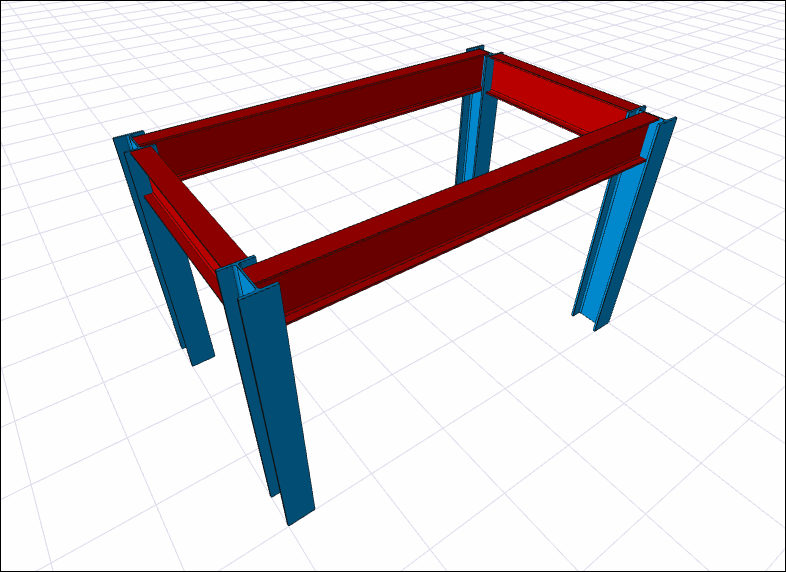 |
Selecting the new profile from the profile list 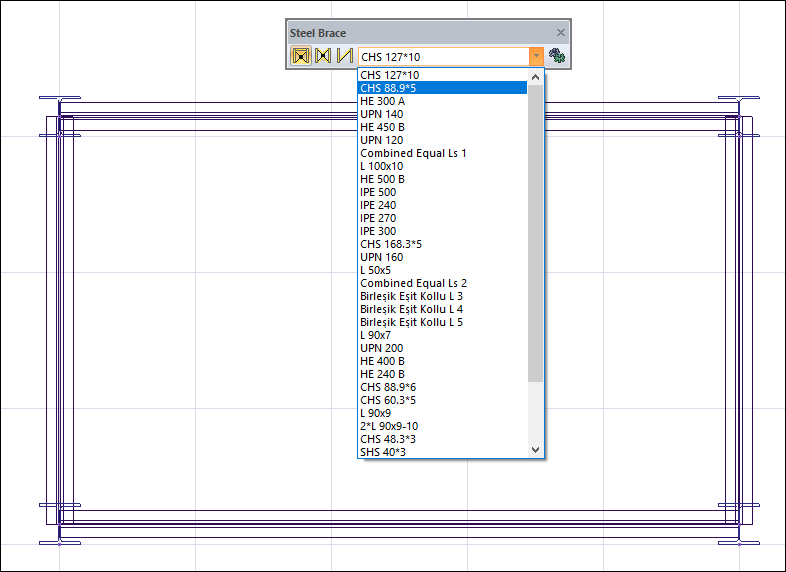 |
Choosing the beam to be defined brace and forming the brace 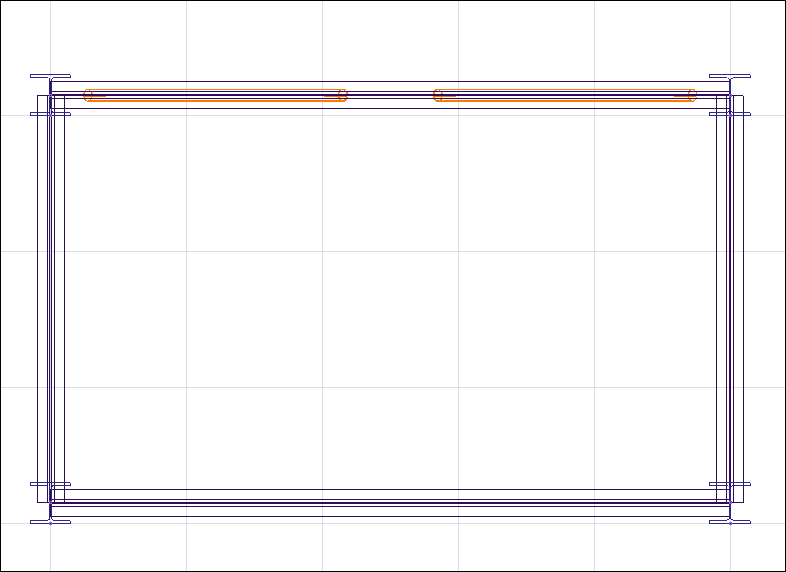 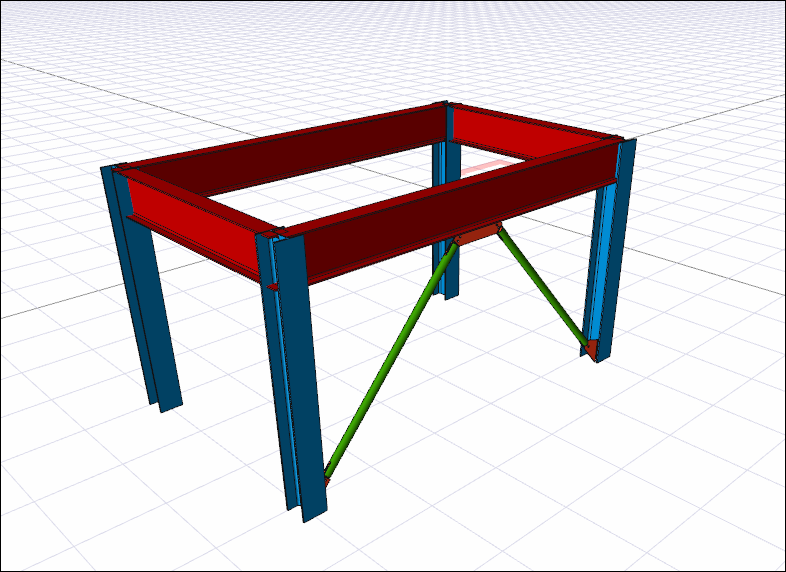 |
Next Topic
