Portal and Truss Selection
With the portal and truss settings, the selected hall is defined as the beam system defined as portal or the truss system defined as truss from the form type section in the hall settings dialog.
Location of the Portal and Truss
Select the hall and click the right mouse button. Click the Properties line from the right click menu that opens.
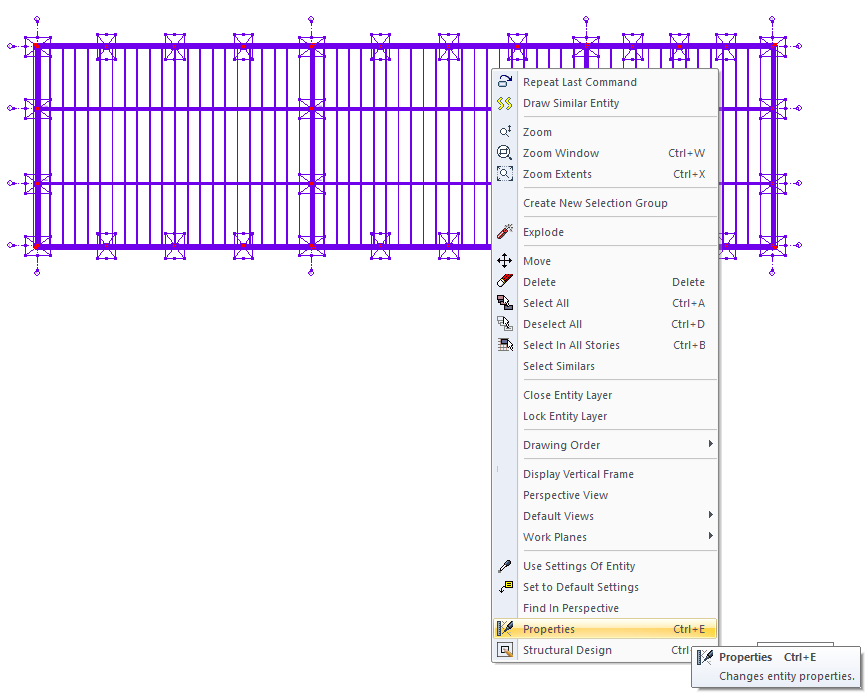
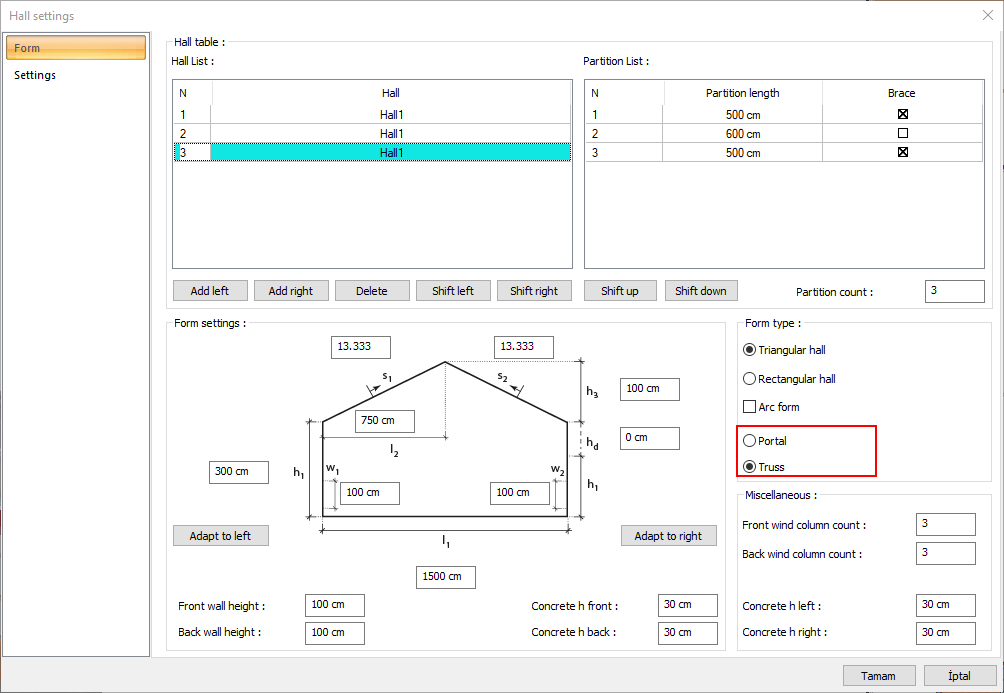
Usage Steps
Enter the hall settings.
Select the hall you want from the list of halls.
Select Portal or Truss from the form type section
The hall you choose will be formed according to your choice.
View with portal selected for halls 1, 2 and 3 |
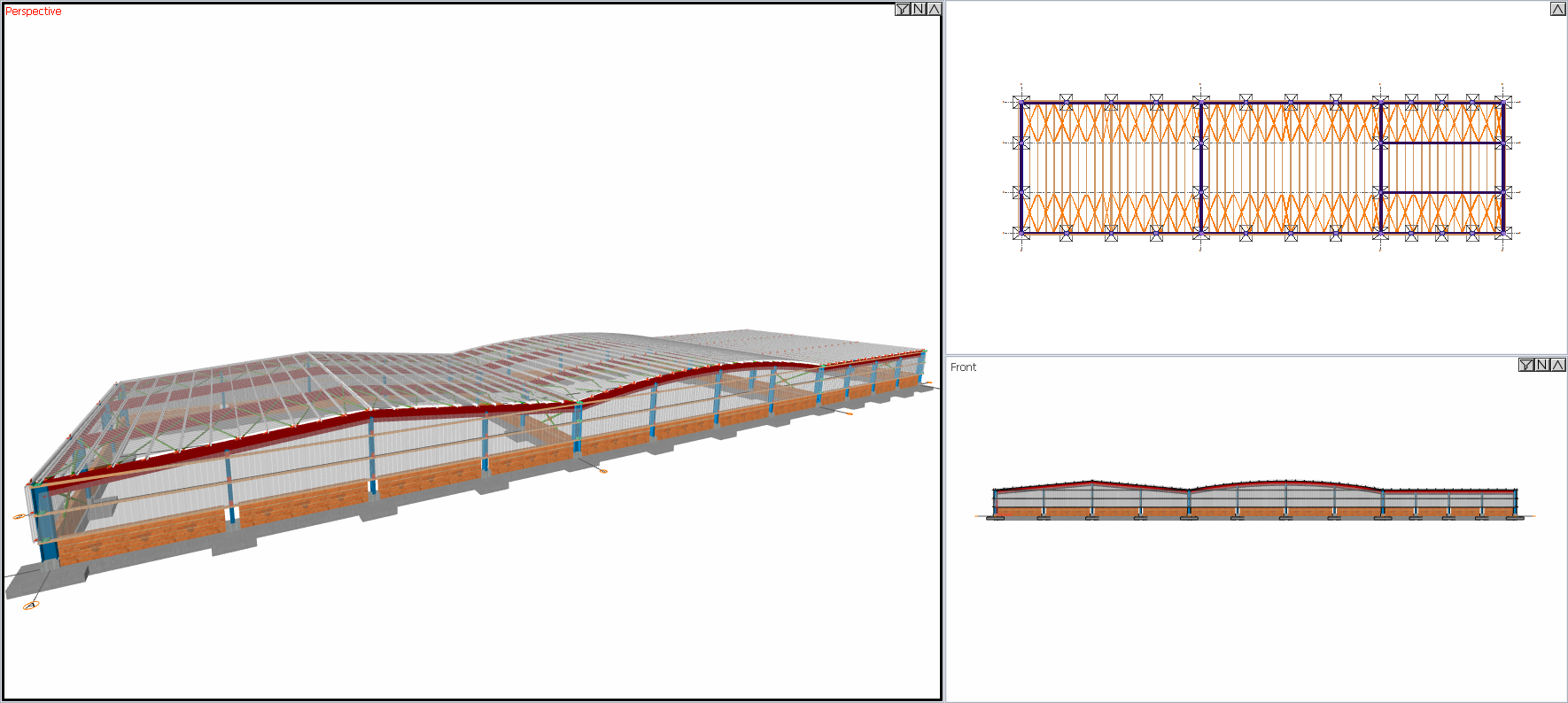 |
View with truss selected for halls 1, 2 and 3 |
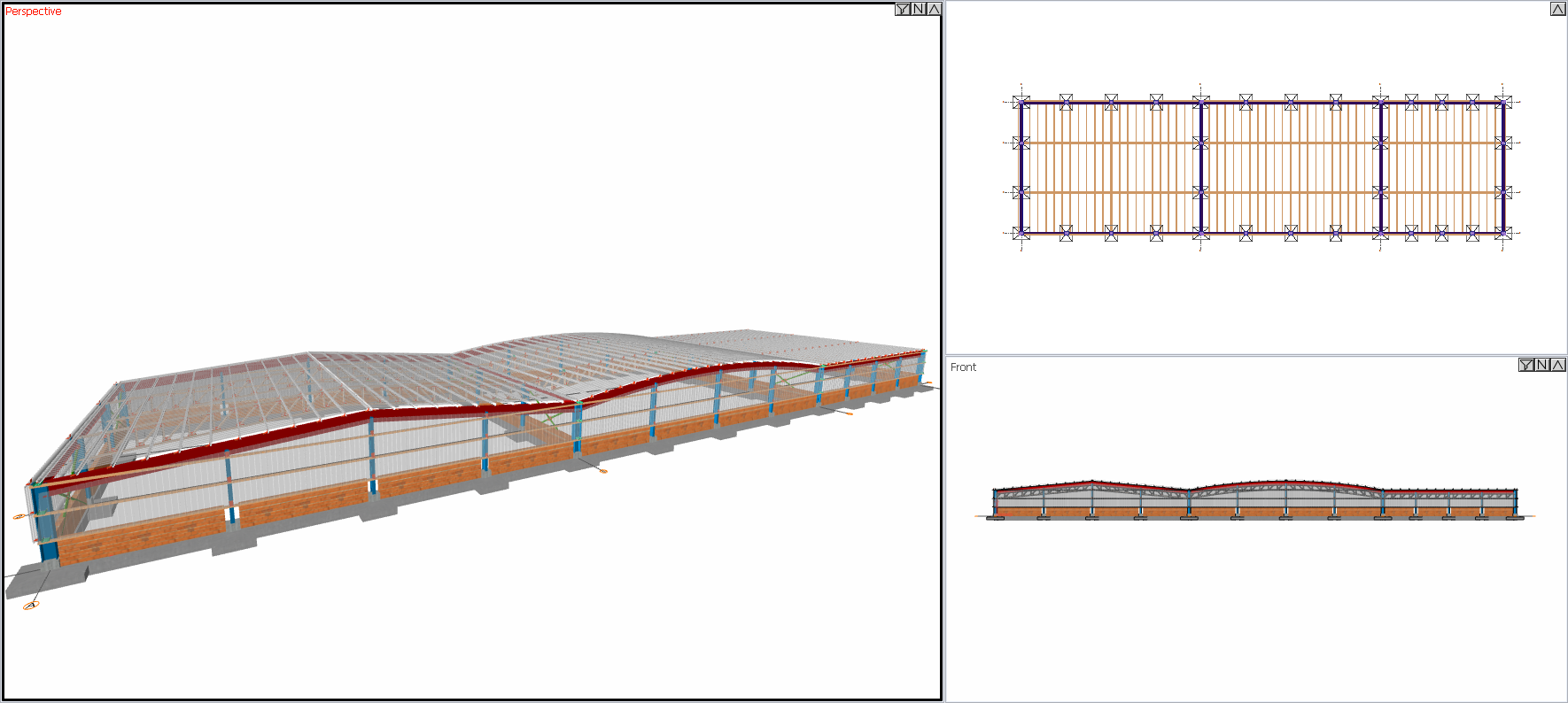 |
Next Topic
