Creating a Rectangular Wall
With the Rectangular Wall command, rectangular walls are created.
Location of Wall Command
In Architectural Program
You can access it under the ribbon menu Home tab, Wall title.
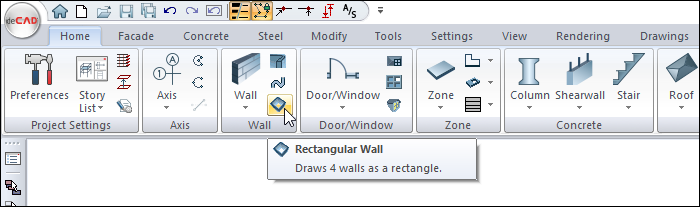
In Structural Program
You can access the Wall toolbar after entering the Wall command under the ribbon menu, Concrete tab, Wall heading .
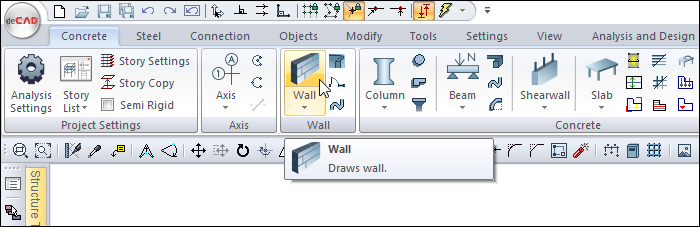
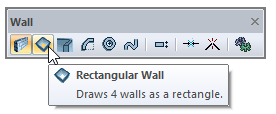
Usage Steps
Click the Rectangular Wall icon. The wall toolbar will open.
From the drawing area, move your mouse to the point where you want your rectangular wall to start and click the left button.
The starting point of your rectangular wall will be defined and the preview will appear on the screen. With the movement of your mouse, the rectangle will move on your wall.
You can draw a straight or perpendicular edge by pressing the shift key on the keyboard.
You can define your wall by holding different points (bottom corner, middle or top corner) by clicking the delta icon from the wall toolbar or by pressing the spacebar on the keyboard. Every time you press the spacebar, your alignment will change.
Determine the side length of the rectangular wall by clicking the desired point with the left mouse button.
Depending on the movement of your mouse, the preview of your rectangular wall will change to be perpendicular to the edge you draw.
Click again with the left mouse button on any point of the drawing area and your rectangular wall will be completed.
Usage step |
Determining the starting point of the rectangular wall in the drawing area 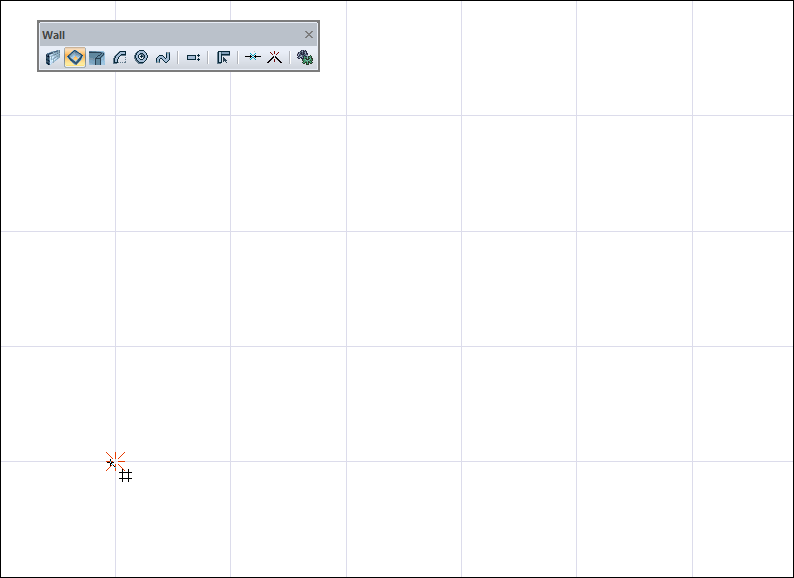 |
Creating the starting point by clicking the left mouse button 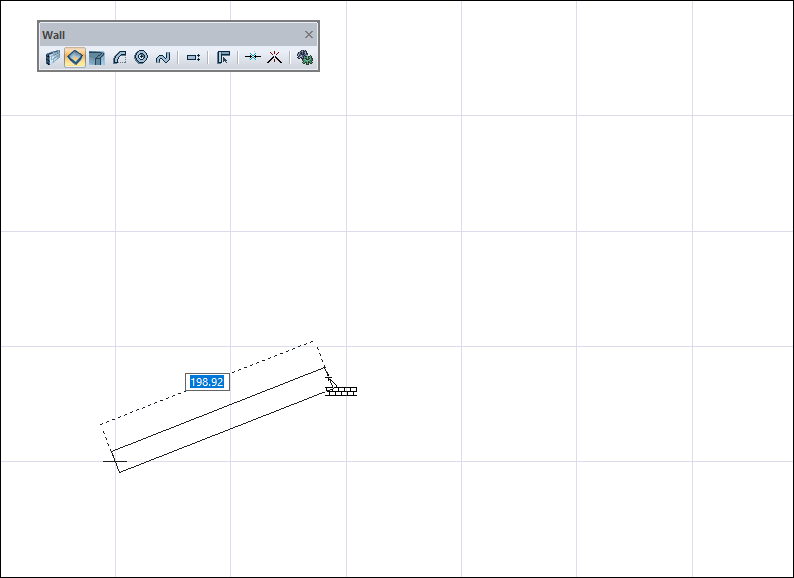 |
Drawing a straight or vertical edge by pressing the shift key on the keyboard 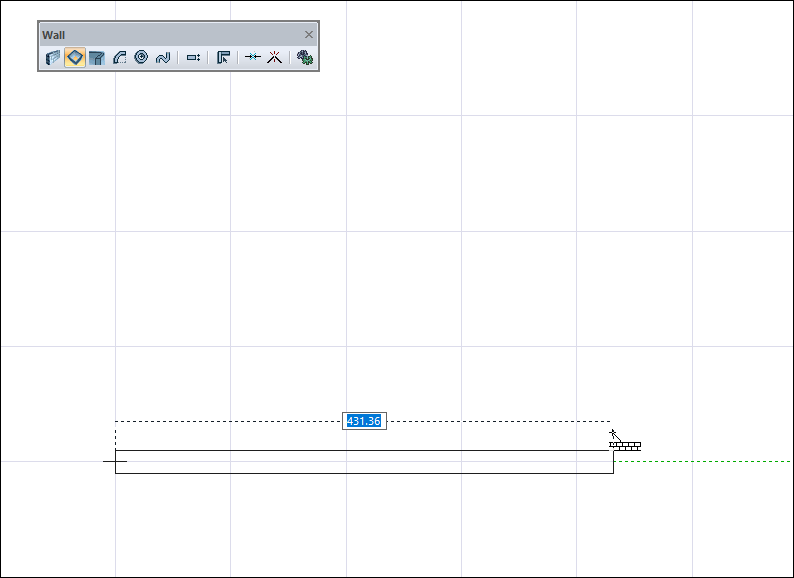 |
Changing the wall offset by pressing the spacebar 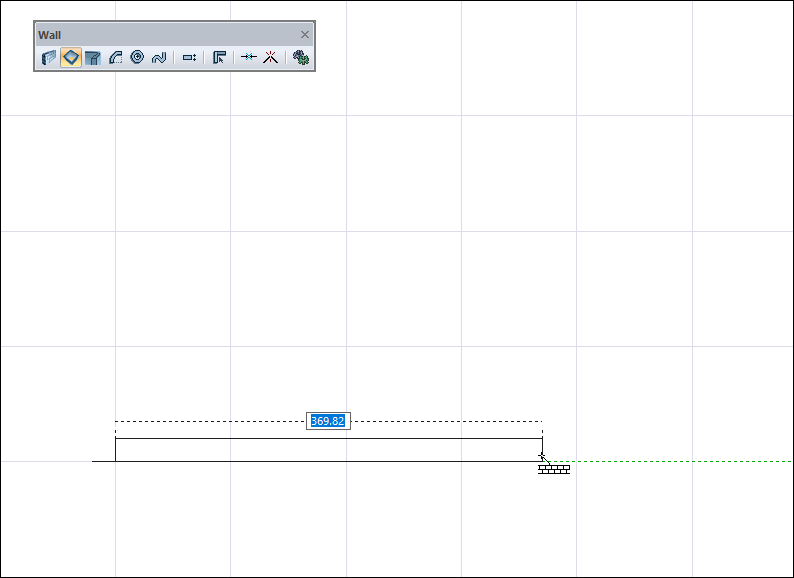 |
Determining the side length of the rectangular wall by clicking the left mouse button 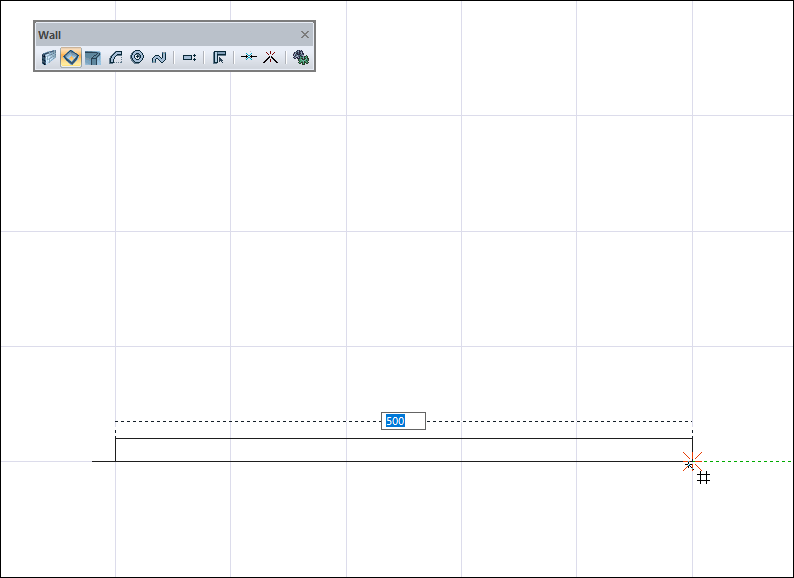 |
Formation of the preview of the other edges of the rectangular wall on the drawn screen 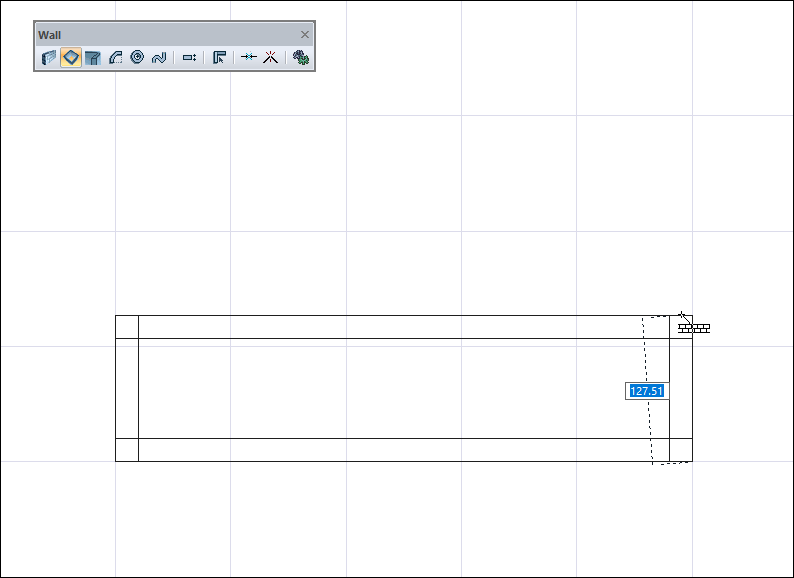 |
Determining the end point of the rectangular wall 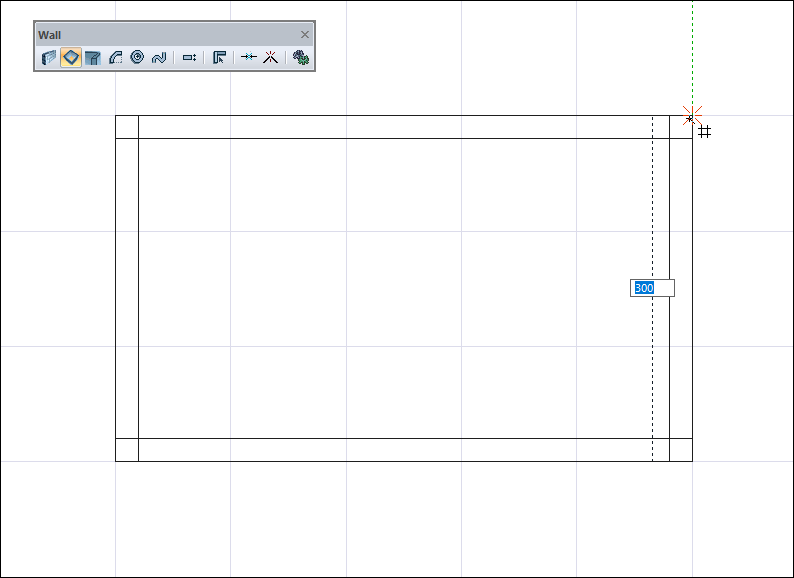 |
Formation of a rectangular wall 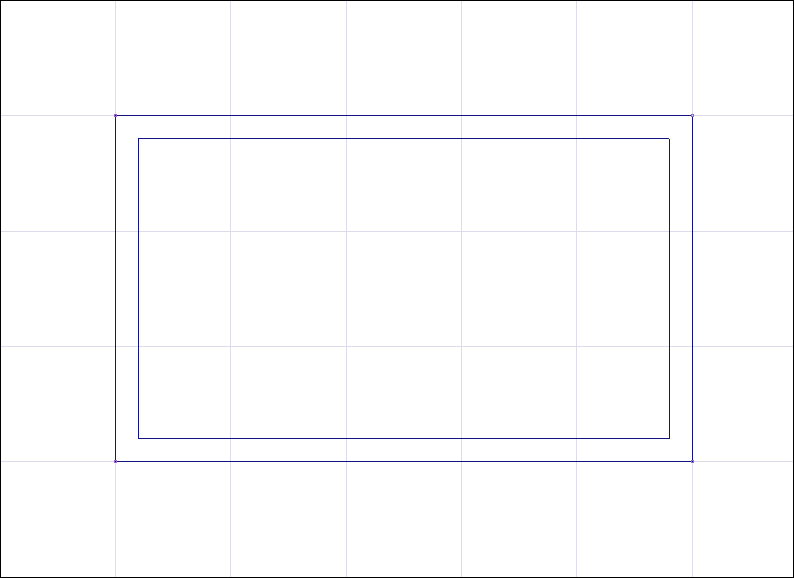 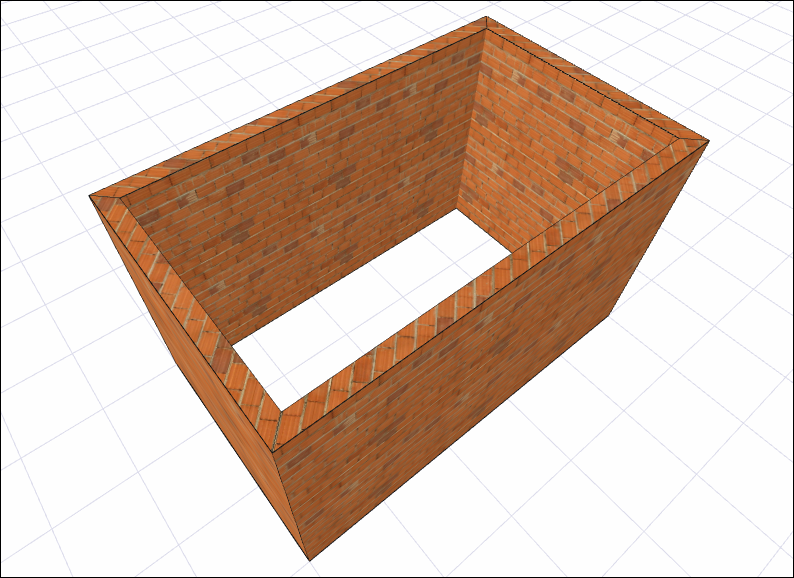 |
Next Topic
