Multiple Copy on Curves or Lines
The "Advanced array" command is used to make multiple copies on a curve or lines.
The steps you should follow are as follows;
First, determine the pattern line by drawing line, circle, arc, curve (open or closed bezier, nurbs) objects.
Click the Drawings/Edit/Advanced Array icon in the ribbon menu.
Select the object or objects you want to duplicate in the drawing area by clicking with the left mouse button, then click the right mouse button.
Click with the left mouse button to give the base point. (The base point can be any point or it is usually given as one of the object nodes. Objects are reproduced based on this point. Base points are located on the reproduction line.)
Click a second point in the drawing area with the left mouse button to determine the base direction .
Select the object or objects (line, circle, arc, etc.) that make up the pattern line by clicking with the left mouse button.
Click the right mouse button after the selection is finished. The Advanced Array dialog will be displayed.
Make the necessary settings in this dialog and click the OK button. Objects will be reproduced according to the given parameters and the selected line.
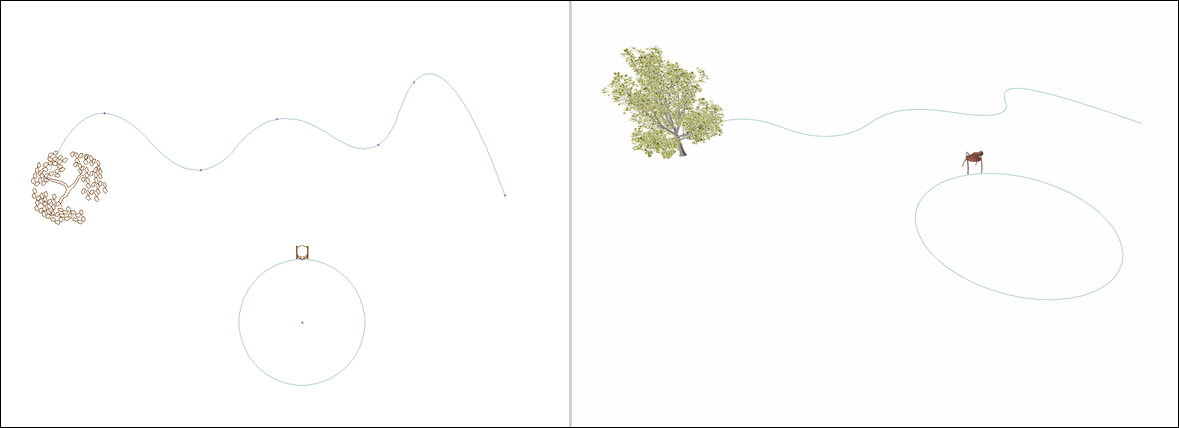
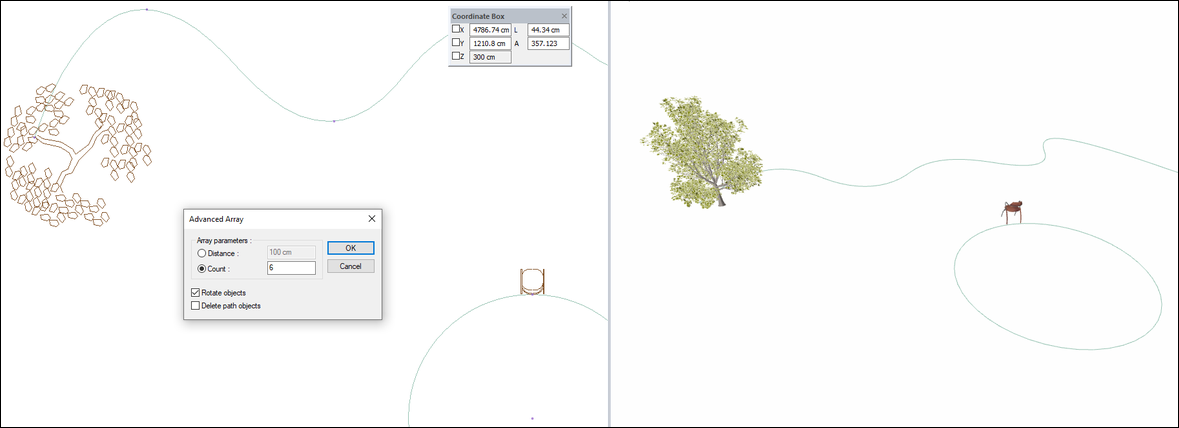
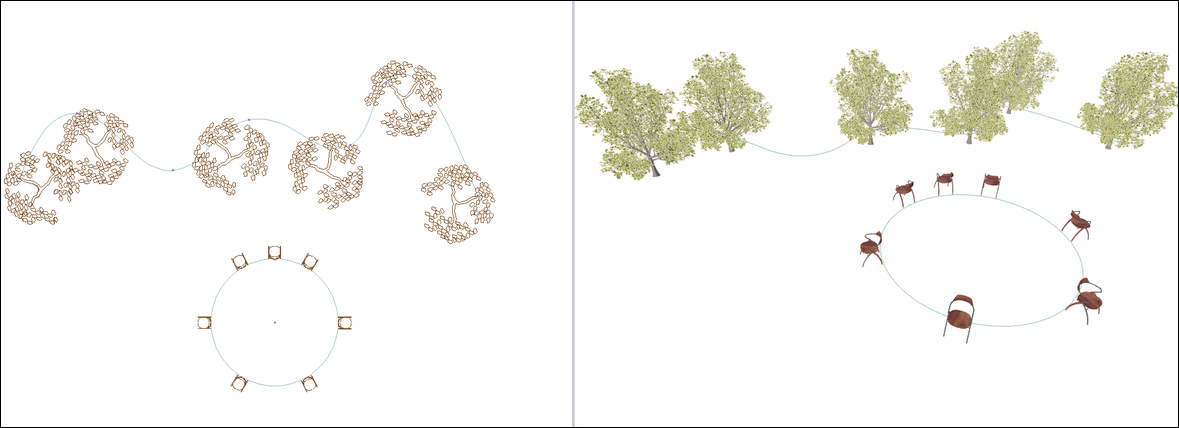
Next Topic
