Beam Moment-Curvature Report
Prepares the Moment-Curvature Report of the beam.
Location of Beam Moment-Curvature Report
You can access it from the Moment-Curvature tab of the Beam Reinforcements dialog that opens when the Beam command in the ribbon menu Analysis and Design tab Concrete Design title is clicked .
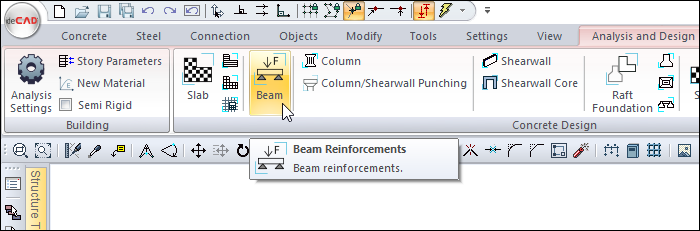

Usage Steps
Click the beam command in the concrete design title of the analysis and design tab.
Click the Generate Report button from the moment-curvature tab of the beam reinforcements dialog .
The beam moment-curvature report will be displayed.
Example beam moment-curvature report pages 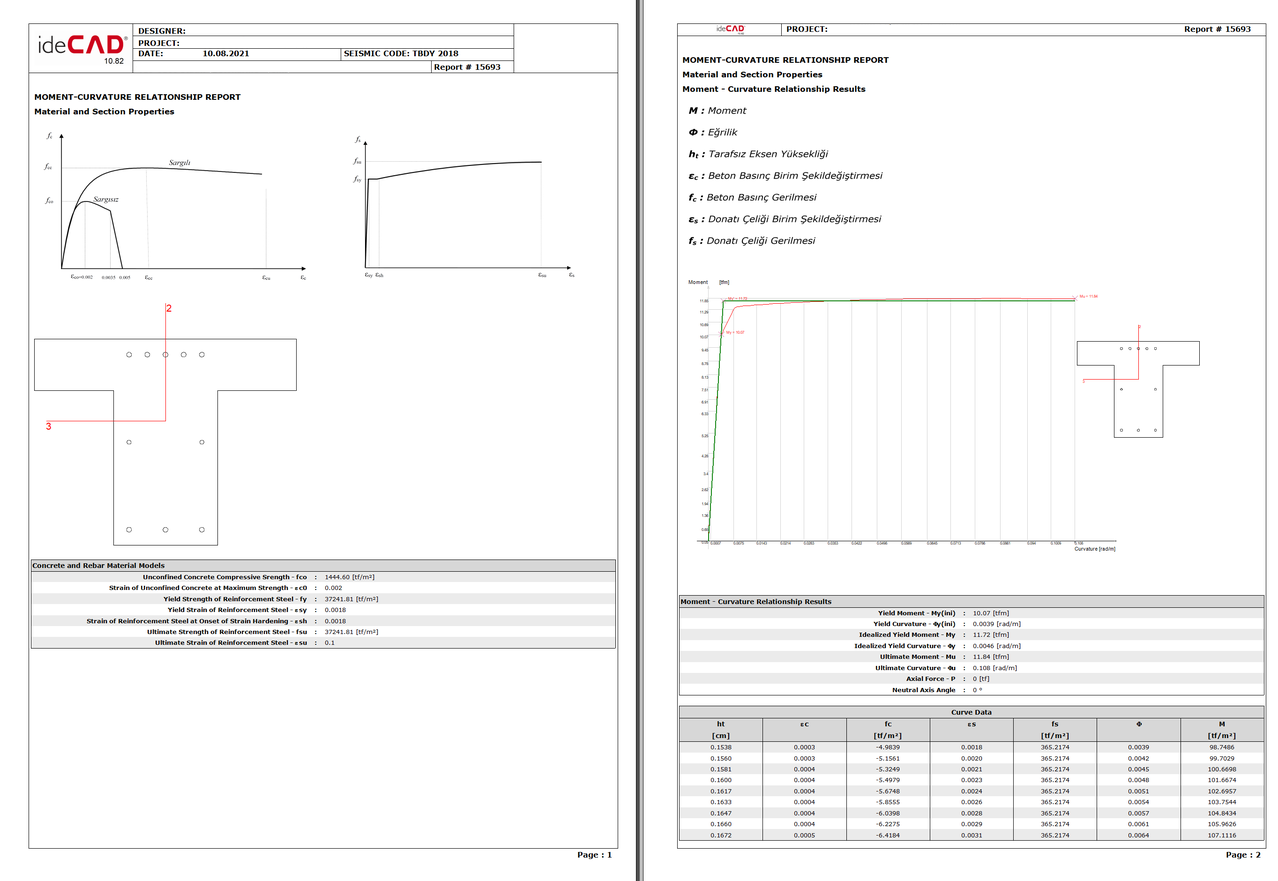 |
You can find detailed information about moment-curvature at 15.5.4.3 .
Next Topic
