Preferences - ideCAD Settings
General settings such as node snap factor, units, grid settings, axis borders, project information, material, profile, design and drawing settings are adjusted in the ideCAD Settings dialog. Many settings can be accessed from the preferences, transparent story settings, viewport configuration, input units, design units, project information, materials, annotations objects, rc design settings, concrete detailing and steel detailing tabs.
Location of the Preferences Command
In the Architectural Program
You can access it under the ribbon menu Settings tab Project Settings title in the architectural program .
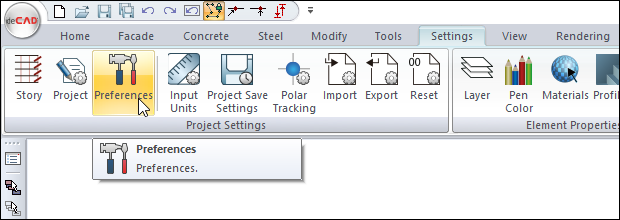
In Structural Program
You can access it under the ribbon menu Settings tab Settings title in the structural program .
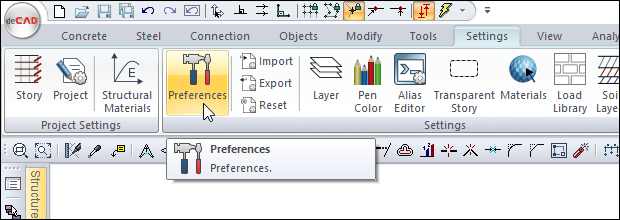
Next Topic
