Changing the Roof Edge Properties
With the Change Roof Edge Properties command, the edge properties of the surfaces of a roof drawn with the roof command can be changed without separating the roof surfaces.
Location of the Change Roof Edge Properties Command
You can access the change roof edge properties command under the ribbon menu Home tab Roof title.
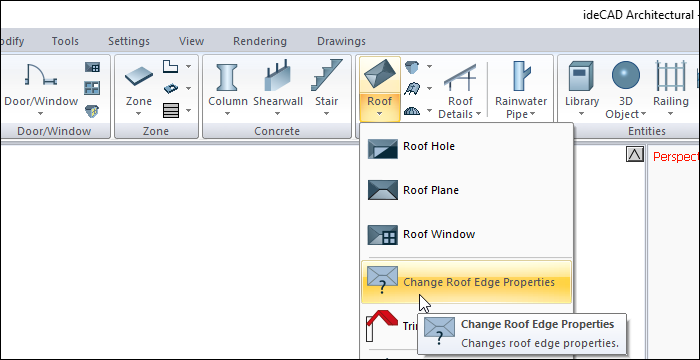
It is also available in the Roof helper toolbar that appears after the Roof command is run.
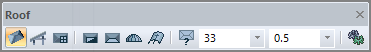
Roof Edge Properties Dialog
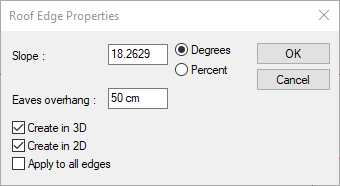
Specifications |
|---|
Slope 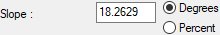 The new slope value is entered in percent/degree. |
Eaves overhang 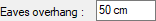 The new eaves overhang value is entered. |
Create in 3D  If unchecked, it will not appear in 3D display. |
Create in 2D  If unchecked, it will not appear in 2D display. |
Apply to all edges 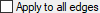 The settings made are applied to all edges. |
Usage Steps
Click the Change Roof Edge Properties icon from the ribbon menu .
Click with the left mouse button on the eaves you want to change properties.
Make the wanted changes in the Roof Edge Properties dialog that opens .
Click the OK button to exit the dialog.
Your roof will be rebuilt automatically according to the change you make.
Usage step |
|---|
Selecting eave in the change roof edge properties command 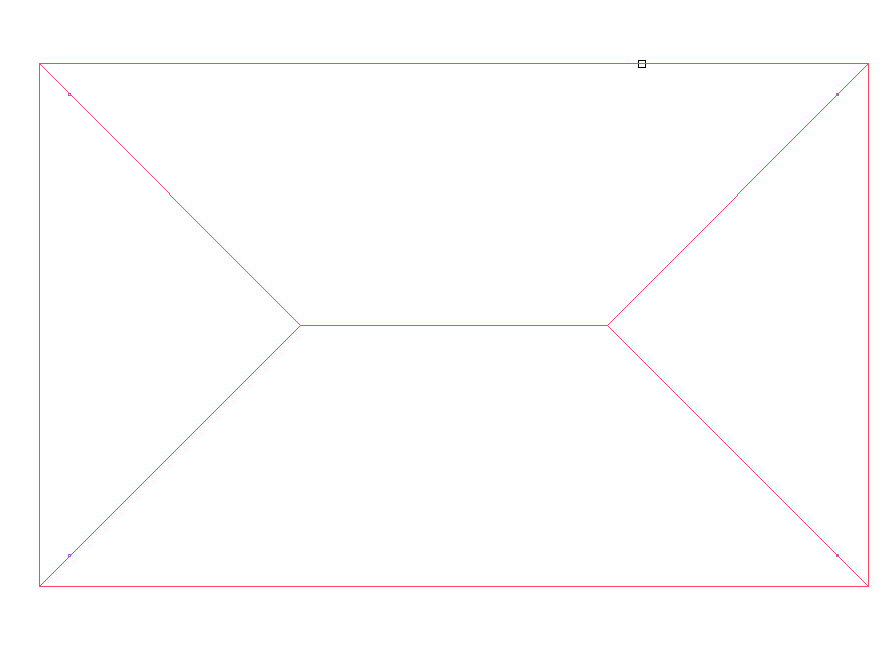 |
Changing the roof eave properties - entering 40° of the slope and the value of the eaves overhang as 5. 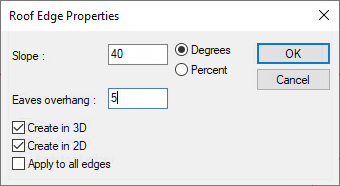 |
Change edges properties post roof 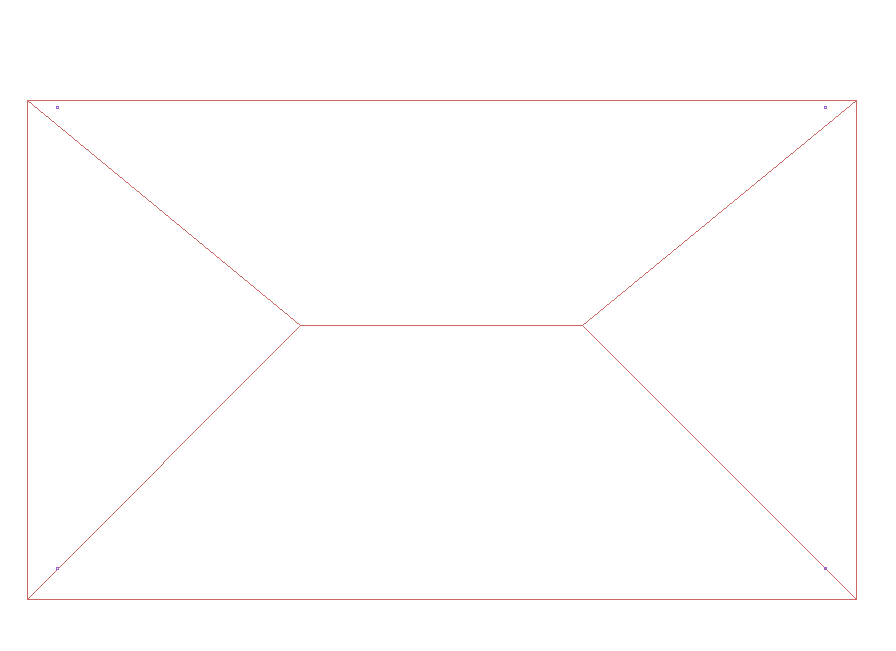
|
If you want , you can create a gable roof with the change roof edge properties command.
Next Topic
