ODT Materials
Coating materials are produced to cover the designed door-window objects.
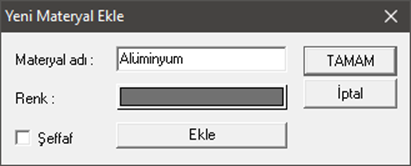
Creating Material and Assigning This Material to Objects
Click on the Construction / Add New Material row.
In the dialog that comes up, click and hold the Color box and select the appropriate color.
If you activate the Transparent option, all objects covered with that material will be included in the ideCAD Architectural transparently during rendering.
Name your material.
Click the "Add" button. The material has been activated in the materials section at the bottom of the design tracking window. Unless you create a new material, all the objects you create will be created by covering with this material from now on.
If you double click on the material from the project tracking window, you can make changes on the material from the dialog that opens.
Enter the Properties of the vault . Select the material you created in the Material section from the Parameters section .
Do the item assignment for all your objects.
Next Topic
