Creating a Roof Hole
With the roof hole command, a polygonal roof gap is opened on the roof and roof surface.
Location of Roof Hole Command
In the Architectural Program
You can access it under the ribbon menu Home tab Terrain title.
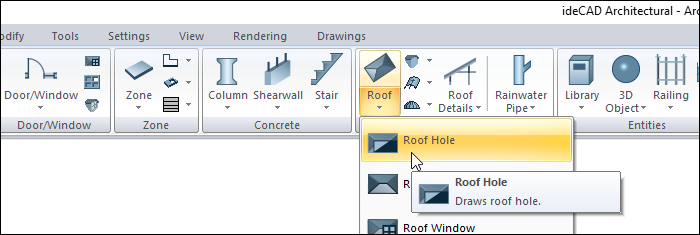
In Structural Program
You can access it under the ribbon menu Objects tab Terrain title.
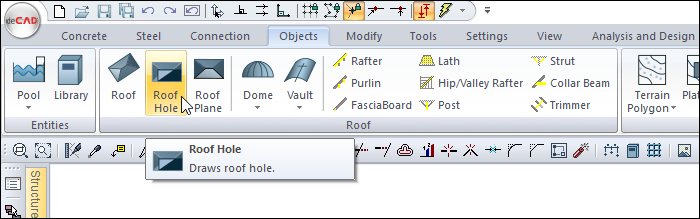
Usage Steps
After the roof is defined, to open a gap on it:
Click the Roof Hole icon in the ribbon menu .
Draw a closed polygon on the roof by clicking with the left mouse button.
As soon as you close the polygon, a gap will open on the roof.
Usage steps |
|---|
Determining the first point for the roof hole on the roof or roof surface with the roof hole command 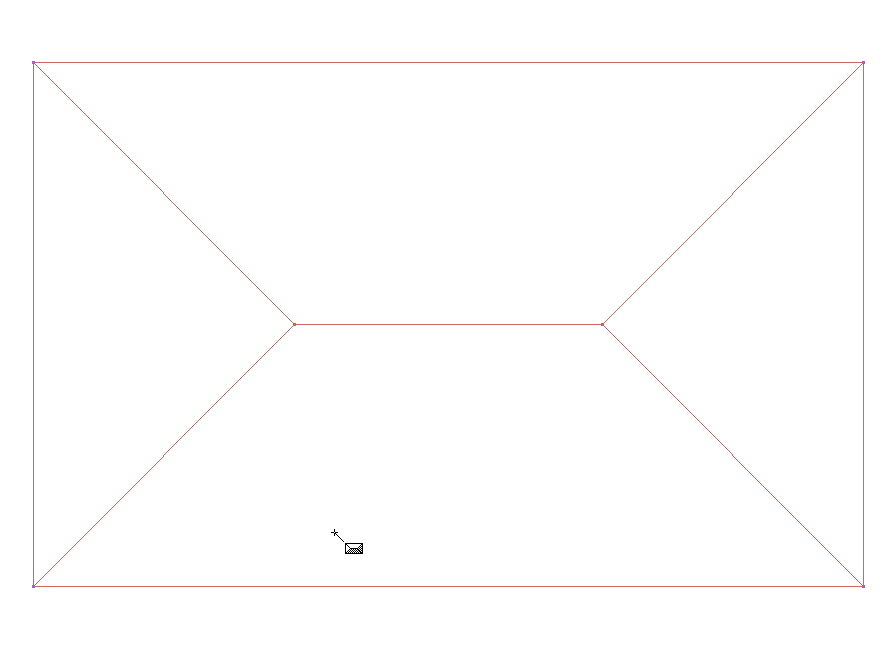 |
Determining the second point for the roof hole 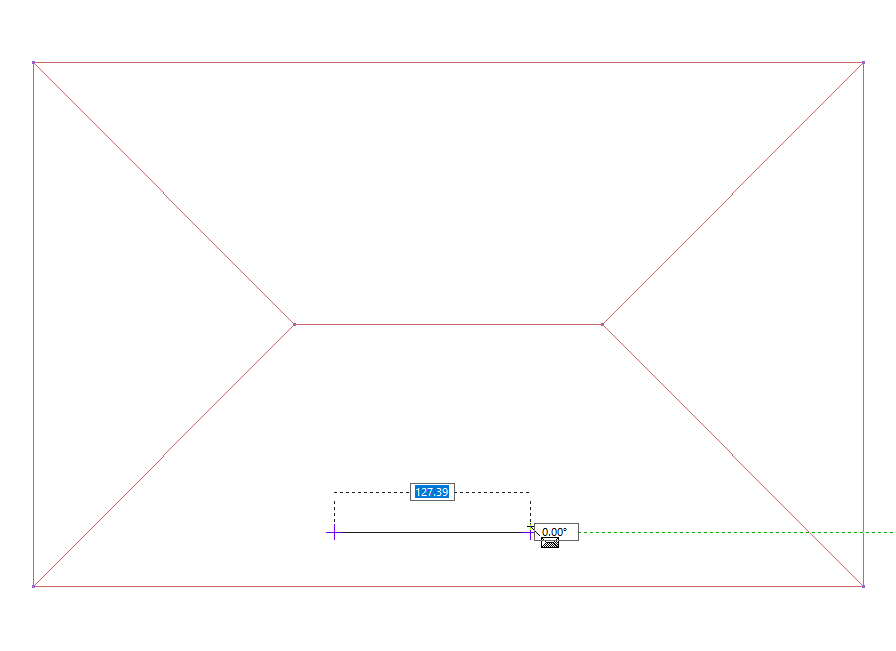 |
Determining the third point for the roof hole 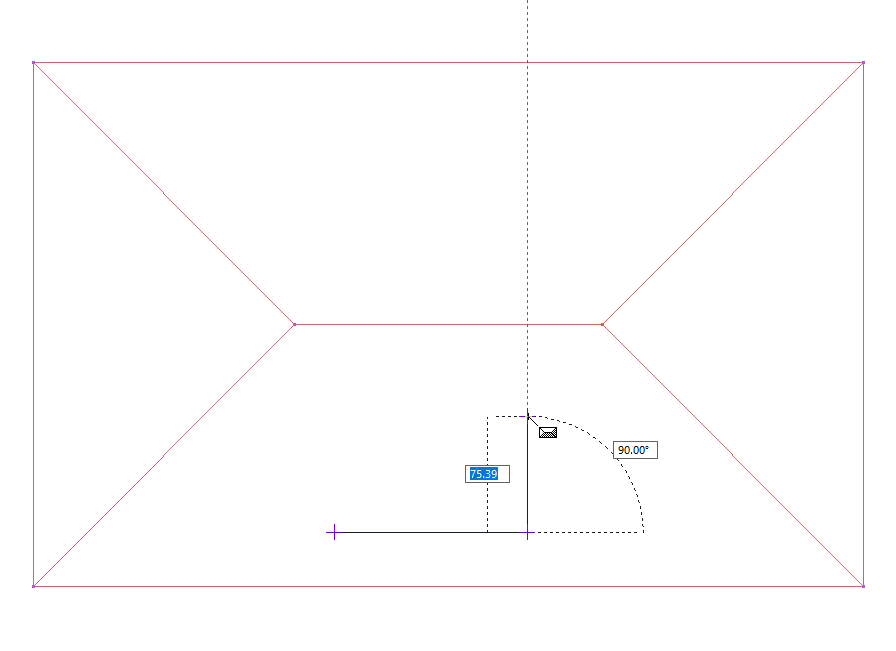 |
Determining the fourth point for the roof hole 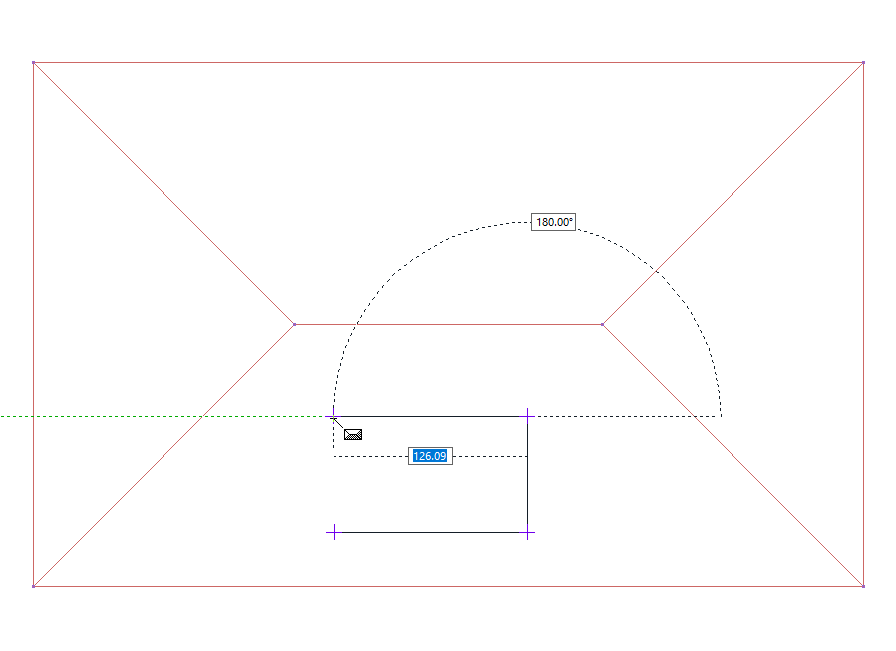 |
Determining the end point of the roof hole 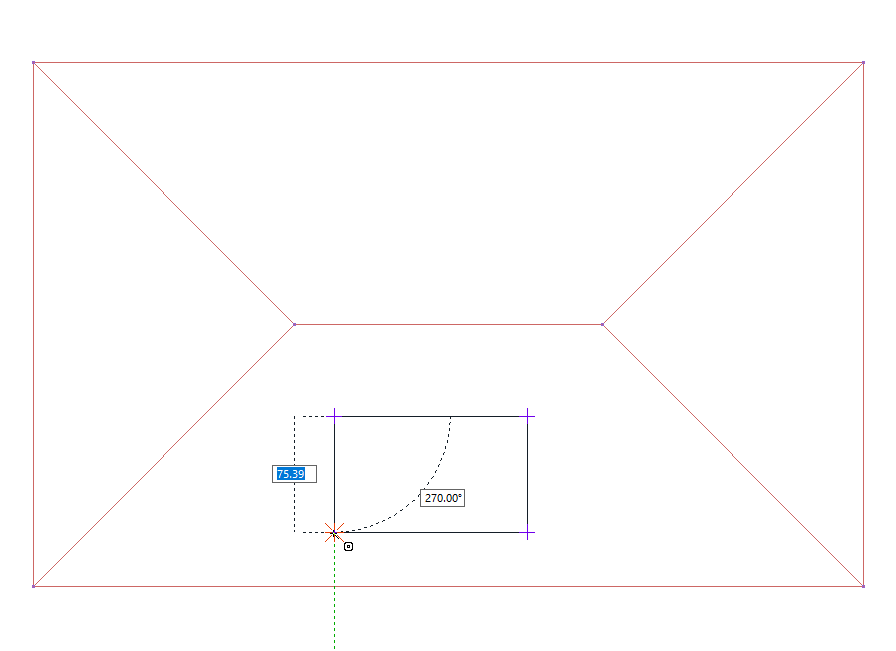 |
The roof hole 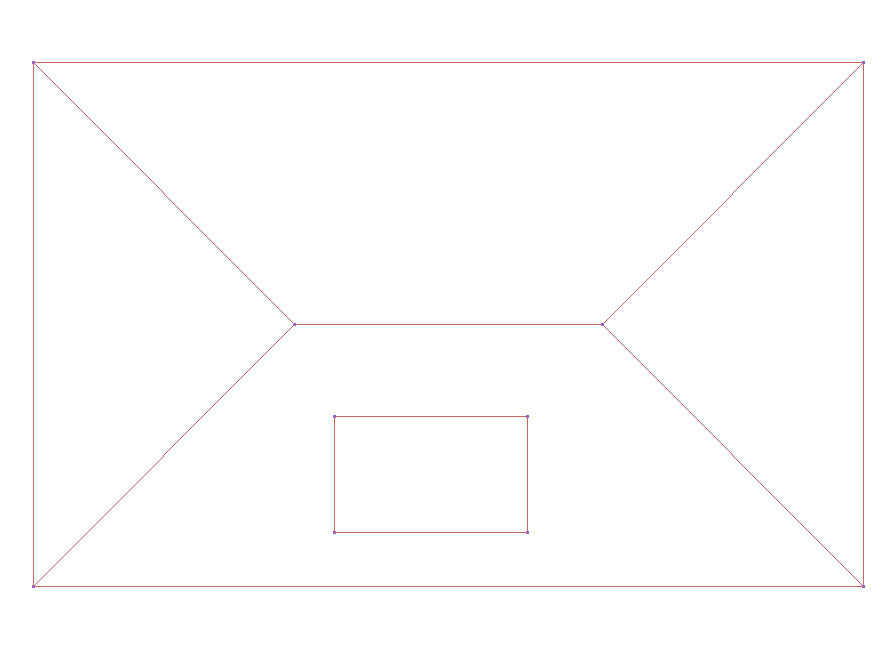 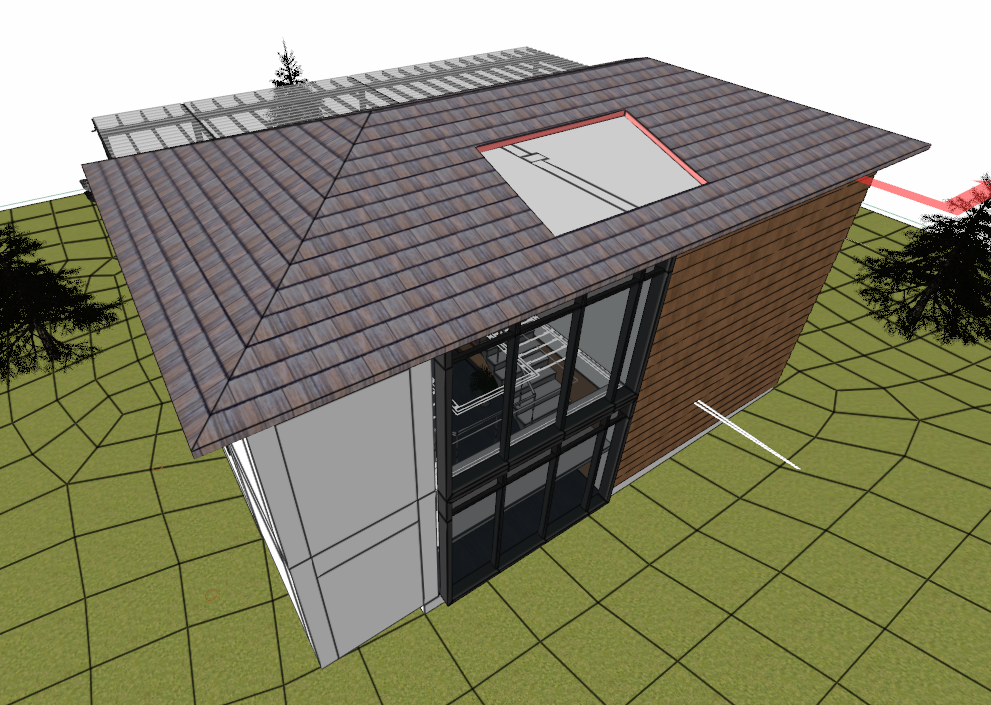 |
You can define trimmers on the edges of the roof hole. This process is explained in detail under the title Trimmer.
Next Topic
