Edit Label Text
The Edit Label Text command changes the label text content.
Location of the Edit Text Label Command
Select the label whose text you want to change, click the right button of the mouse and click the Edit Label Text line from the menu that opens.
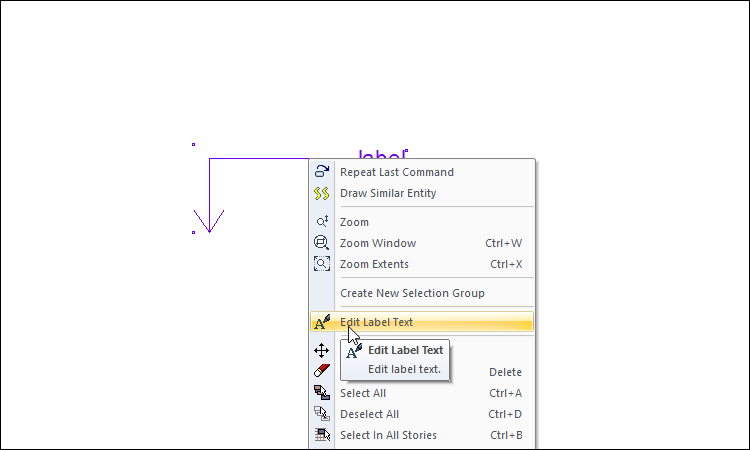
In the Architectural Program
You can access it under the Ribbon menu Modify tab, Entity Edit title.
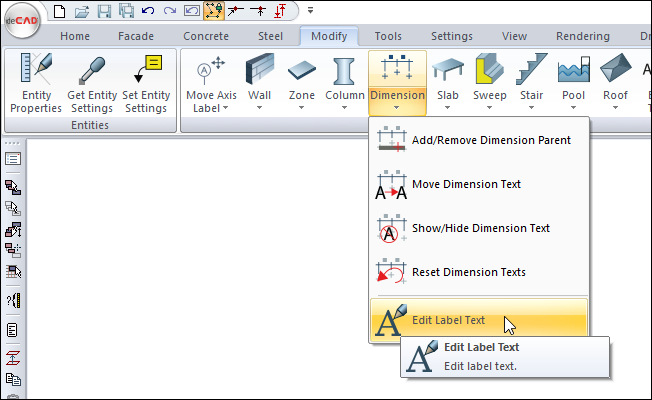
In the Structural Program
You can access it under the Ribbon menu Modify tab, Entity Edit title.
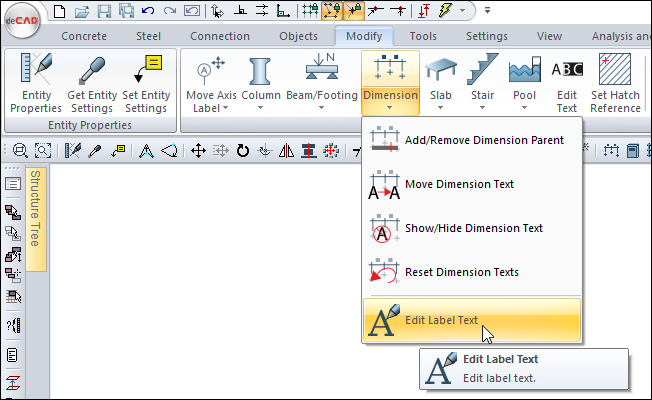
Usage Steps
Select the label whose text you want to change.
Click the Edit Label Text icon in the ribbon menu or click the right button of the mouse and click the Edite Label Text line from the drop-down list .
Type the text you want in the dialog that opens.
Click the OK button. The text will change.
Usage step |
|---|
Before edit label text 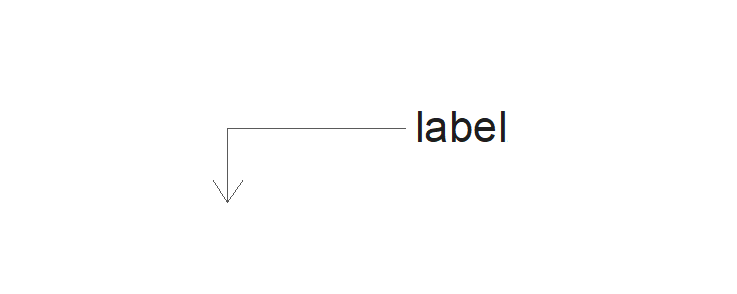 |
Selecting the label and entering the edit label text command 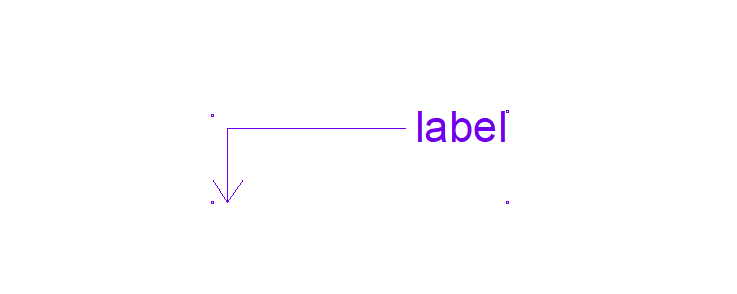 |
Editing the label text 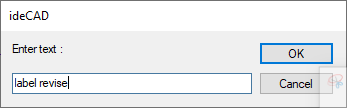 |
After edit label text 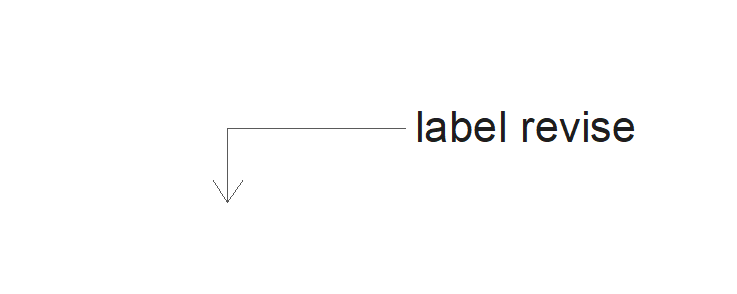 |
Next Topic
Related Topics
