What can be done to reduce Analysis+Design time?
The things that can be done to slow down the analysis time in ideCAD Static are listed below.
“Calculate Required Reinforcement Using Fiber Model“ option is a much more precise calculation method. When this option is activated, the trading volume will grow and there will be some slowdown in the analysis time. There will be some acceleration when this option is deactivated. This option is available in both “Column Parameters” and “Beam Parameters”.
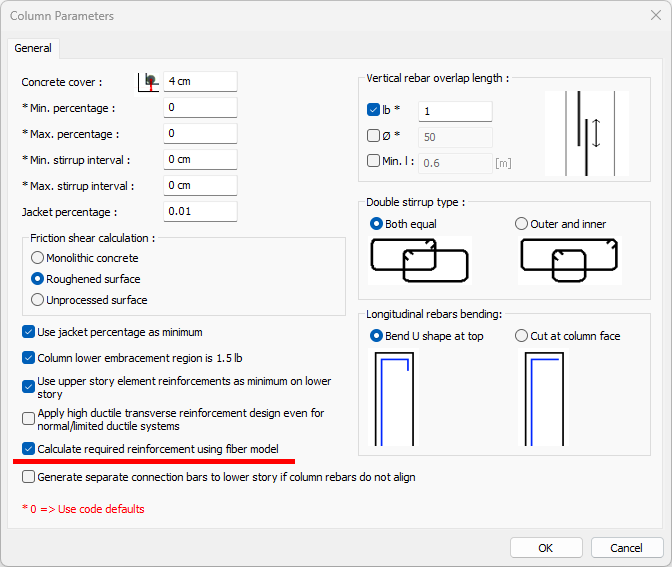
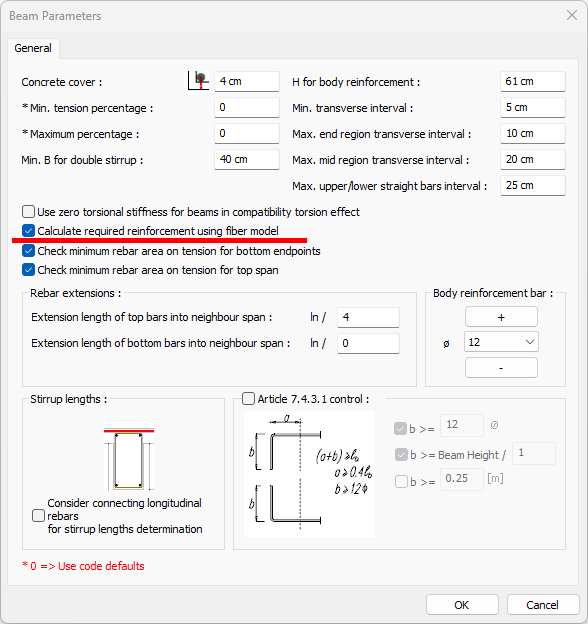
The calculated capacity ratios will be checked when the option to "Perform capacity ratio check using the fiber reinforcement concrete model" is active. Since this will create a low trading volume, if this option is disabled, a slight acceleration will occur.
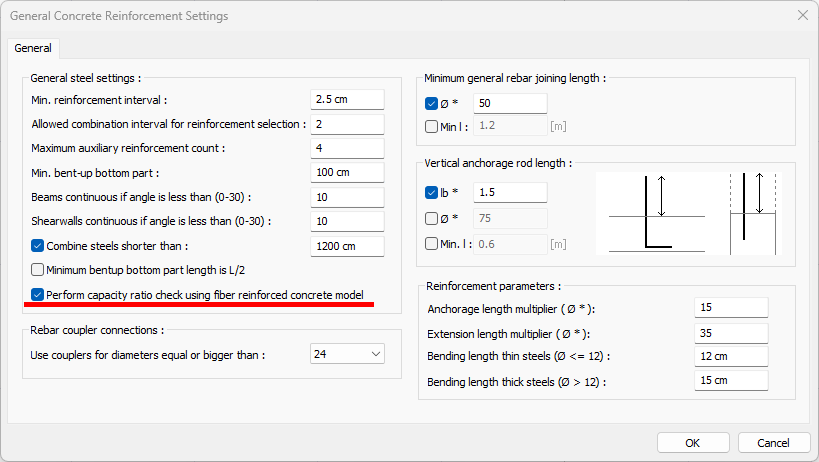
In the General Settings tab of the Analysis Settings Window , there are two options under the heading "4.8.5 Basement calculation method using modal analysis" . When the “single modal analysis” option is activated from these options , the analysis time will be reduced.
When “Seperate analysis for basement” option is selected , two-stage modal analysis is performed according to TBDY 4.8.5.1, 4.8.5.2 and 4.8.5.3 . In this calculation, a modal analysis is made for the basement and the superstructure separately and the results for the elements in the basement are combined accordingly. At the same time, article 4.5.10.2(b) of TBDY is also applied for modeling additional eccentricities in this option . While modeling the eccentricities, the floor center of mass is shifted in the X and Y directions in the +-5% direction of the floor size.
When the “single modal analysis” option is selected, the single modal analysis case for buildings with basements is made according to TBDY 4.3.6.2 . At the same time, the effect of eccentricity is also done in a single modal analysis as described in item 4.5.10.2(d) of the TBDY, and the eccentricity is applied with equation 4.18. In this case, since a single modal analysis is performed, the analysis time is shorter in this option.
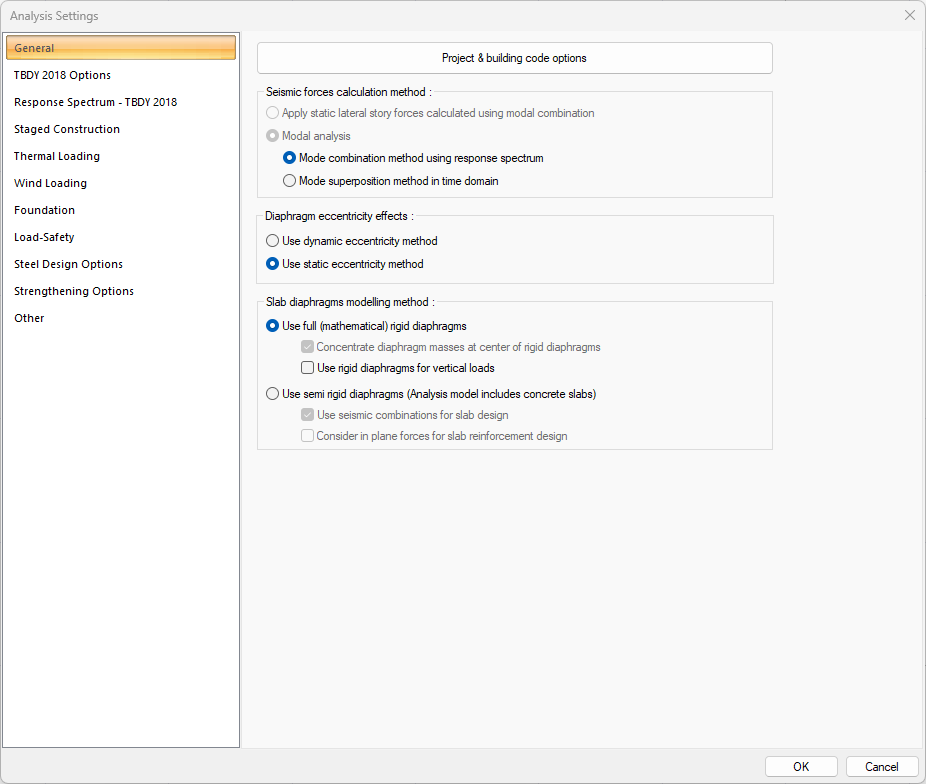
If the "Use Full rigid diaphragm" option, which is one of the diaphragm modeling methods , is active, the analysis time will be reduced. Since the semi-rigid diaphragm model contains more detailed and realistic results, the transaction volume grows and lengthens the analysis time to some extent. However, the "Use full rigid diaphragm" option cannot be selected in all cases, so we recommend using this option only in structures where a fully rigid diaphragm can be resolved.
