Local Undo
With the Local Undo command, the last click is undone in object commands that require constant clicking (wall, beam, shearwall, path, etc.).
Location of the Local Undo Command
You can access it from the ribbon menu Tools tab, Edit .
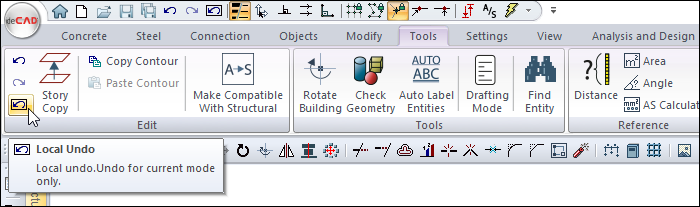
You can also access the Local Undo command in the Quick Access toolbar .
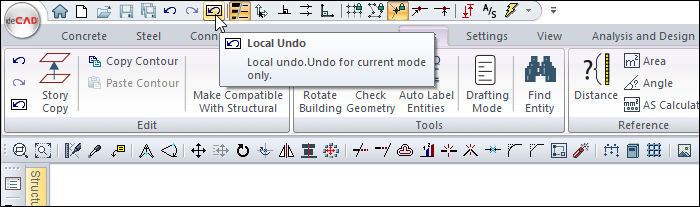
Usage Steps
Enter the beam command.
Create 3 beams by clicking point 1, point 2, point 3 and point 4 in order.
Click the Local Undo command without exiting the beam command .
Point 4 will be undone and beam 3 will be deleted.
You can continue drawing beams by defining a new point, or exit the beam command by pressing the ESC key.
Usage step |
|---|
Creating 3 beams by clicking 4 points 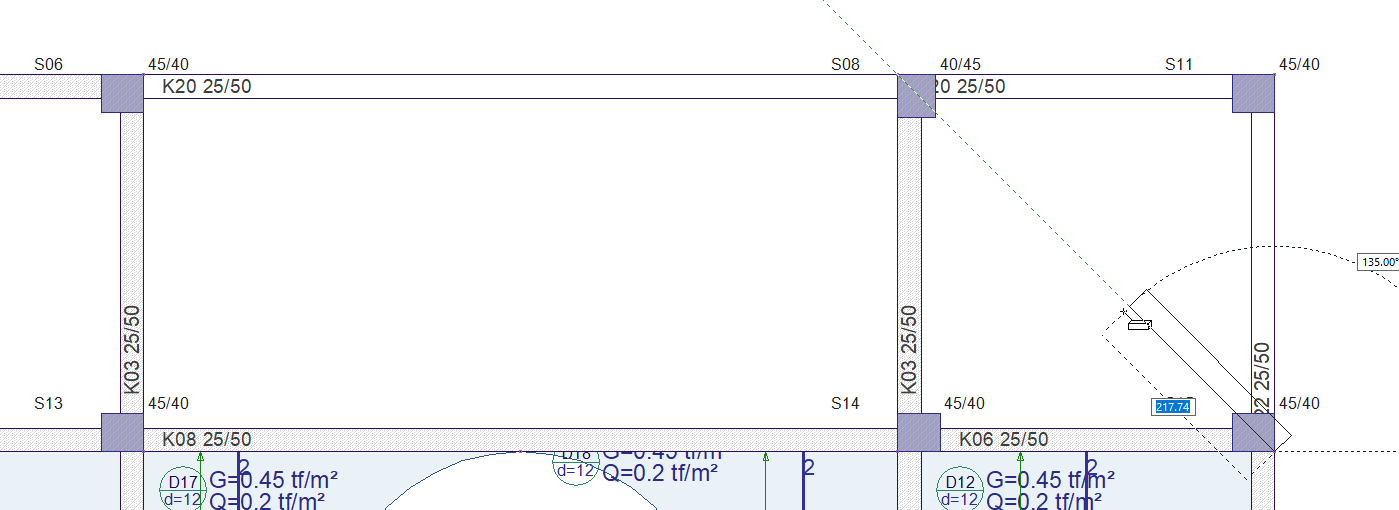 |
Undo last point and delete 3rd string with local undo command 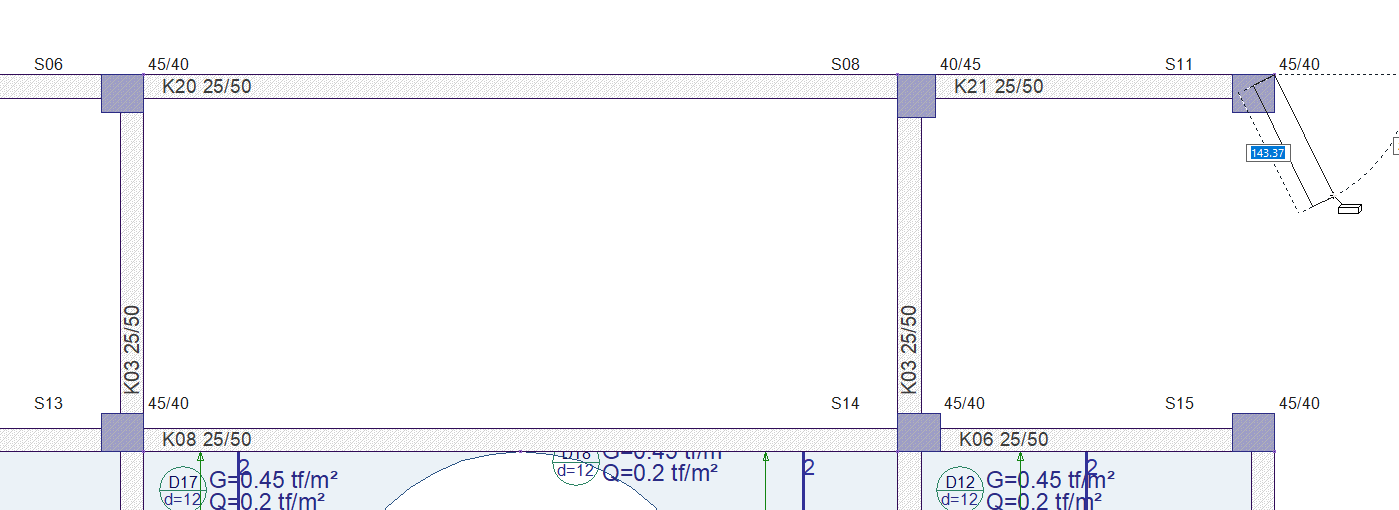 |
Next Topic
Related Topics
