I do not bent bars in the beams. How can I intervene?
You can have a design without bent up bars by checking the Design without bent up bars option in the Beam Settings dialog, Steels tab.
For existing beams:
Select the beams, click Properties (Ctrl + E) and select the Design without bent up bars option in the Steels tab.
For newly defined beams:
Click the beam command and open the Beam Settings with the Settings icon in the beam toolbar. Click the Design without bent up bars option in the Steels tab.
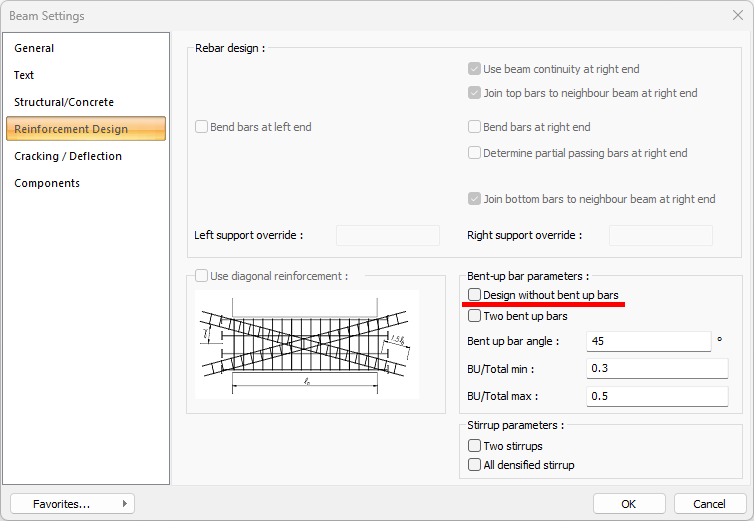
Next Topic
Related Topics
