Show Axis in Sections and Elevations
The representation of the axes in the sections and elevations and the way they are displayed are decided from the settings of the axis lines.
Location of Axis Lines Settings
You can access the settings from the Axis Lines tab of the Section/View settings dialog .
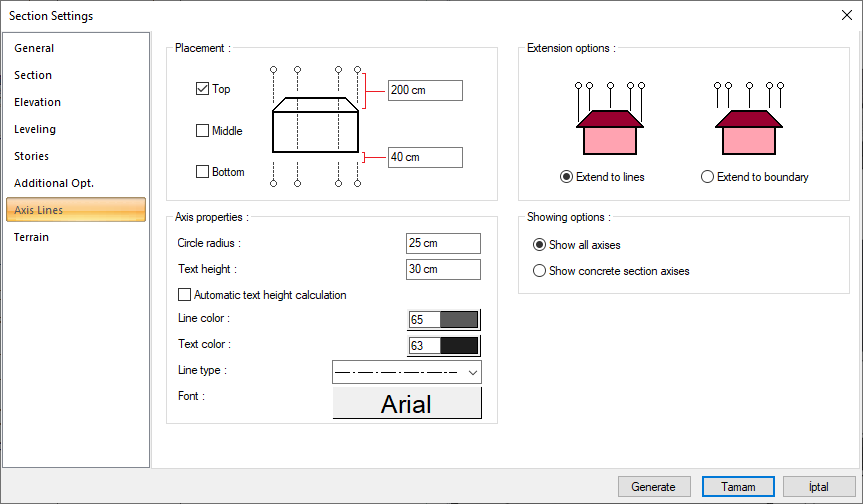
Specifications |
|---|
Placement 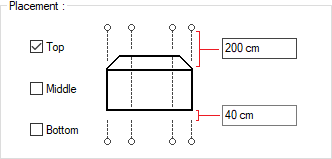 Where the axes in the section/elevation plane will be shown in the drawing are determined by marking the desired options from the top, middle and the bottom options. The distance of the axes from the drawing and the values for the axes lengths are entered in the boxes in the schematic drawing. |
Circle radius 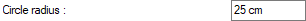 It is the radius value that determines the size of the axis circles shown in the section/elevation drawing. |
Text height  It is the value determining the text size of the axis names shown in the section/elevation drawing. |
Automatic text height calculation 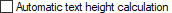 If the automatic text height is marked, the size of the axis names is determined automatically according to the size of the axis circle, the given text height is not taken into account. |
Line color  Determines the color of the axis lines. You can choose another color from the color dialog that opens when clicked. |
Text color  It determines the color of the axis text. You can choose another color from the color dialog that opens when clicked. |
Line type 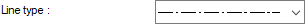 Determines the line type of axis lines. Clicking on the drop-down list can choose another type. |
Font  Determines the font of the axes text. Clicking on the drop-down list can choose another type. |
Extend to lines 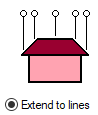 All axises are roof or wall etc. It is extended according to the form of the objects. |
Extend to boundary 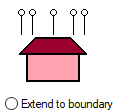 All axises are roof or wall etc. It is extended to an alignment with respect to the top point of objects. |
Show all axes  Shows all axises that are within the section/elevation plane. |
Show concrete section axises 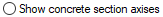 Columns, beams and shearwall etc. within the section/elevation plane. shows the axes that pass over the elements and determine the concrete construction. |
Examples of Different Axis Settings
When axis lines are not active |
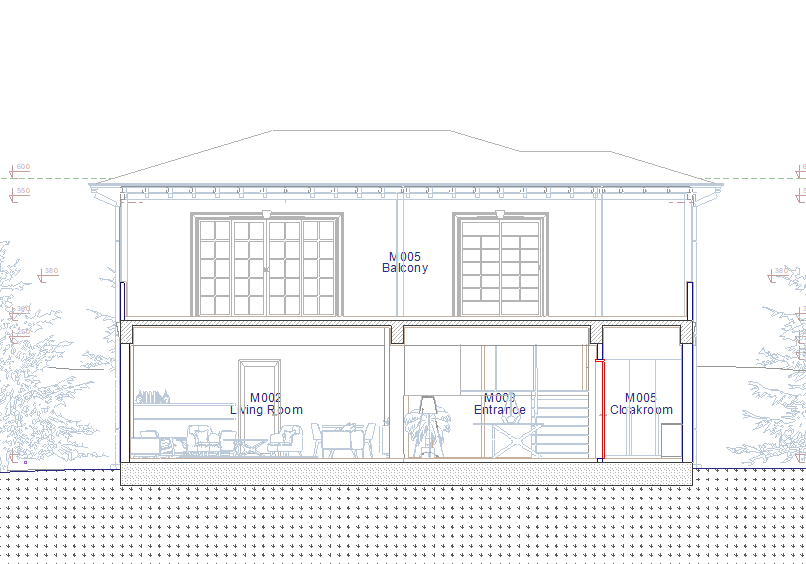 |
When axis top placement option is active |
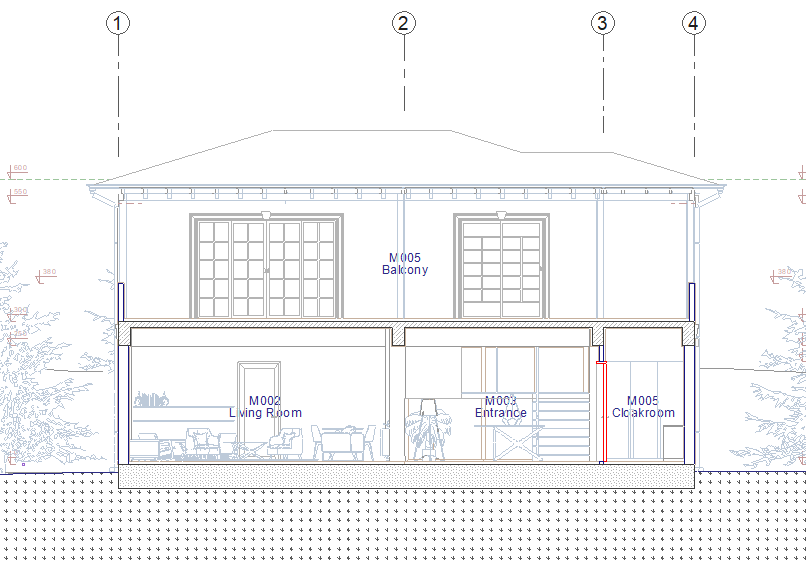 |
When axis top placement option and extend to boundary are active |
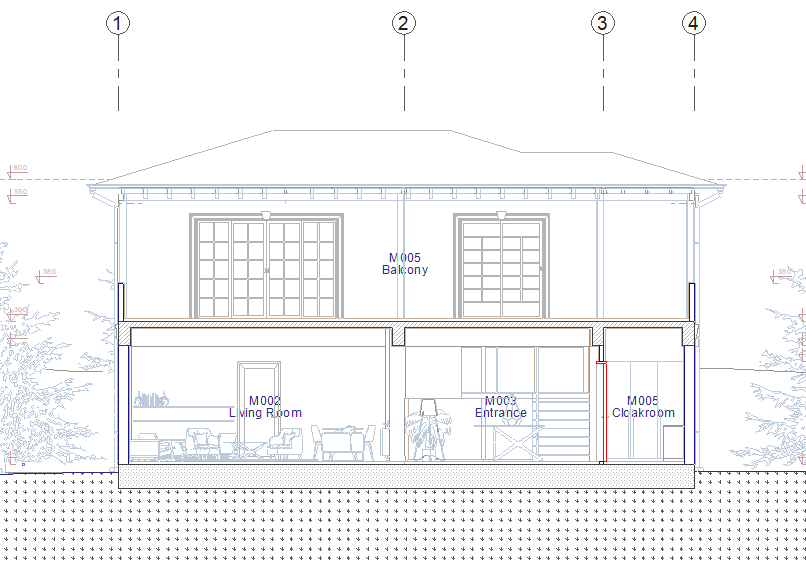 |
When show concrete section axises is active |
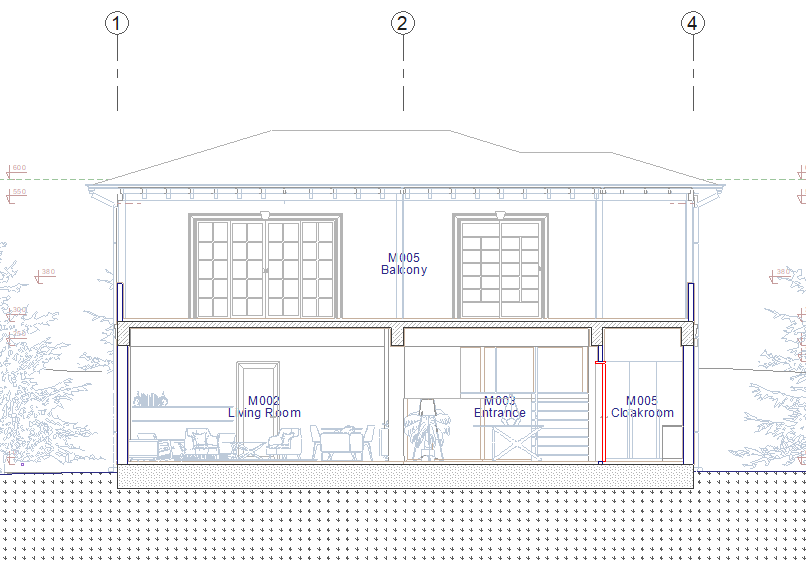 |
Next Topic
