Fiber Reinforced Polymer Library
If you want to strengthen with fiber reinforced polymer in the performance analysis, you can choose an existing one from the fiber reinforced polymer library or create a new one by defining its properties.
Location of the Fiber Reinforced Polymer Library
You can access it from the ribbon menu Settings tab Settings .
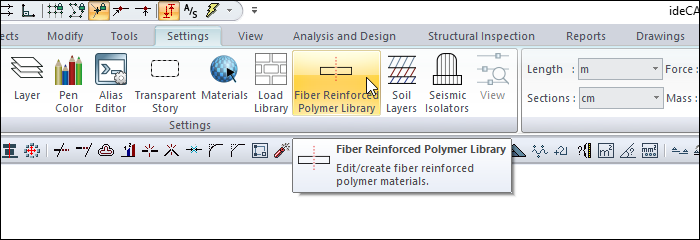
Usage Steps
Click the Fiber Reinforced Polymer Library icon.
The fiber reinforced polymers dialog will open.
Click the new button in the dialog.
Name the fiber reinforced polymer and enter the parameters thickness - tf , young modulus-Ef , ultimate strain - Efu respectively .
Close the dialog by clicking the OK button.
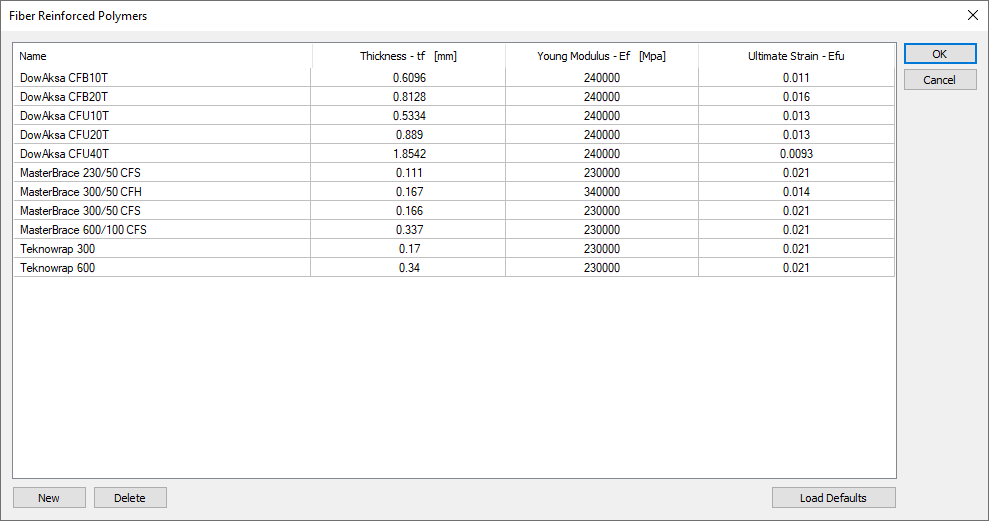
Next Topic
