Editing Wind Settings
With wind settings, the wind effect on the scaffolding is edited. There are three situations: no cover, web and sheeting. Wind settings are accessed from the scaffolding tab of the scaffolding settings dialog.
Location of Wind Settings
Select the scaffolding for which you want to change the wind settings and click the right mouse button. Click Properties from the right-click menu that opens .
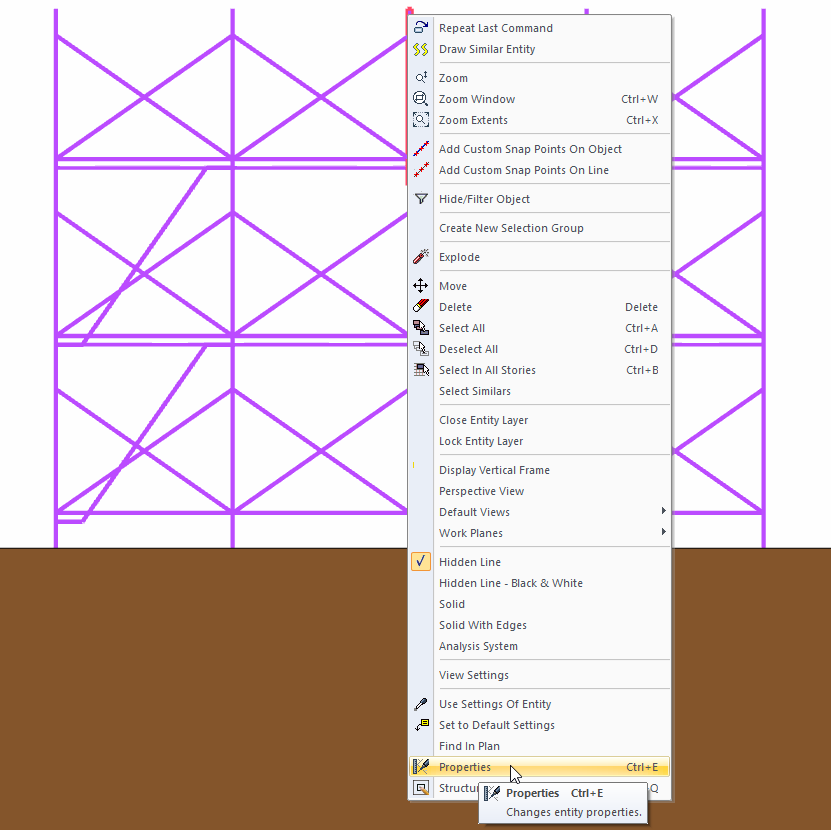
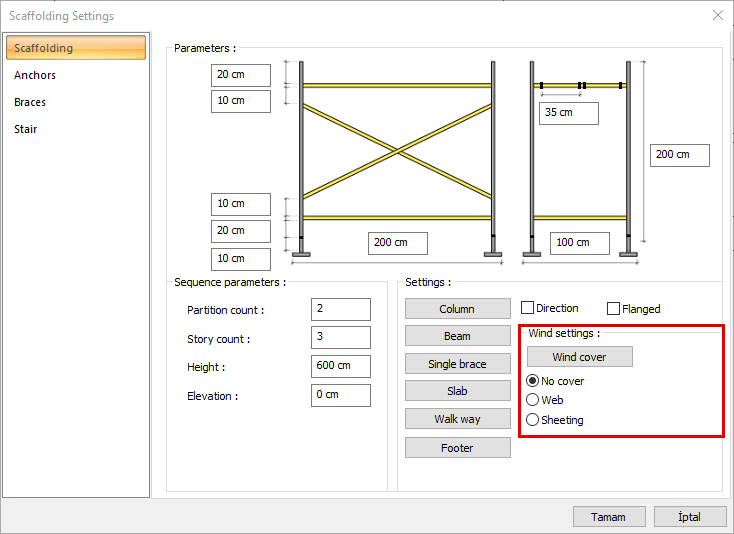
You can also access the scaffolding settings dialog by double-clicking on your scaffolding with the left mouse button.
Usage Steps
Enter the scaffolding settings dialog.
Select one of the options No cover, web and sheeting.
Click on the wind cover button.
Select your cover material from the drop - down box settings dialog.
Click the OK button to close the dialog.
Your scaffolding will change according to the cover type and material you choose.
Scaffolding view with no cover option selected |
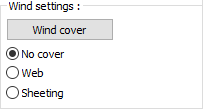 |
 |
Scaffolding view with web option selected |
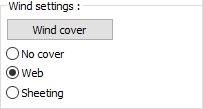 |
 |
Scaffolding view with sheeting option selected |
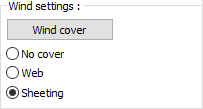 |
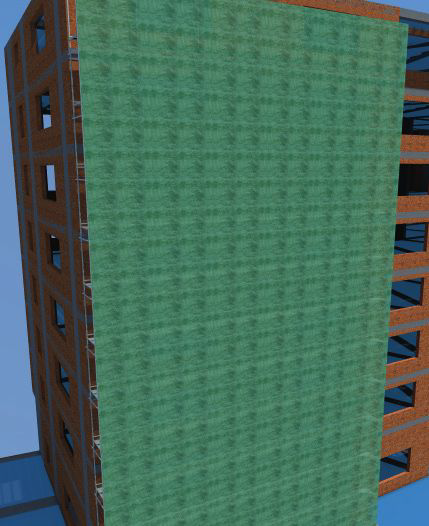 |
Box Settings
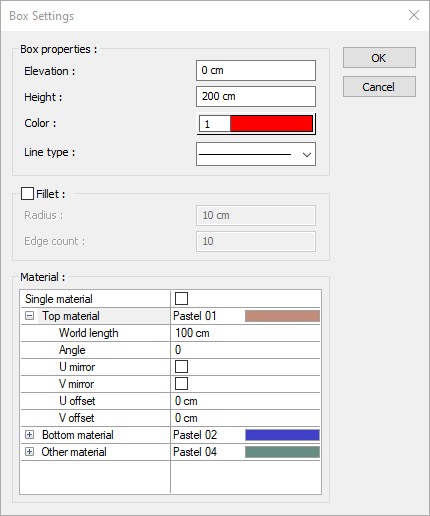
Specifications |
|---|
Color 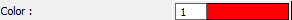 The color of the box object is selected from the color palette that opens when clicked. |
Line type 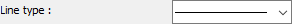 The line type of the line of the box object in the plan is selected from the drop-down list when clicked. |
Material 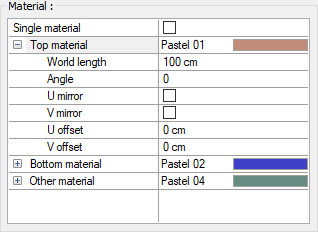 The material to be used on the top, bottom and other surfaces of the box is selected from the list. Surfaces are covered with the selected material and displayed as such in renderings. Texture length is entered into the world length. For example; If 1 is entered, the selected material texture is taken as 1 meter and covered on the relevant walls. In the angle, the angle of the texture is entered. Touch the U and V offset. The motion value in the x and y plane is entered. With U and V mirroring, the texture is symmetrical with respect to the y and x planes. By selecting the single material option, the material selected in "Top material" is used on all surfaces of the box. |
Next Topic
