Frame Results of Purlin
You can examine the normal force, shear force and moment values in purlins according to the local axes of the element.
Location of Frame Results View Feature
You can access the Purlin Results tab by clicking on the Moment command under the ribbon menu, Structural Inspection tab, under the Purlin title .
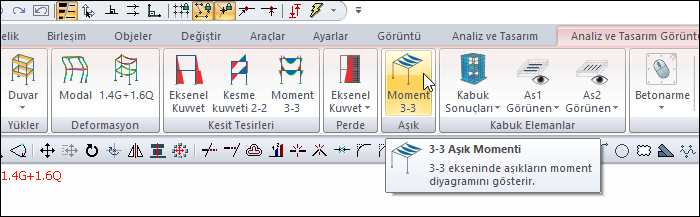
You can also access the Purlin Results tab by clicking the Analysis Model command under the Ribbon menu, Concrete tab, Structural Inspection heading .
Purlin Results Tab
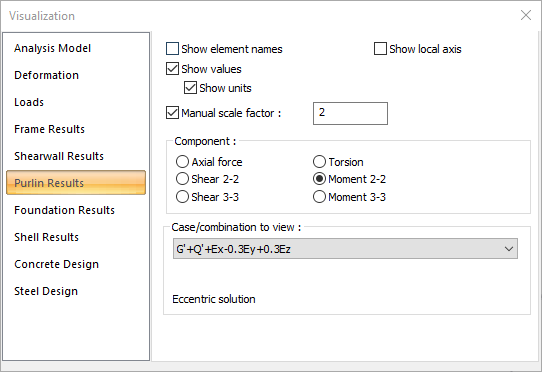
Specifications |
|---|
Show element names 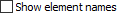 If checked, the names of the elements corresponding to the elements folder in the structure tree are shown above each element. |
Show local axis  If checked, show local axis of the elements are shown on the elements. |
Show values  If checked, the values of the diagrams will be shown on the structure. |
Show units  If show values is checked, it will be active. If marked, the units belonging to internal forces will be shown on the structure. |
Manual scale factor 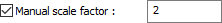 If the option is not selected, the scale factor deemed appropriate by the program is applied for internal force diagrams. If checked, the desired scale factor value can be entered manually in the box to the right. |
Component 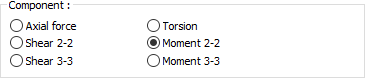 Normal force, shear force and moment values occurring in purlins are displayed for any selected combination in the element local axes. 1.4G + 1.6Q Moment 3-3 diagram example in purlins 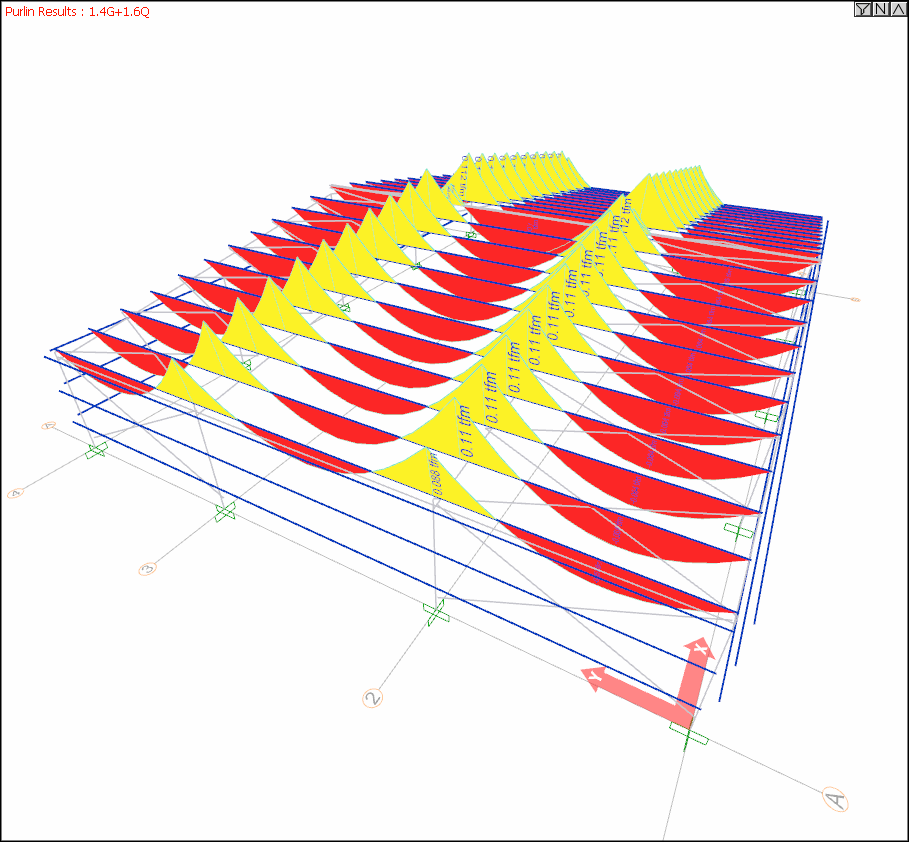 |
Case/combination to view 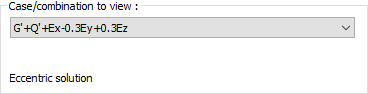 By selecting the appropriate load combination from the list, the internal forces generated in the purlins due to this combination, selected in the component tab, can be graphically examined on the structure. |
Next Topic
