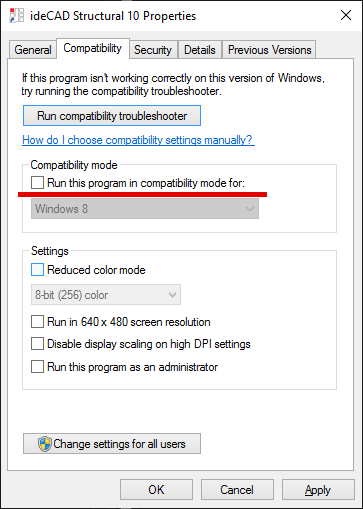The ideCAD opens very slowly and runs slowly.
In case ideCAD opens very slowly and runs slowly, the following solution is applied.
Solution
Close ideCAD Structural 10.
Right-click on the program shortcut on the windows desktop.
Click Properties in the menu that opens . The ideCAD Structural 10 Properties dialog will open.
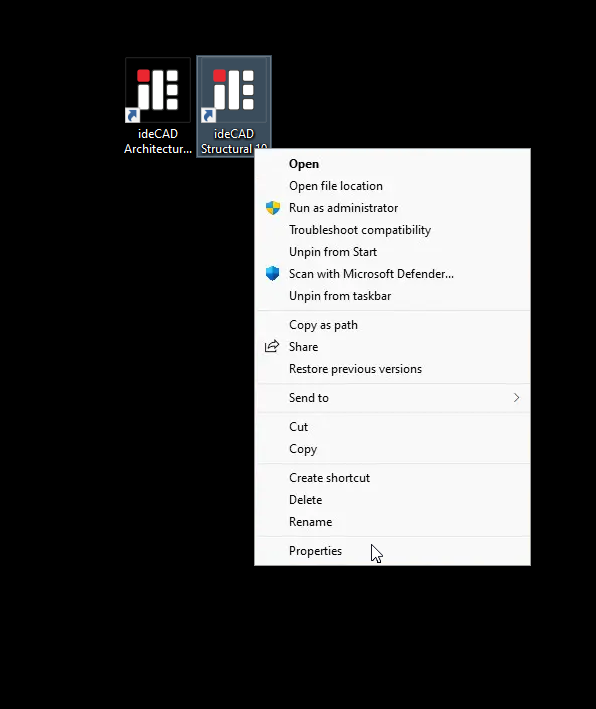
In the dialog, on the Compatibility tab, uncheck the line “Run this program in compatibility mode for”.