Story Parameters
In the story parameters dialog, stories are listed, wind - soil loads are entered and information about irregularities is given.
Each of the stories in the building is a line and detailed information about that story is listed in each line.
Location of Story Parameters Command
Story parameters can be opened by clicking on the Story Parameters icon under the Building heading in the Analysis and Design menu of the ribbon Menu.
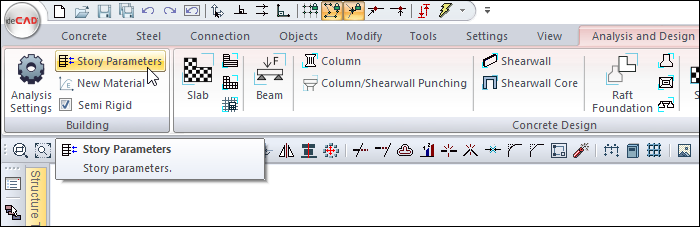
Story Parameters Tab
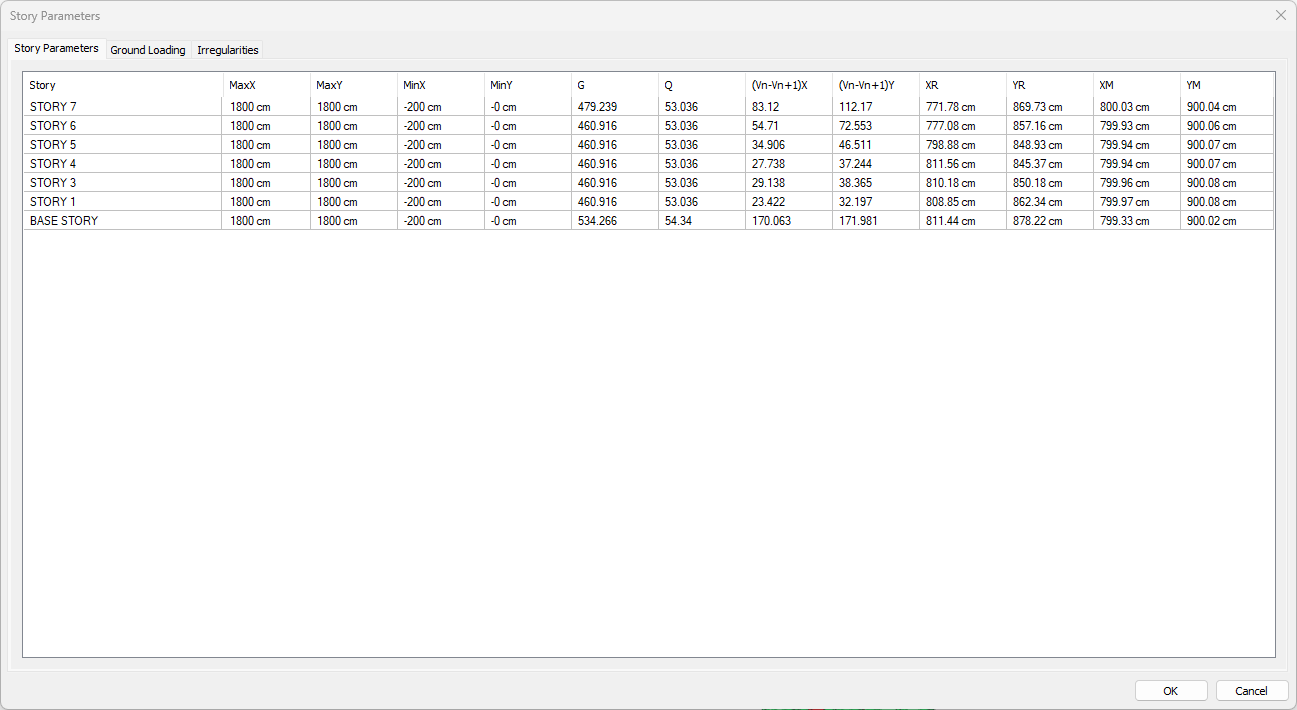
Specifications |
|---|
Story It is the name given in the general settings of the story. |
MaxX The value calculated by the program for the horizontal distance between the origin point and the point on the far right of the drawn building appears. |
MaxY From the origin point, the value calculated by the program of the vertical distance between the top most point of the drawn building appears. |
MinX It is the horizontal distance from the origin point to the point on the far left of the drawn building. It is negative if the leftmost point is in the negative region of the origin point. |
MinY It is the horizontal distance from the origin point to the lowest point of the drawn building. It is negative if the lowest point is in the negative region of the origin point. |
G, Q It is the total self and moving load of the floor. It is calculated automatically by the program as a result of load analysis. |
(Vn-Vn+1)X The horizontal earthquake strength of the floor in the X axis direction (horizontal) is calculated by the program and entered in this column. |
(Vn-Vn+1)XY The earthquake horizontal strength of the story in the Y axis direction (vertical) is calculated by the program and entered in this column. |
XR The perpendicular distance of the rigidity center of the story to the Y axis is calculated by the program and entered in this column. |
YR The perpendicular distance of the rigidity center of the story to the X axis is calculated by the program and entered in this column. |
XM The perpendicular distance of the center of mass of the story to the Y axis is calculated by the program and entered in this column. |
YM The vertical distance of the center of mass of the story to the X axis is calculated by the program and entered in this column. |
Ground Loading Tab
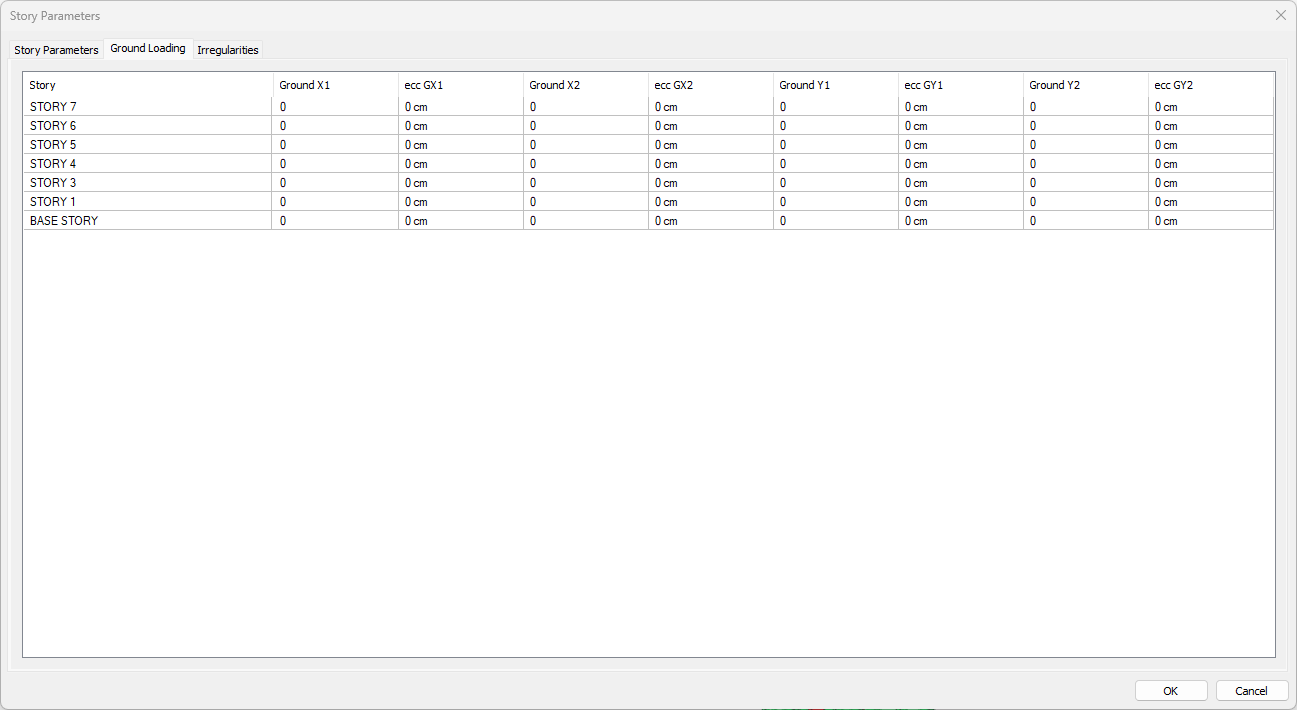
Specifications |
|---|
Story It is the name given in the general settings of the story. |
Ground X1, Ground X2, Ground Y1, Ground Y2 Ground thrust can be defined in this tab by giving any eccentricity value, two in horizontal and vertical directions. Loads from ground thrust act on the floor plane and are represented as loads HX1, HX2, HY1 and HY2. |
Ecc GX1 The ground is the perpendicular distance of the X1 force to the x-axis. |
Ecc GX2 It is the perpendicular distance of the ground X2 force to the x-axis. |
Ecc GY1 Ground Y1 is the perpendicular distance of the force to the y-axis. |
Ecc GY2 Ground Y2 is the perpendicular distance of the force to the y-axis. |
Irregularities Tab
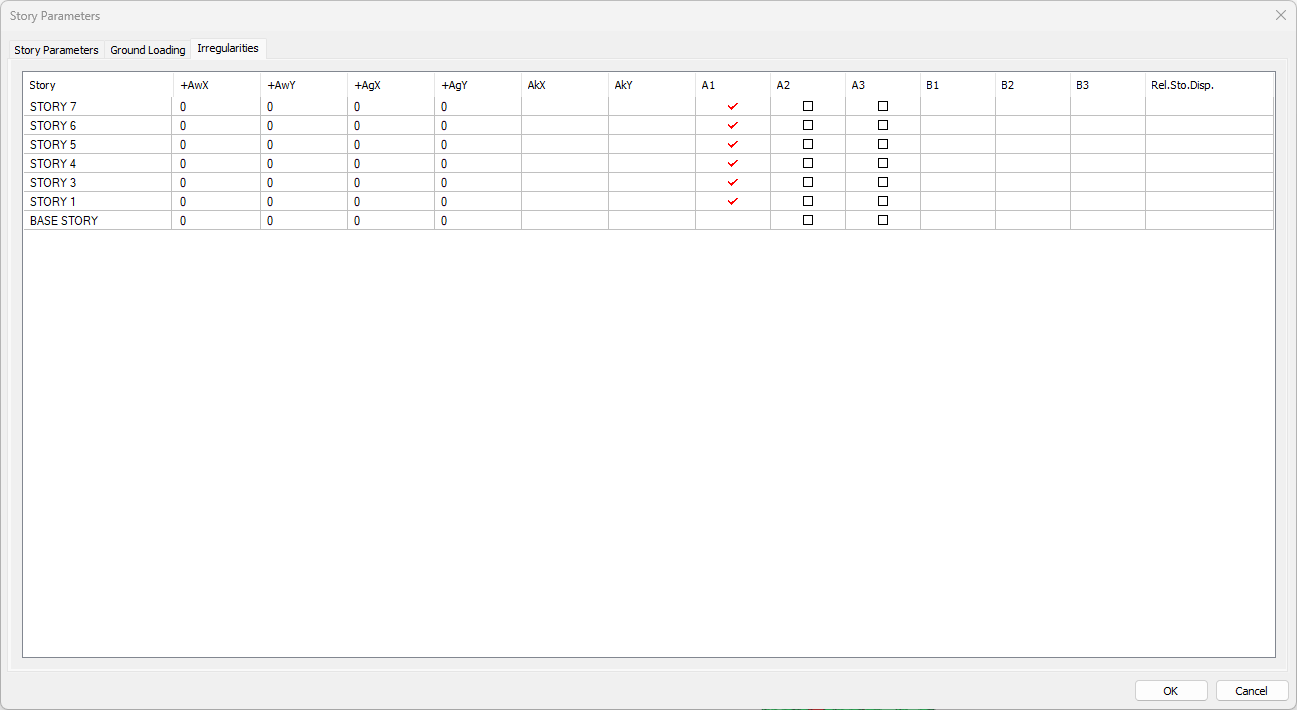
Specifications |
|---|
Story It is the name given in the general settings of the story. |
+ AwX, + AwY For B1 irregularity, the column effective cutting area values calculated automatically in the project in x and y direction can be changed. + value adds to the current value, - value decreases. Aw = Aw + enteredAw |
+ AgX, + AgY For B1 irregularity, the effective cutting area values calculated automatically in the project in x and y direction can be changed. + value adds to the current value, - value decreases. Ag = Ag + entered Ag |
AkX, AkY If a wall is entered on the beams, the program automatically calculates the Ak values from the wall objects. For B1 irregularity, you can define Ak values for X and Y directions at each floor by yourself. |
A1 Torsion irregularity is determined automatically by the program and a mark is placed in this column, if any. |
A2 and A3 A2 slab discontinuities and A3 plan protrusions are under your control. The program does not take automatic action to detect these irregularities. If there are A2-A3 irregularities in your project, mark the relevant column. Otherwise, uncheck it. |
B1, B2, B3 Resistance irregularity between neighboring stories, stiffness irregularity between neighboring stories, discontinuity irregularities of vertical elements of the bearing system are automatically determined by the program and if any, signs are placed on the columns. |
Relative story offsets On stories where relative story offset is not provided, signs are put on the columns. |
Next Topic
