Define Local Offset to Edge
The define local offset to edge command is used to create a U-shaped thread on the sweep.
Location of Define Local Offset to Edge
You can access it from the ribbon menu Modify tab under Entity Edit title.
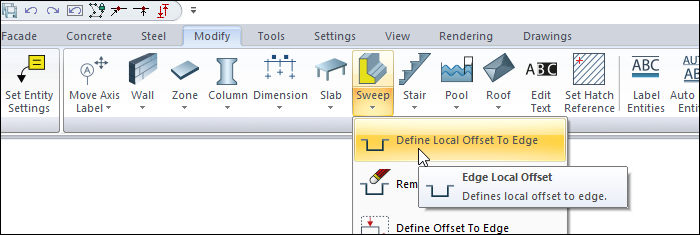
Usage Steps
Click the Define Local Offset to Edge icon.
Sweep operations toolbar will be opened.
Click on the edge you want to create a tooth on the profile object you previously drew.
Move the mouse to the first point of the tooth on the object and click the left button to create the first point.
Determine the second point for the width of the tooth to be formed and click to create it.
Enter thread depth in the "Application Distance" box on the profile object operations toolbar.
Click the left mouse button and finish the process.
Usage step |
|---|
The initial version of the sweep 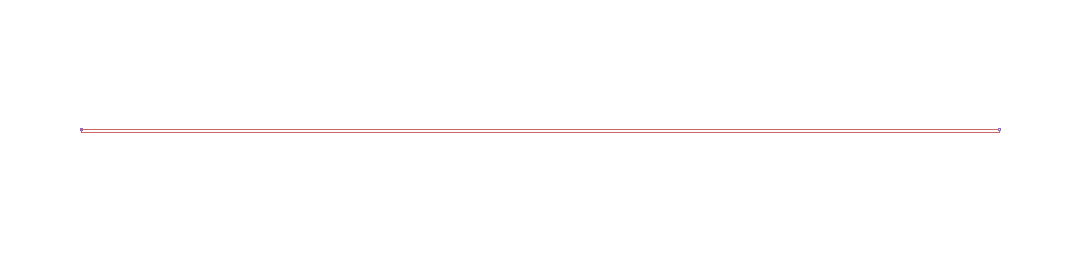 |
Selecting the sweep  |
Determining the first point 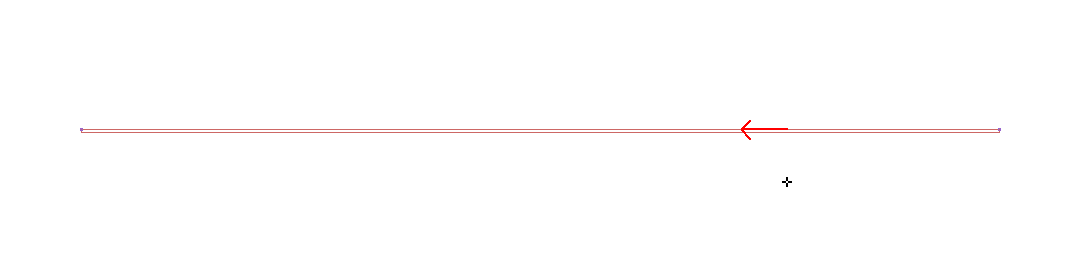 |
Determination of the second point 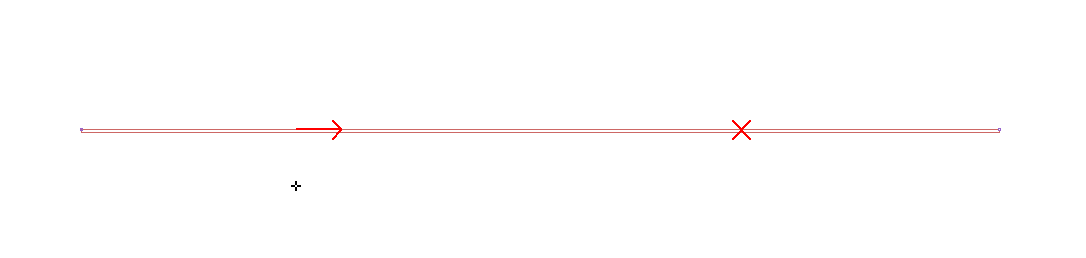 |
Determination of tread depth as 50 cm 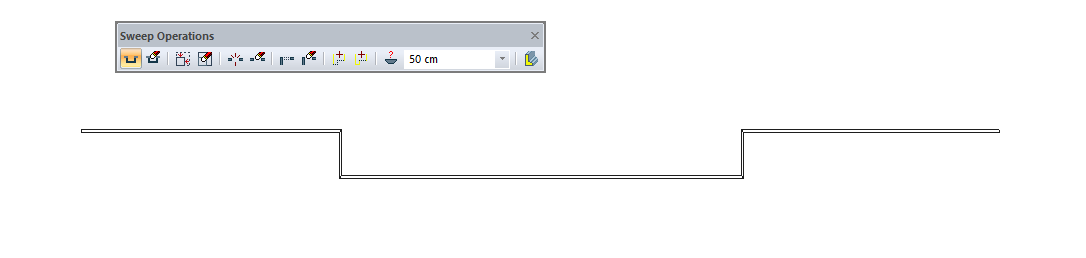 |
Final version of the sweep 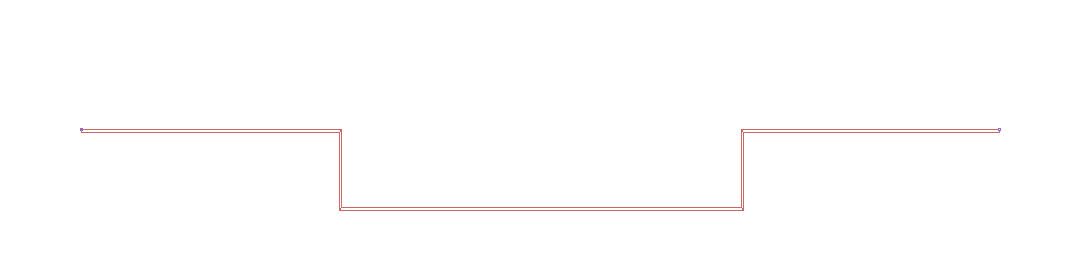 |
Next Topic
