Defining an Arc-Shaped Polygon Column
Two different methods can be used to create an arc-shaped polygon column. The choice is made according to the desired polygon view.
Arc Through 3 Points Polygon Column
Create the plan of the polygon column you want to create from the arc through 3 points and multiple lines commands.
Click on the arc through 3 points icon.
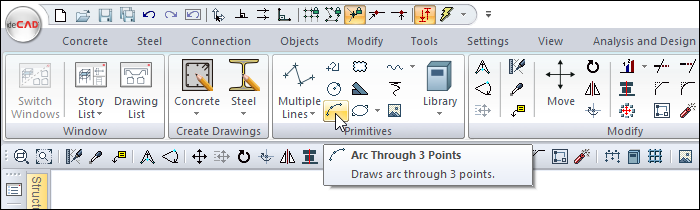
Determine the start and end points of your broadcast by clicking with the left mouse button.
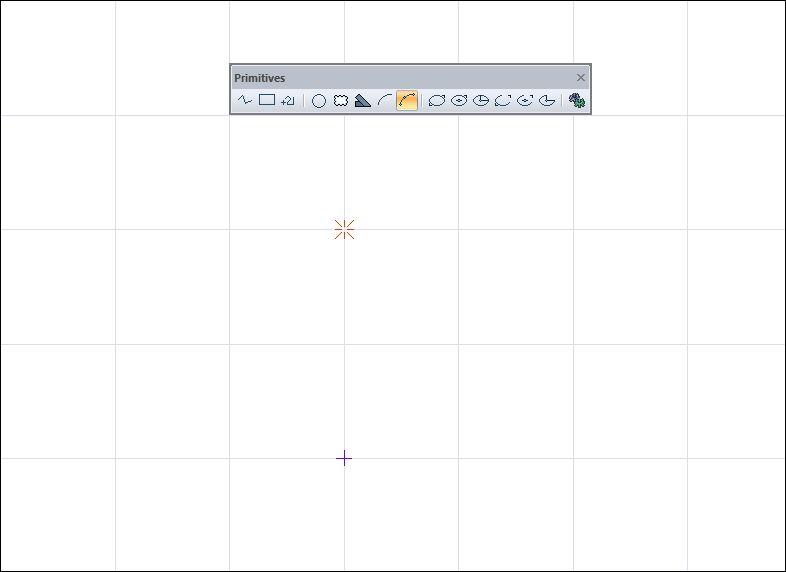
Your bow will change with the movement of your mouse. Complete the arc drawing by clicking the 3rd point with the left mouse button.
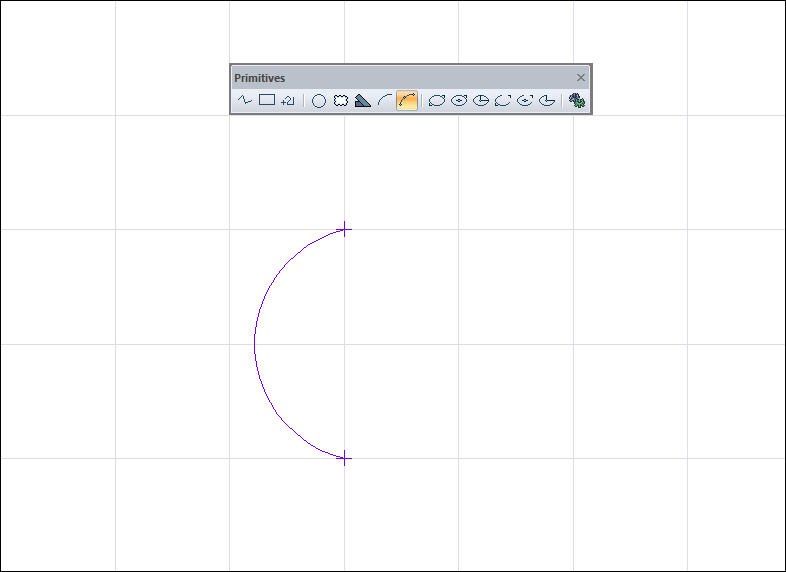
Click the offset icon from the ribbon menu for the other side of your polygon column.
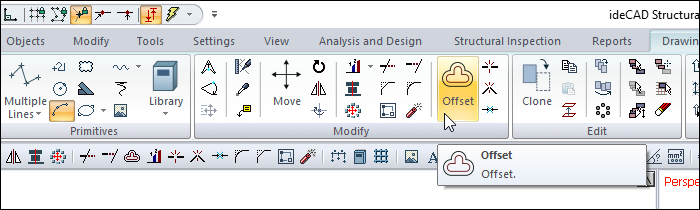
Enter the toolbara offset value that opens and click with the left button of your mouse on the side you want to create a copy of.
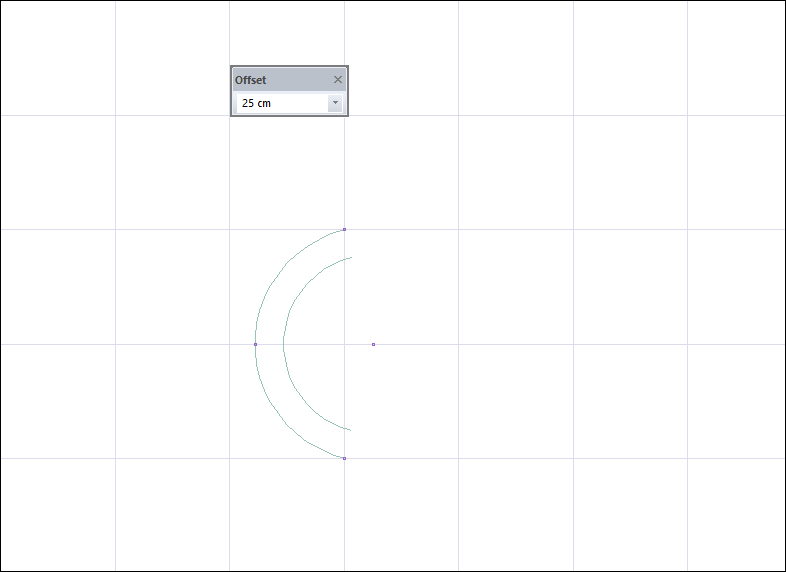
Click the multiple line icon from the ribbon menu.
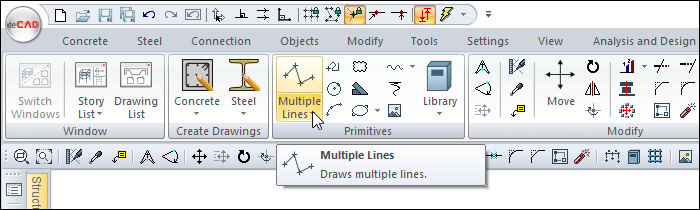
Cover the ends of your polygon column.
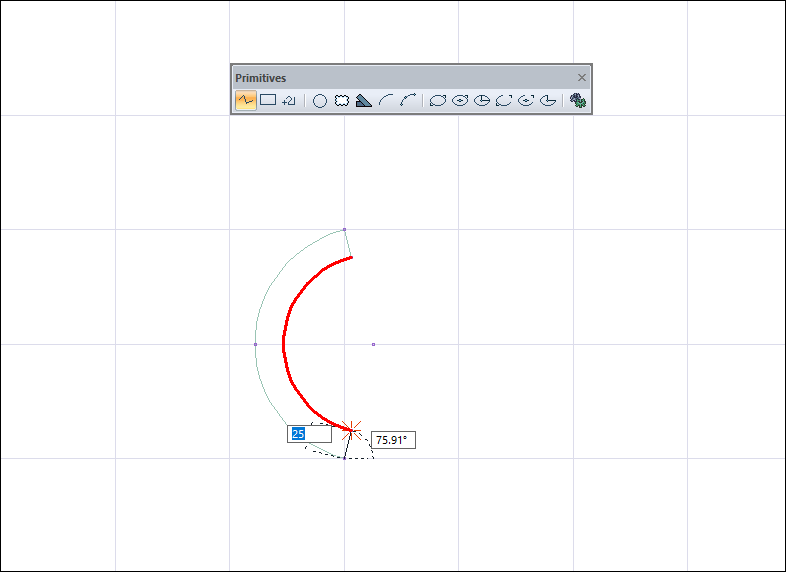
Select your drawing and click the right mouse button. Click the Transform/To Polygon Column row from the drop-down list.
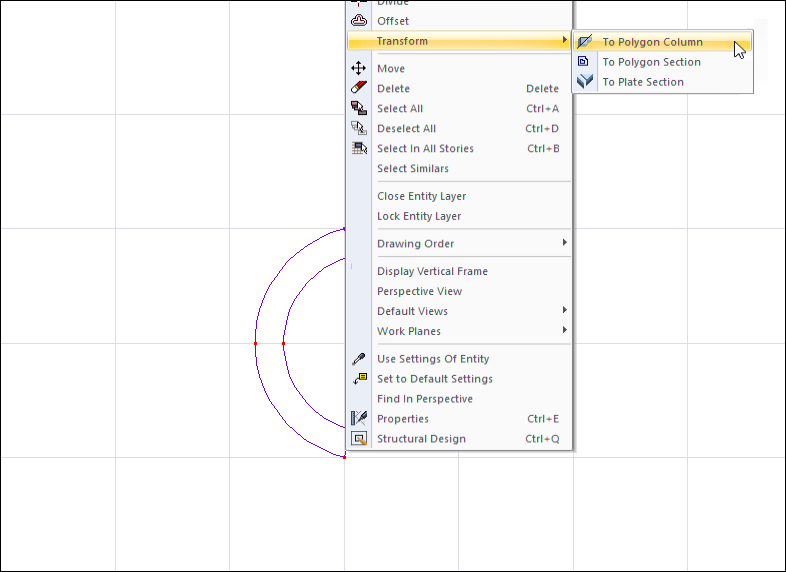
Your polygon column will be formed.
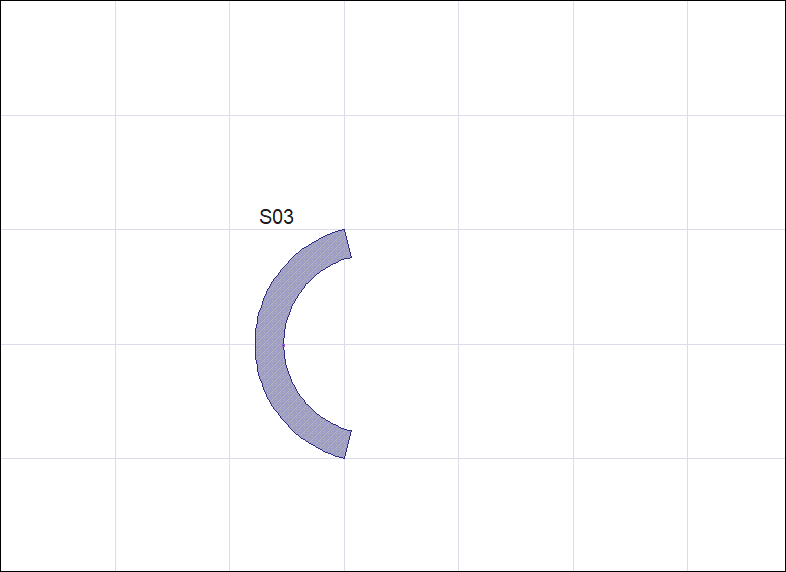
Polygonal Column from Beam
You can use this method to get a fractured image in your polygon column.
Click on the arc through 3 points icon.
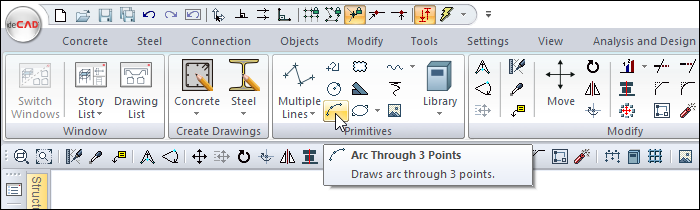
Determine the start and end points of your broadcast by clicking with the left mouse button.
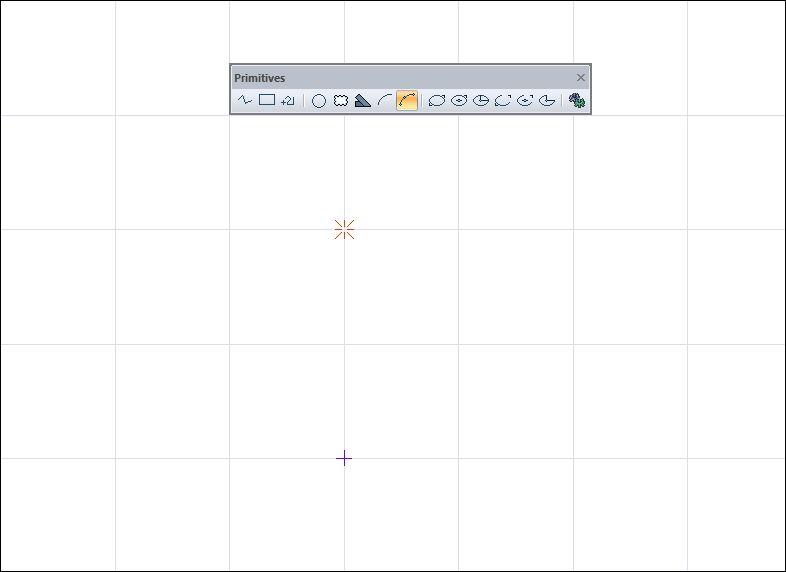
Your bow will change with the movement of your mouse. Click on point 3 of your mouse to complete the arc drawing.
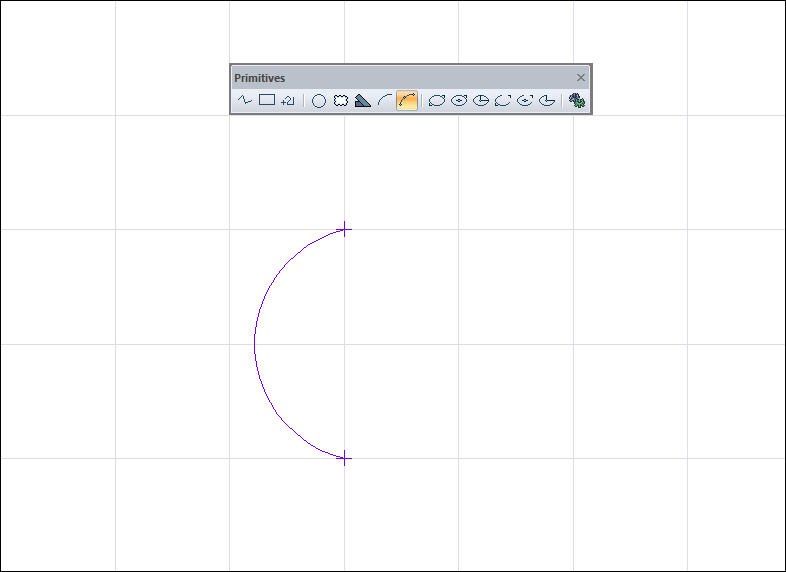
Select the spring and right click the mouse and click the Transform/To Beam line from the list.
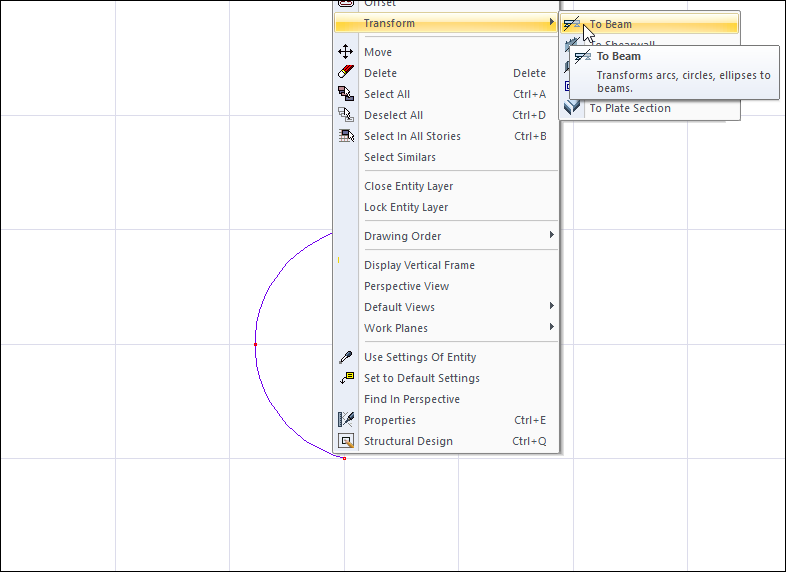
The purpose of converting beams is to create the shape of the polygon column by traversing the beam nodes with a line. In the dialog that opens, set the number of beams and set the fracture amount.
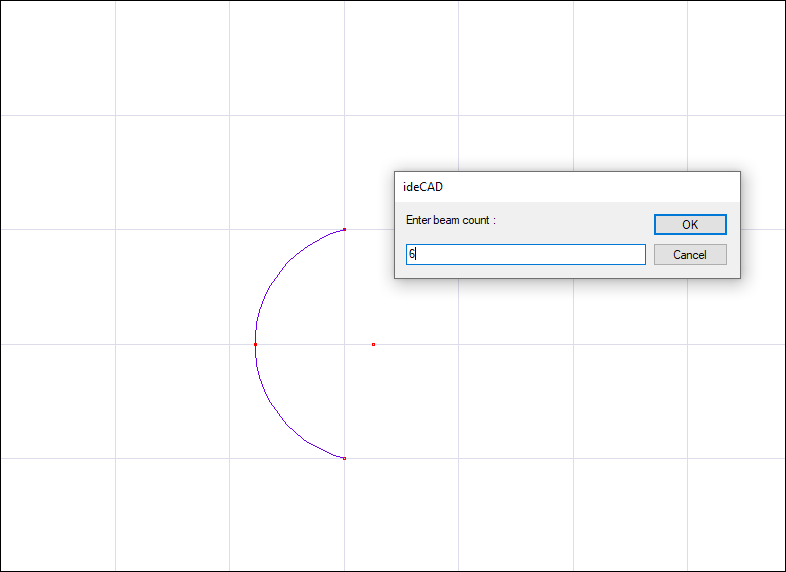
Your beams will be formed.
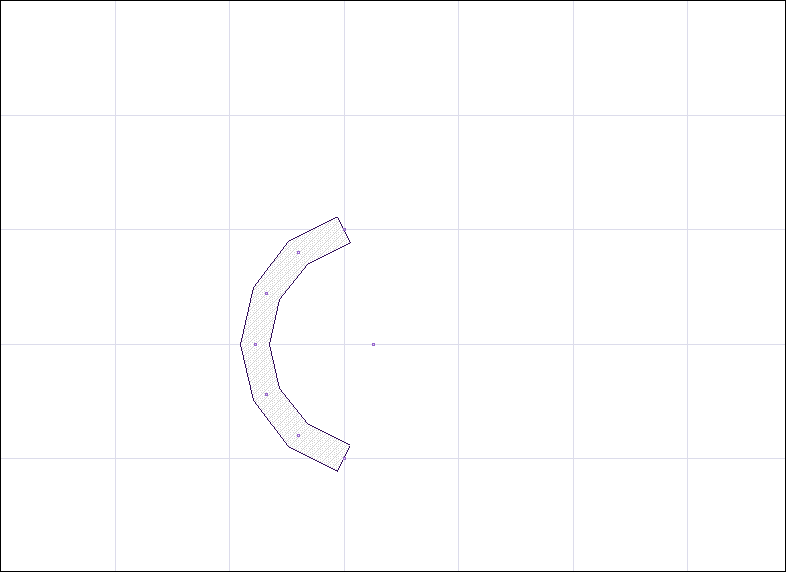
Click the multiple lines icon.
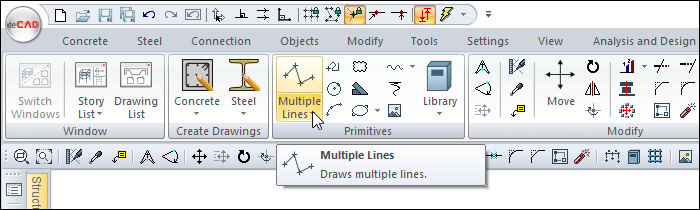
Go around the perimeter of the beam, catching the joints.
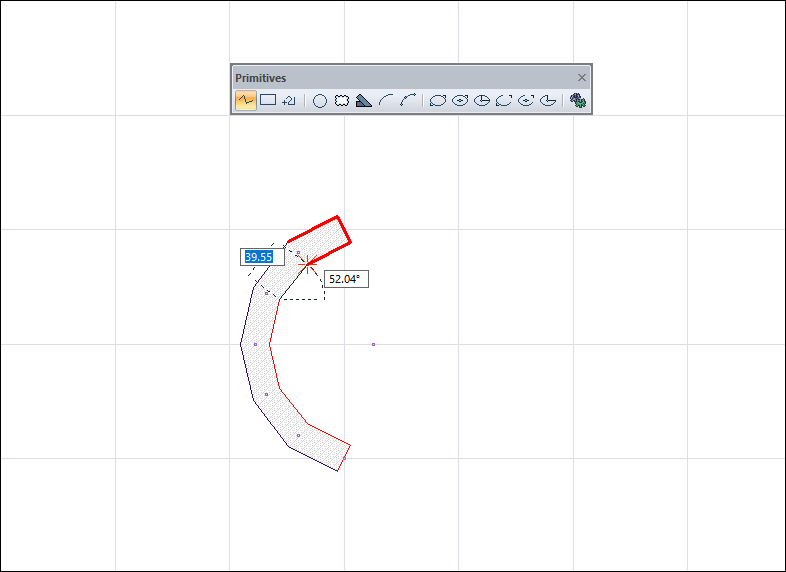
Delete the beams and bow so only the lines remain.
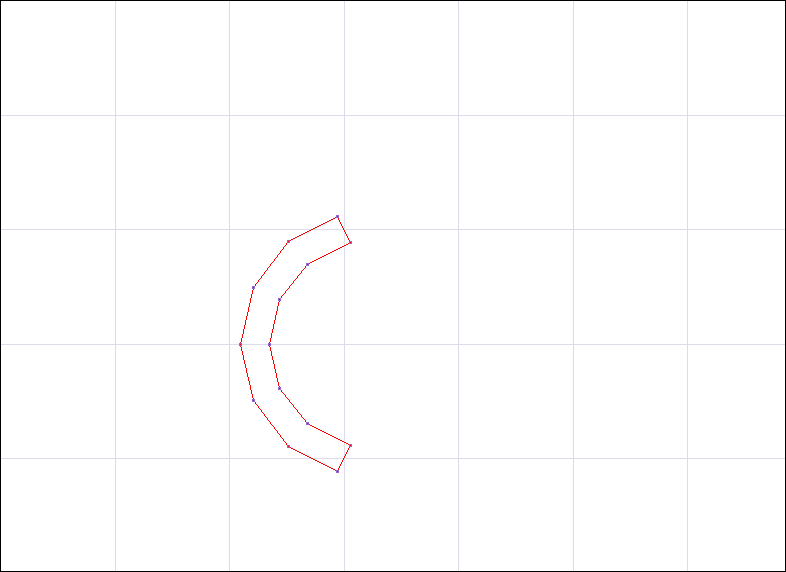
Select the lines and right click the mouse and click the Transform/To Polygon Column line from the list.
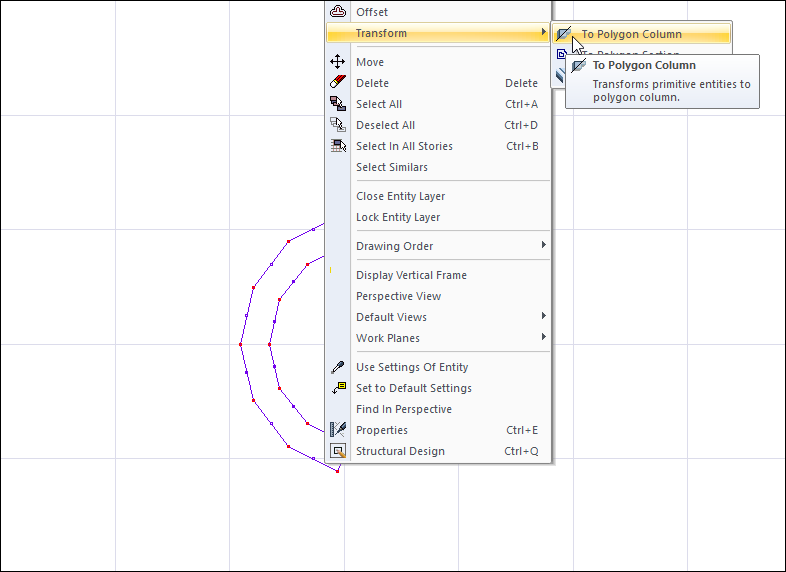
Your polygon column will be formed.
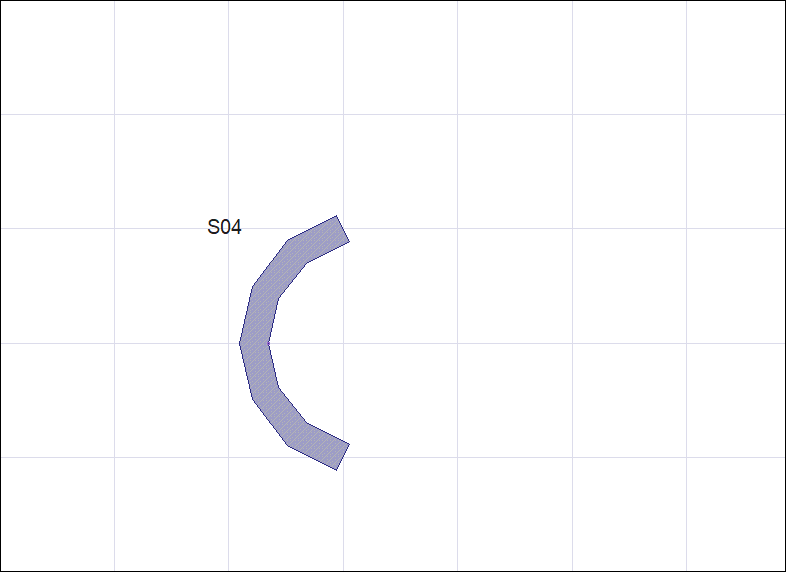
Next Topic
