Zone List Settings
With the Zone List Settings command, the zone list settings to be added to the architectural project are accessed. After the zone list is created, its settings are entered and section selections such as structure ID, zone name, area are made.
Location of the Zone List Settings Command
You can access it under the Ribbon menu Home tab, Zone title.
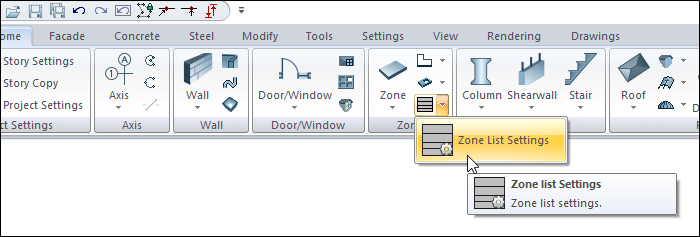
General Tab
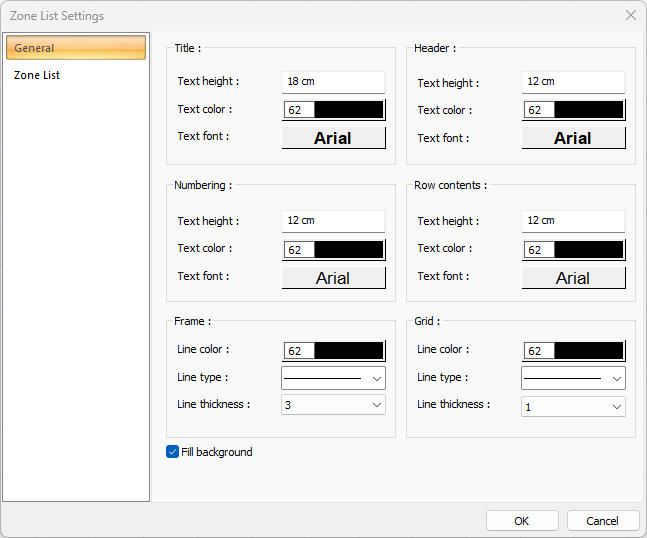
Specifications |
|---|
Title 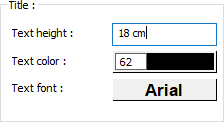 Text height: Title height is adjusted. |
Header 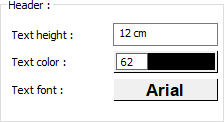 Text height: Headline height is adjusted. |
Numbering 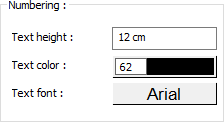 Text height: Numbering height is adjusted. |
Row contents 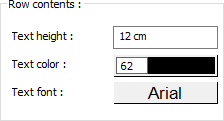 Text height: The height of the row content is adjusted. |
Frame 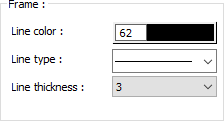 Line color: The color of the frame is adjusted. |
Grid 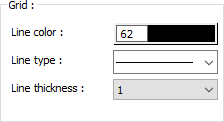 Line color: The color of the grid is adjusted. |
Fill background  If the option is selected, the background of the zone list is painted. |
Zone List Tab
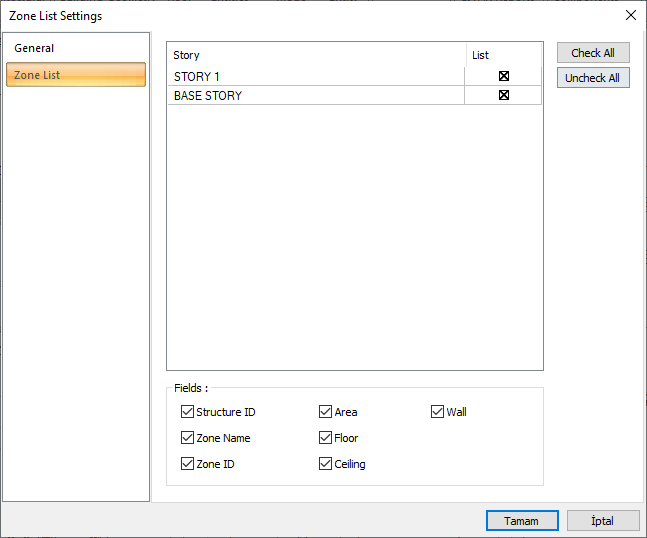
Specifications |
|---|
Story list  The stories to create a zone list are selected. |
Structure ID  If checked, the name of the building is shown in the zone list. |
Zone name  If checked, the name of the zone is shown in the zone list. |
Zone ID  If it is checked, the location label is shown in the site list. |
Area  If it is checked, the area is shown in the zone list. |
Floor  If marked, it will be shown in the floor zone list. |
Ceiling  If marked, it is shown in the ceiling zone list. |
Wall  If checked, the wall is shown in the zone list. |
The zone list tab is included in the settings of a created zone list.
Next Topic
