Can I move all stories of my project at once?
Instead of moving the elements on each story, you can select the entire building with the "Select All (Ctl + A)" command in the 3D perspective view , and move the whole building at once with the "Move" command.
Process steps:
Select the entire building with Ctrl + A in the perspective window.
Click the Move from Toolbar command and provide a reference point.
Click the new location.
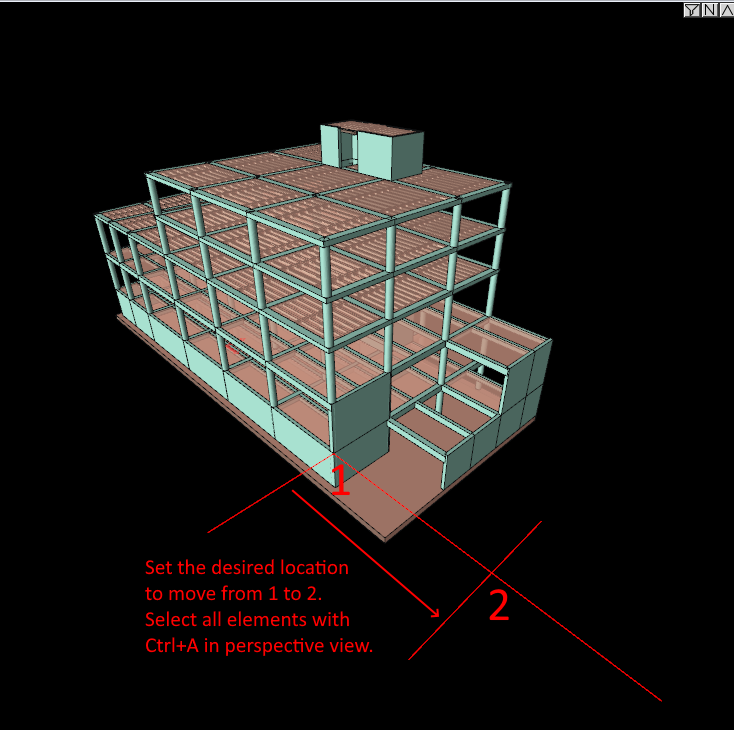
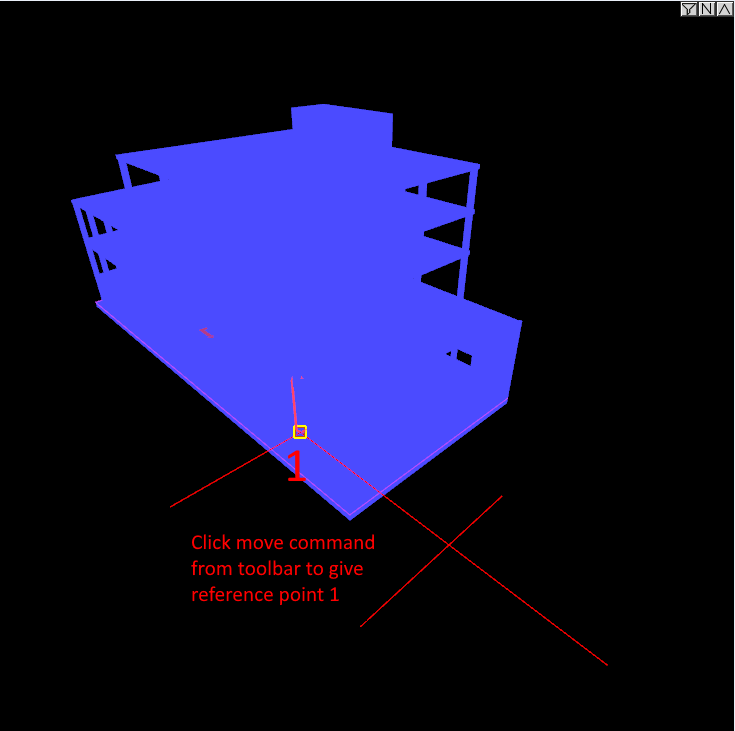
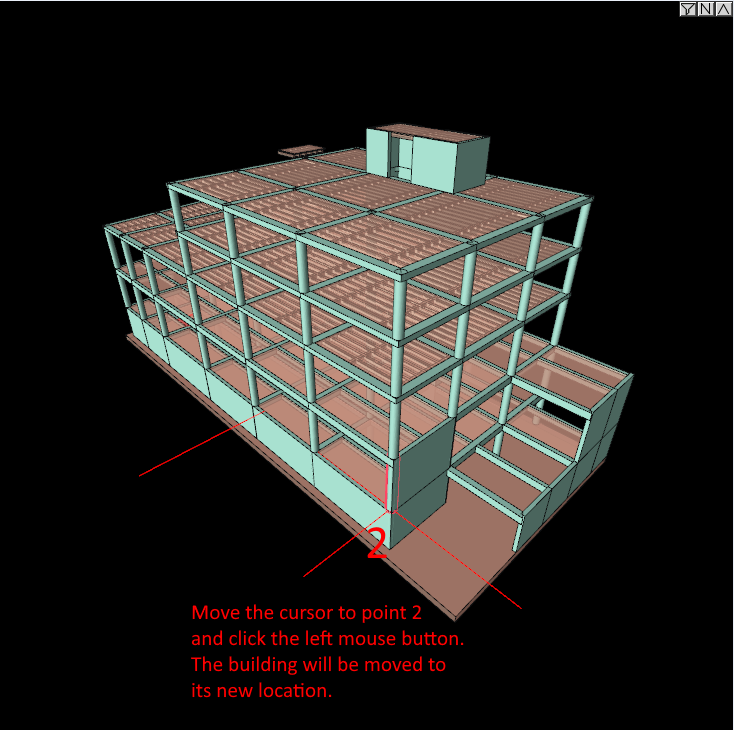
Related Topics
