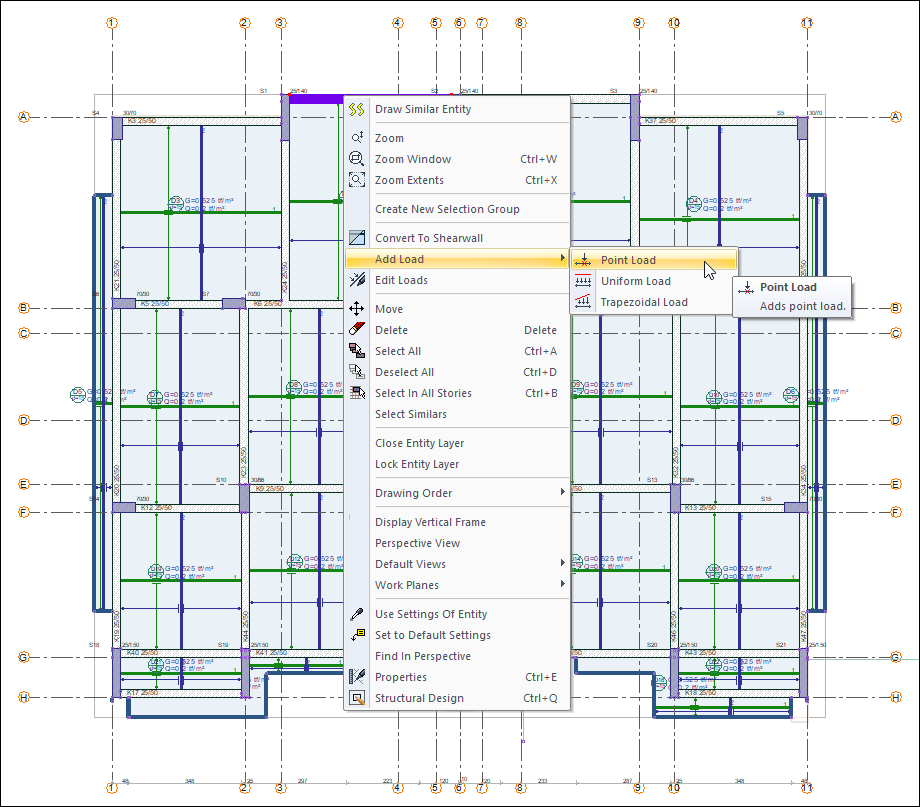Adding Load to Column, Beam and Shearwall
To add loads to columns, beams and shearwalls, you can select the object and use the "Add Load" command from the menu that opens with the right mouse button.
Usage steps :
Select the element.
Click the right mouse button on the element. (If the right click menu is not active, hold down Ctrl and move it on the object and press the right key.)
Select one of the add load line under the Add Load line from the right click menu.