ODT Transformations
Case/wing designs that cannot be made with rectangular and circular case/wing commands are modeled using transformation commands.
Creating Case / Wing from Polygon
You can draw frame shapes that cannot be made with a rectangular and circle case as a polygon in 2 dimensions and convert them into a frame by using the Polygon-> Case / Wing transformation command. Polygons converted into vaults will have full chassis features.
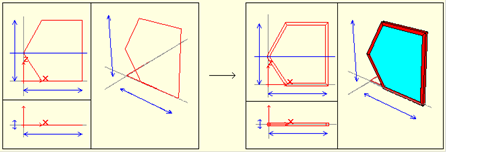
To create a frame / wing from the polygon;
Click the Change / Transformation / Polygon-> Body-Wing Transform line.
Click on the polygon. The polygon will turn into a case / wing.
Creating a Frame / Wing from Spline
You can draw frame shapes that cannot be made with rectangular and circular cases in 2D with splines and transform them into cases by using Spline-> Frame / Wing Transformation . Splines converted into cases will have full frame properties.
To create casing / wing from spline;
Click on Spline-> Body / Wing Transformation.
Click Spline. Spline will change to case / wing.
Creating Spaces in Polygon Boxes
Gaps can be opened inside the crates by using polygons. The opened spaces will become part of the case. More than one space can be opened in a case. The spaces you opened in the safe should not intersect with each other.
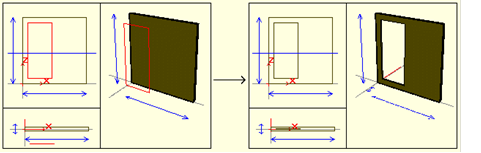
To create spaces in polygon cases;
Click on the Modify / Transform / Polygon-> Space Transform line.
Click on the safe.
Click on the polygon.
Next Topic
