Defining a Photometric Light
Photometric light sources are defined with the Photometric Light command. Its long name is IESNA Photometric File Data and the extension is .ies . It is a file mostly used in 3D software and programs that calculate lighting. It contains light distribution information suitable for the type of lamp. One light source is defined in the ideCAD. New ies light sources are downloaded and used by looking at the technical sections of the web page of the lighting element manufacturers.
Location of the Photometric Light Command
You can access it under the ribbon menu Rendering tab, Light - Camera title.
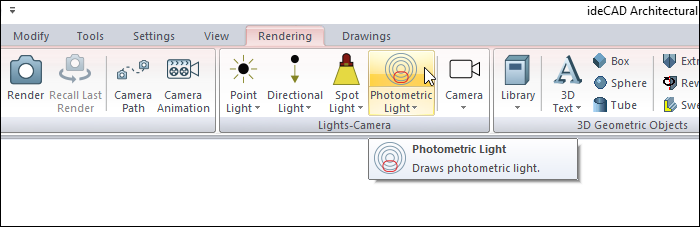
Usage Steps
Click the Photometric Light icon.
Click the point where you want to place the light source in the drawing area with the left mouse button.
Turn the mouse to determine the angle of the light source and click the left mouse button.
Photometric light will be generated.
Usage step |
|---|
Determining the point where the photometric light will be placed  |
Determining the direction of photometric light 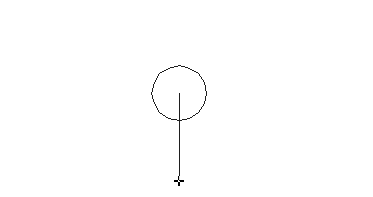 |
Generation of photometric light 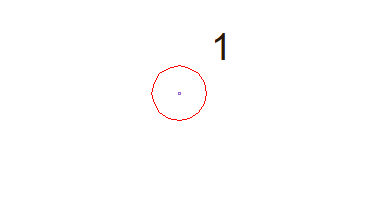  |
Next Topic
