Creating Roof Surfaces in 2D and 3D
The selected eave is hide or showed on the plan with the Create in 2D feature and on the model in perspective with the Create in 3D feature.
Location of the Create in 2D and Create in 3D Features
You can access the Create in 2D and Create in 3D features from the roof edge properties dialog .
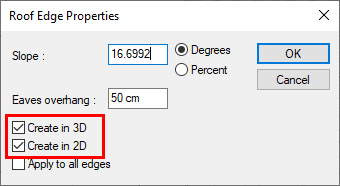
When the create in 2D and create in 3D are checked |
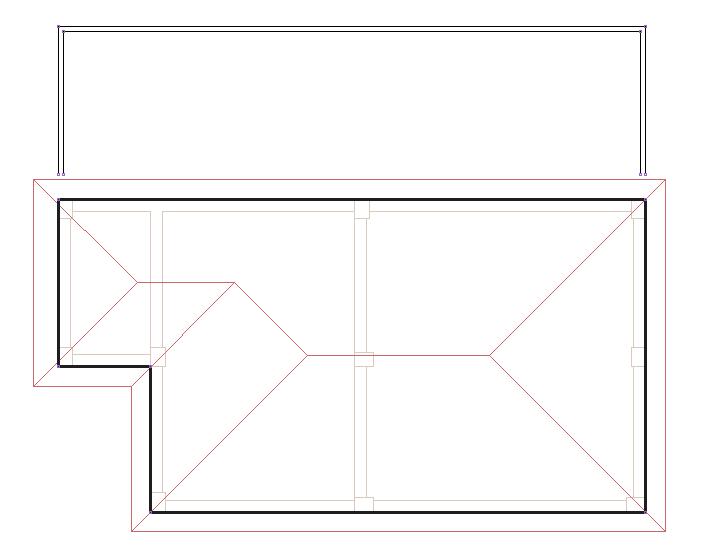 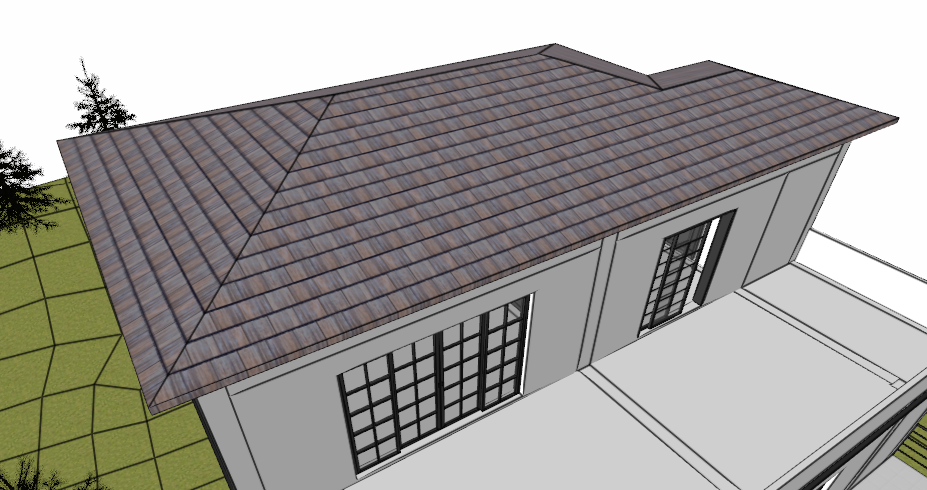 |
When the create in 3D is unchecked |
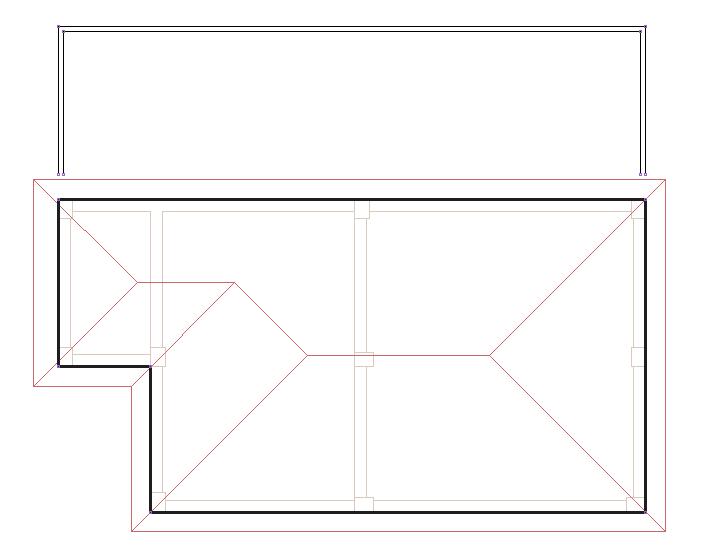 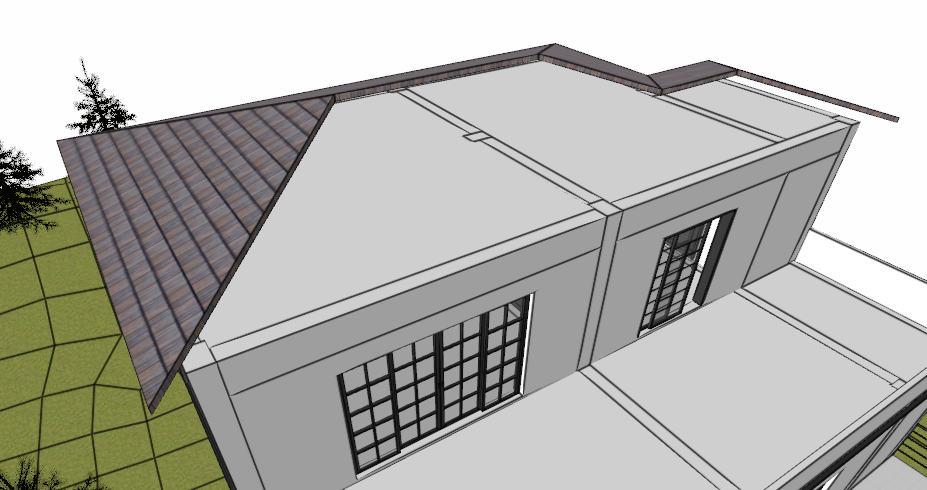 |
When the create in 2D is unchecked |
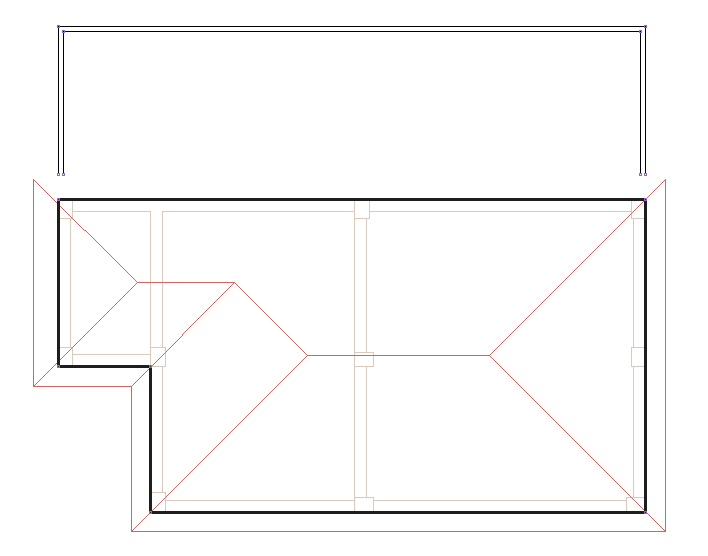 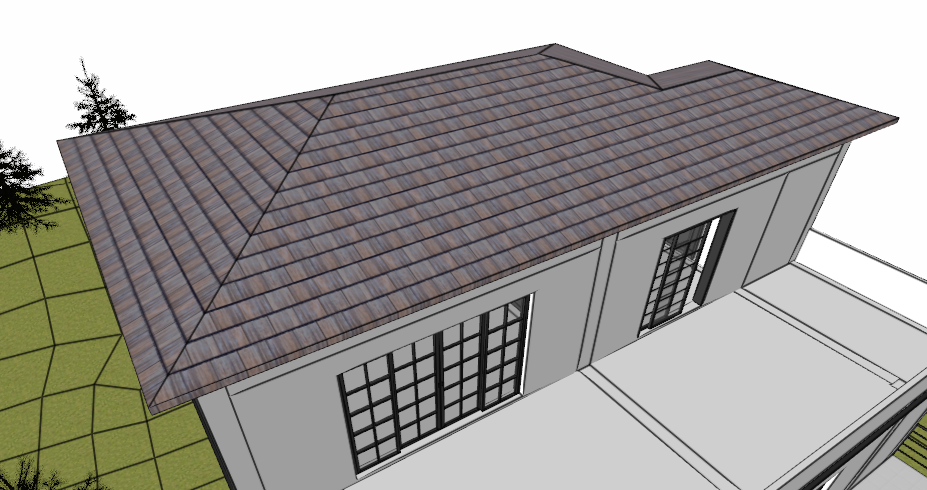 |
When the create in 2D and create in 3D are unchecked |
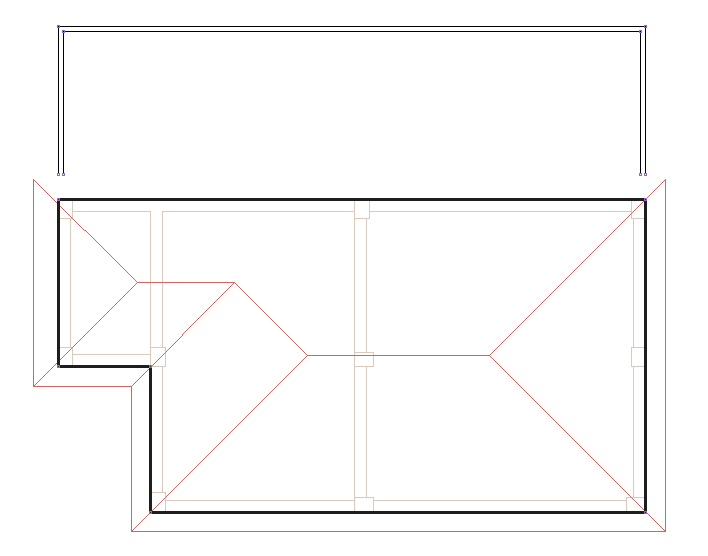 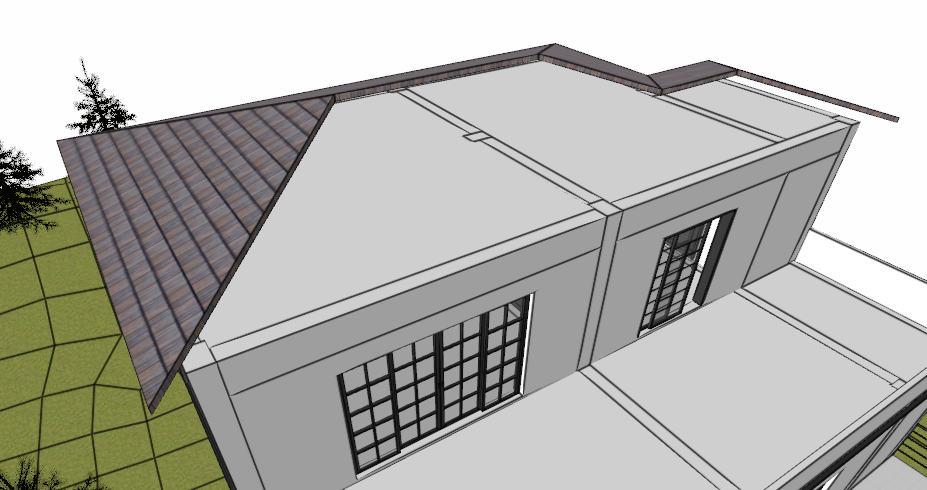 |
Next Topic
