Assigning Composite Material to Objects
When the materials defined with the Composite Materials command are defined to the objects, the objects are drawn in the plan and section, taking into account the color, hatch and thickness of the composite material. Assigning composite materials to the objects is done by selecting the Use compound material option in the setting dialog of each object.
Location of Use Compound Material Option
You can access the Use composite material option from the object settings dialog .
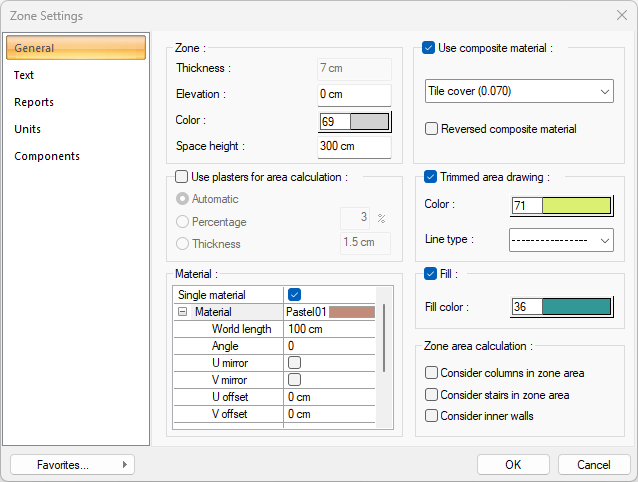
Usage Steps
For example, to assign composite material to the zone object,
Move your mouse over the zone where you will define composite material and double click with the left mouse button.
The zone settings dialog will open.
Check the Use somposite material line. Select the composite material you want to use from the list.
Click the OK button to close the dialog.
Composite material will be assigned to the zone.
When you select the Use composite materials option in the section settings dialog when taking a section, the zone will be drawn according to the composite material you selected.
Section with no composite material assigned to objects |
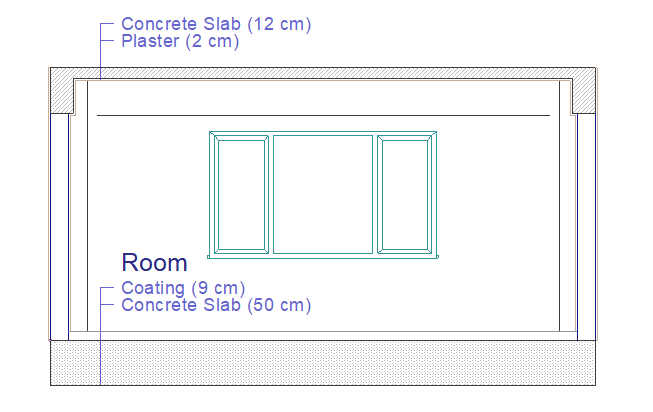 |
Section with composite material assigned to entities |
|---|
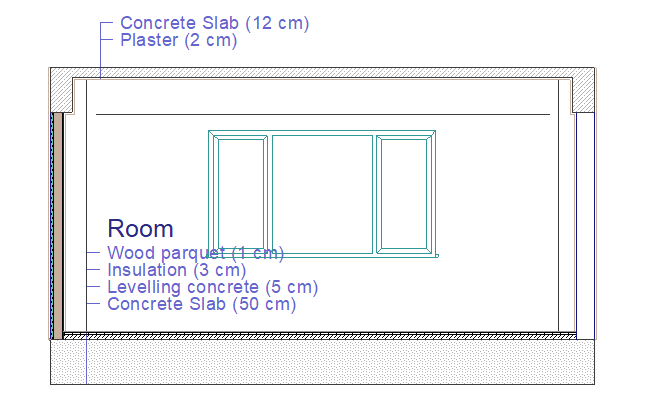 |
Next Topic
