Add Hall Left
More than one hall is created in connection with each other with the add left button. While creating the first hall, the hall can be added, or it can be added by selecting the hall to be added next to it and entering its settings.
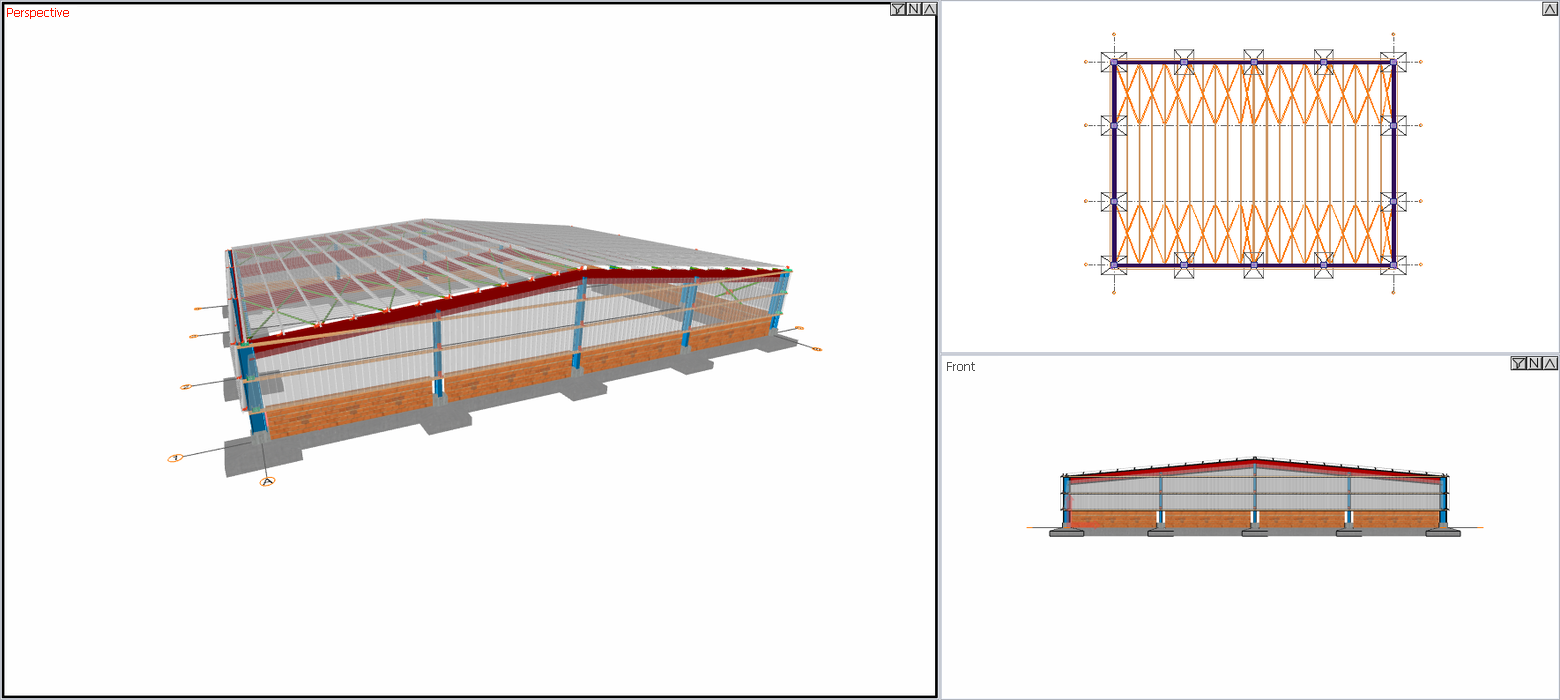
Location of the Add Left Button
Select the hall you want to add and click the right mouse button. Click the Properties line from the right click menu that opens.
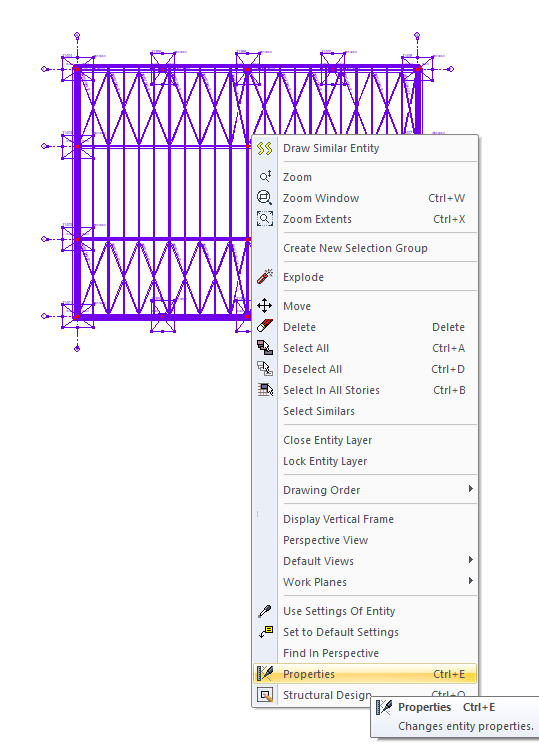
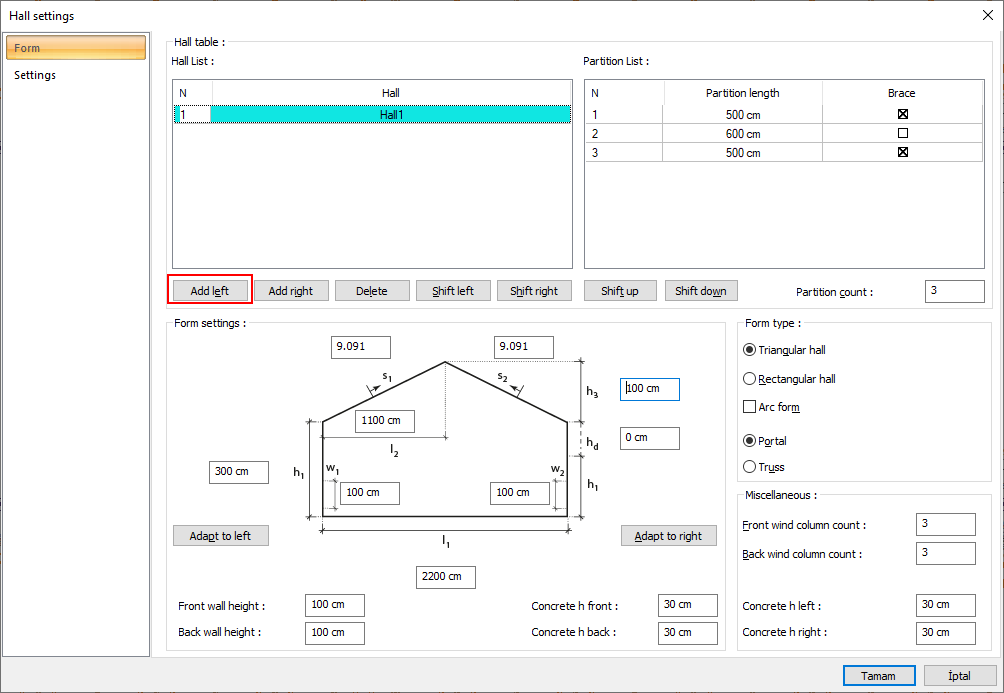
Usage Steps
Enter the Hall Settings.
Click the Add Left button
A new hall will be added at the end of the hall you enter into settings.
Before adding hallway to the left |
|---|
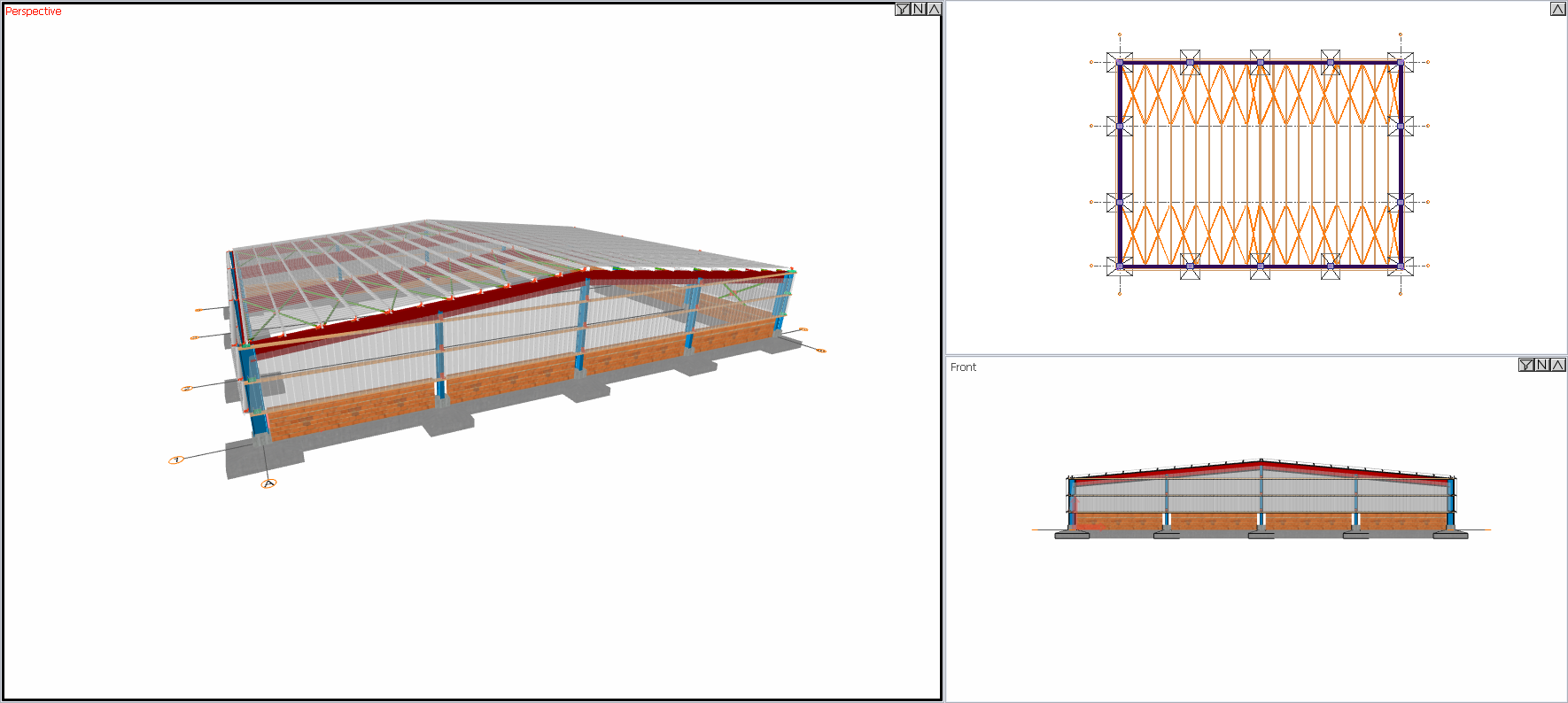 |
After adding hall to the left |
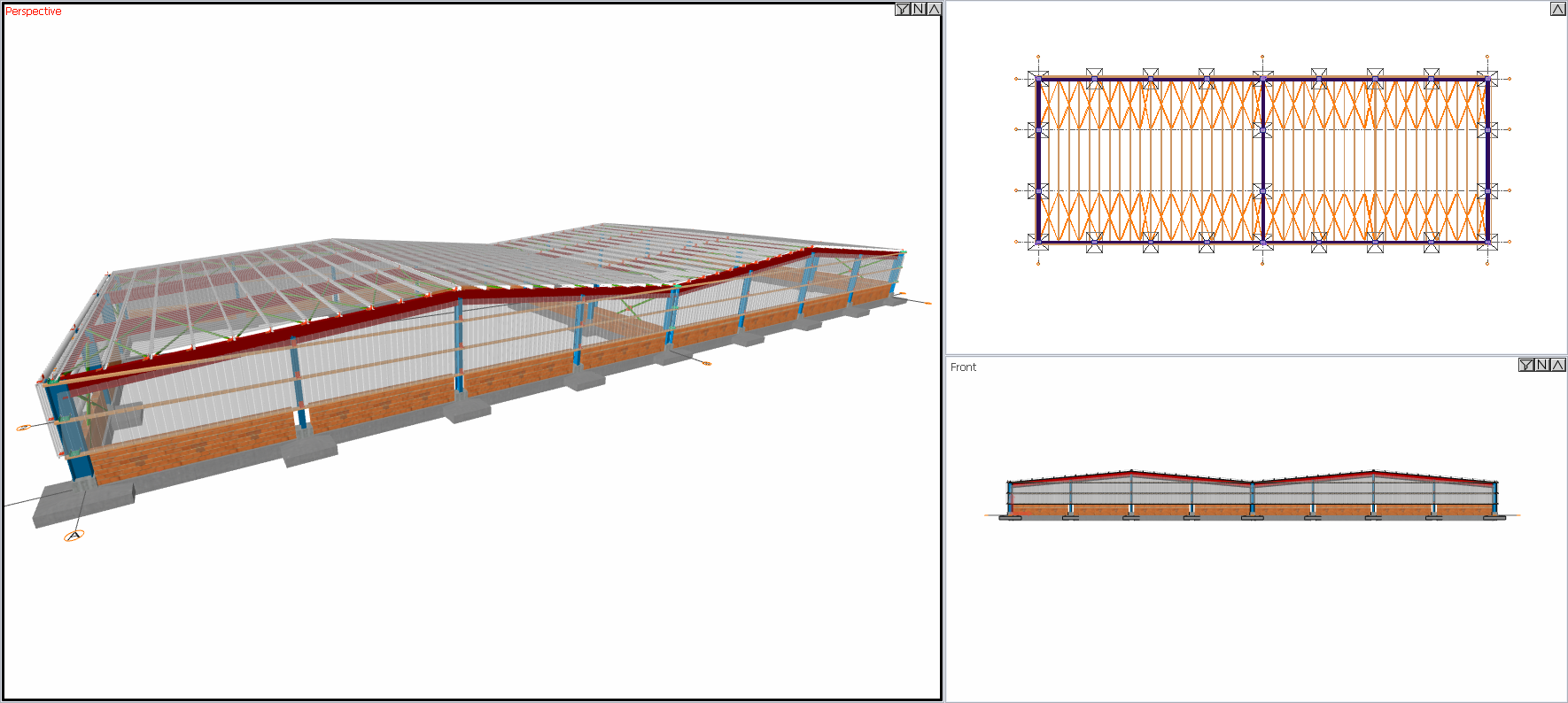 |
Note: Your system will be shifted based on the point you placed as you add a hall.
Next Topic
