Data Exchange with AMP and OSKA
The pose numbers of the building components are loaded from AMP and OSKA to ideCAD.
Load Components From OSKA
To share data with Oska, the version of Oska program that integrates with ideCAD must be installed on your computer. The Oska program is located in the C drive, under the E-oska folder, and in ideCAD it is accepted as this folder by default.
If the program is installed in another folder, changes must be made to the oska.ini file under the ideCAD installation folder . When you open the Oska.ini file with the Notepad program for example, the contents of the file will appear as follows.
[OSKA_DB_IMPORT]
Value = C: \ e-Oska \ Oska_IdeCAD \ oskaide.osx
[OSKA_EXPORT_FOLDER]
Value = C: \ e-Oska \ Oska_IdeCAD \
[OSKA_CONVERTER]
Value = OskaCAD.exe
The "C: \ e-Oska" target directory written in the file content should be changed to the name of the directory where the Oska program was installed and the file should be saved as modified.
Pose uploading from OSKA to ideCAD can be done for two different situations. Custom Poses and Institution Poses defined by the user.
Location of Load Components From OSKA Commands
You can access it from the category settings dialog.
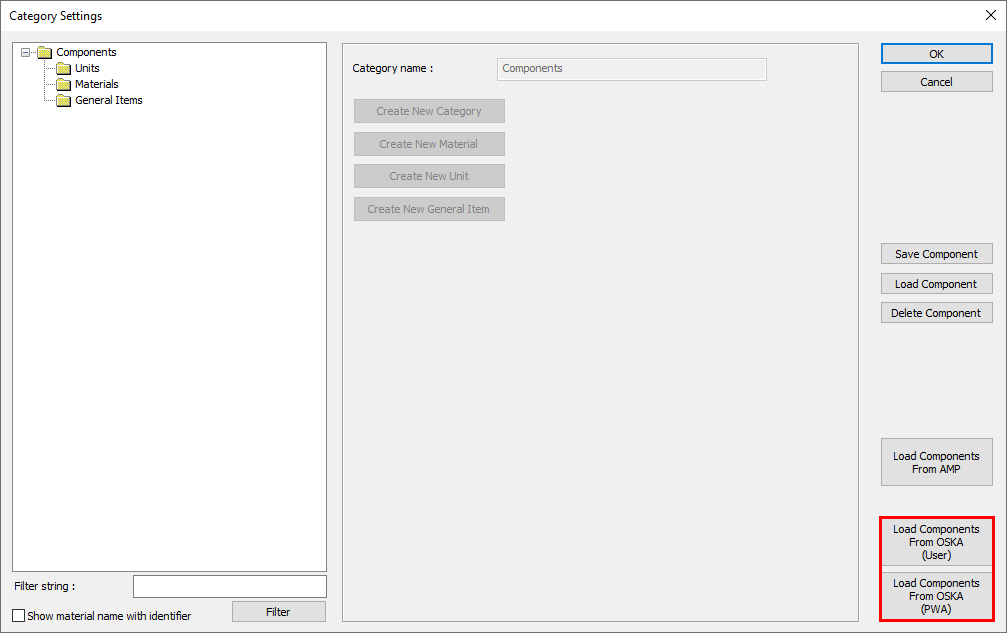
Usage Steps
Click Design Components in the ribbon menu .
The Category Settings dialog will open.
Dialogue in Load Components From OSKA (User) or Load Components From OSKA (PWA), click one of the buttons.
Select the OSKA database (* .osx).
Poses will be loaded to be used in the project.
Load Components From AMP
Location of Load Components From AMP Commands
You can access it from the category settings dialog.
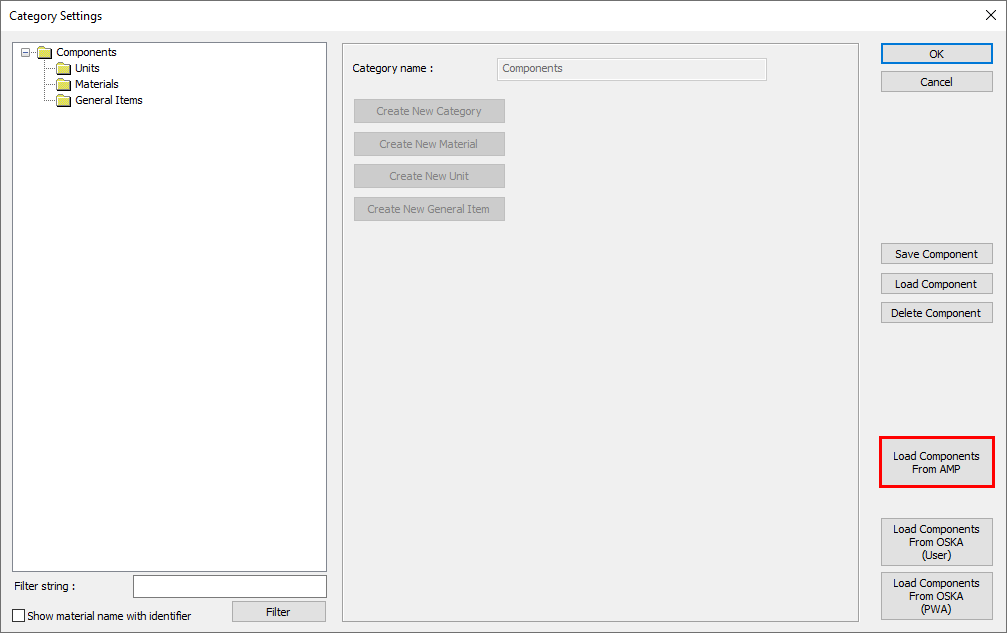
Usage Steps
Click the Design Components in the ribbon menu .
The Category Settings dialog will open.
Click the Load Components From AMP button in the dialog.
Switch to the folder where the AMP database is located and double click the mdb file.
Poses will be loaded to be used in the project.
Export Components Database to OSKA
For data sharing with OSKA to the program ideCAD for data sharing by providing integration with the version of the OSKA to the program ideCAD be installed on your computer that allows integration with the version required. OSKA program is located in the C drive under the E-oska folder, and in ideCAD it is accepted as this folder by default.
If the program is installed in another folder, changes must be made to the oska.ini file under the ideCAD installation folder . When you open the Oska.ini file with the Notepad program for example, the contents of the file will appear as follows.
[OSKA_DB_IMPORT]
Value = C: \ e-Oska \ Oska_IdeCAD \ oskaide.osx
[OSKA_EXPORT_FOLDER]
Value = C: \ e-Oska \ Oska_IdeCAD \
[OSKA_CONVERTER]
Value = OskaCAD.exe
The "C: \ e-Oska" target directory written in the file content should be changed to the name of the directory where the Oska program was installed and the file should be saved as modified.
Location of Export to OSKA Command
You can access it under the ribbon menu Tools tab, Quantity Report title.
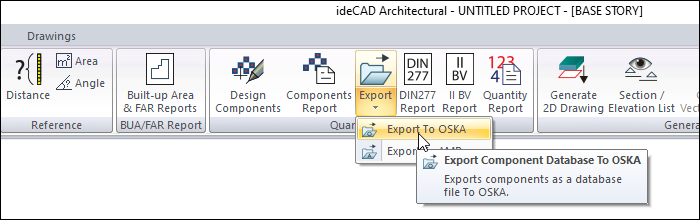
Usage Steps
Click the Export to OSKA icon in the ribbon menu .
You will receive a warning that the transfer has been made.
Export Components Database To AMP
Exports building components as data files.
Location of Export to AMP Command
You can access it under the ribbon menu Tools tab, Quantity Report title.
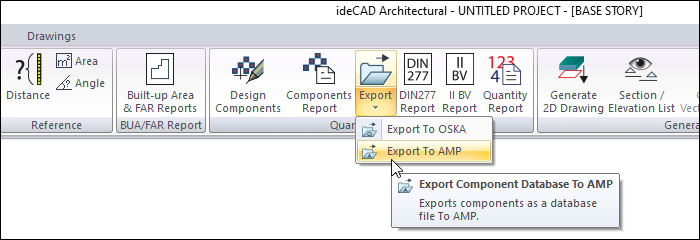
Usage Steps
Click the Export to AMP icon in the ribbon menu .
You will receive a warning that the transfer has been made.
Next Topic
