Nodes in the Perspective Window
With the "Show nodes" feature, nodes are shown in the perspective window.
Click the right mouse button in the perspective window.
Click the View Settings line from the menu that opens.
Check the Show nodes option in the display view settings dialog.
Your node points will appear.
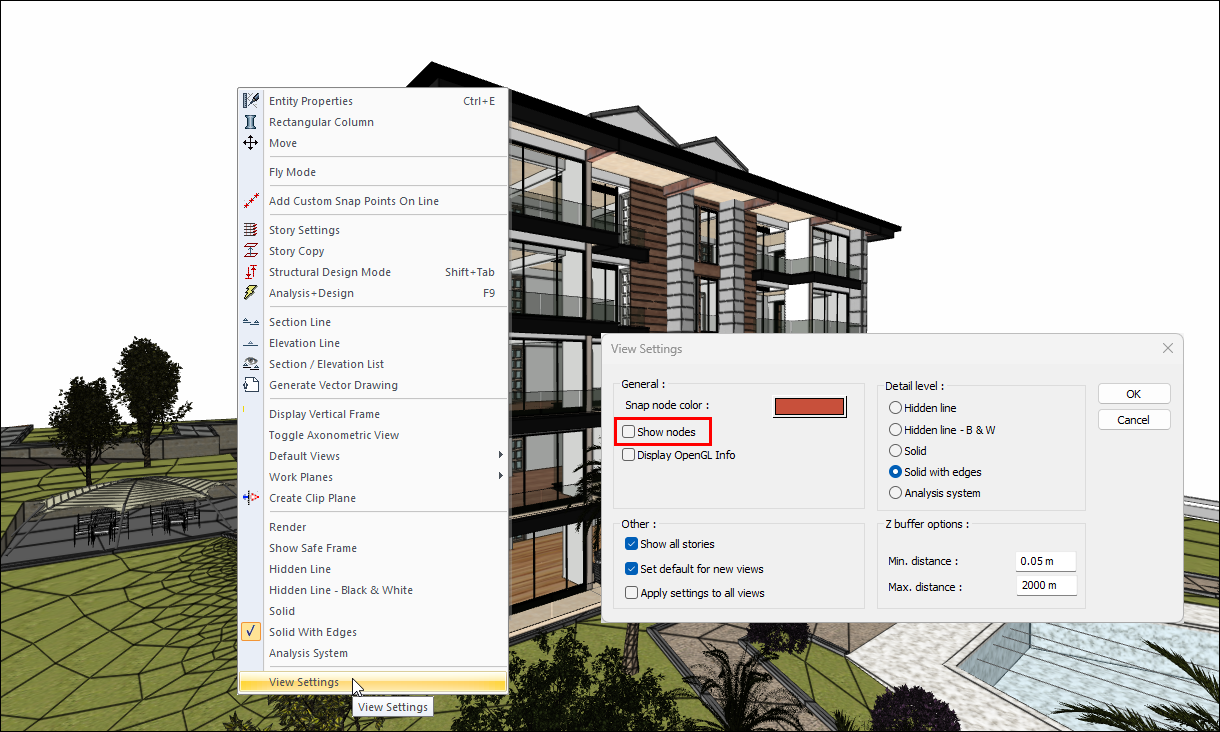
Perspective window view with show nodes unchecked:

Perspective window view with show nodes checked:

Next Topic
