Apply Preferences Settings to All Windows
All changes made in the Preferences dialog can be applied to all windows at once by activating the Apply settings to all similar (2D/3D) windows feature.
Location of Apply Settings to All Similar (2D/3D) Windows Feature
You can access the Apply settings to all similar (2D/3D) windows feature from the General tab of the Preferences dialog.
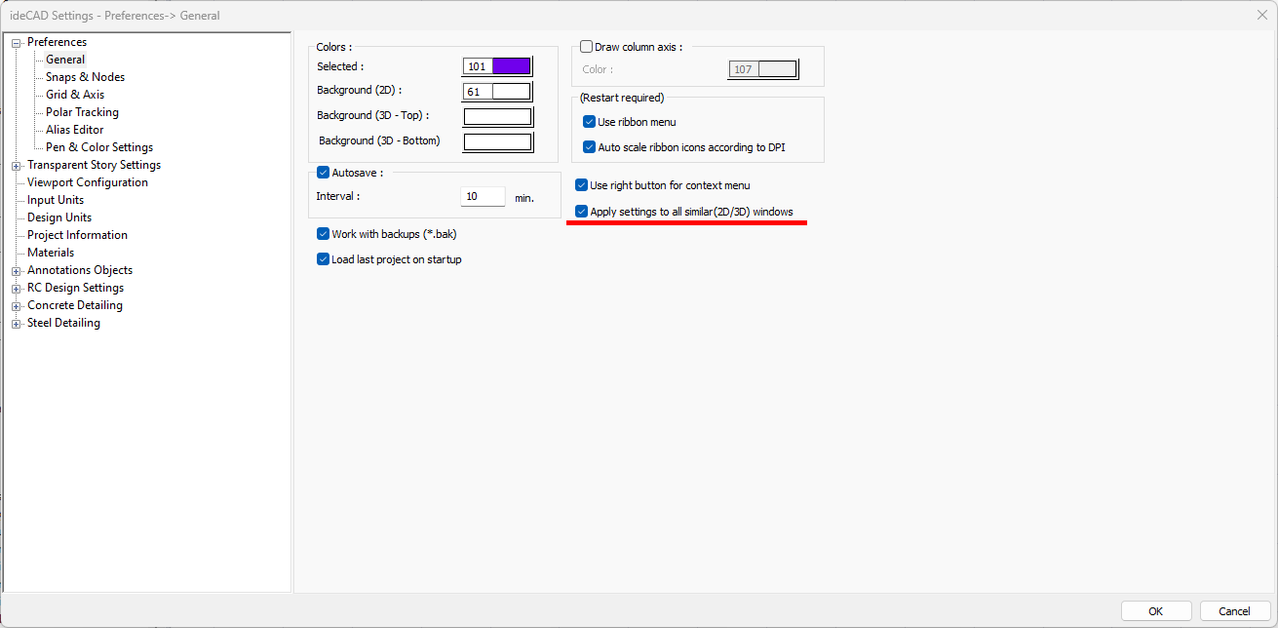
Next Topic
Related Topics
