Axis Offset
The Axis Offset command is used to generate new axes at a certain distance from an axis. When axis offset command is clicked, a new axis is drawn at the distance (cm) from the last drawn or selected axis to the value written in the axis offset box.
Location of the Axis Offset Command
You can access the axis toolbar that opens when the axis command is clicked.
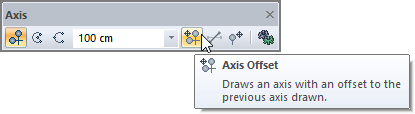
Usage Steps
Click the Axis icon in the ribbon menu .
The axis toolbar will open.
A preview of your horizontal axis will appear on the screen and will move with your mouse.
When you click on the point you have determined with the left mouse button, your axis will be created.
To create your second axis 100 cm away from your first axis, type 100 using the keyboard. At the same time, you can follow the value you wrote in the distance box in the toolbar. When you press the enter key after typing the distance value, your second axis will be 100 cm above your first axis.
You can create your horizontal axes by repeating this process.
Usage step |
|---|
Locating the first axis 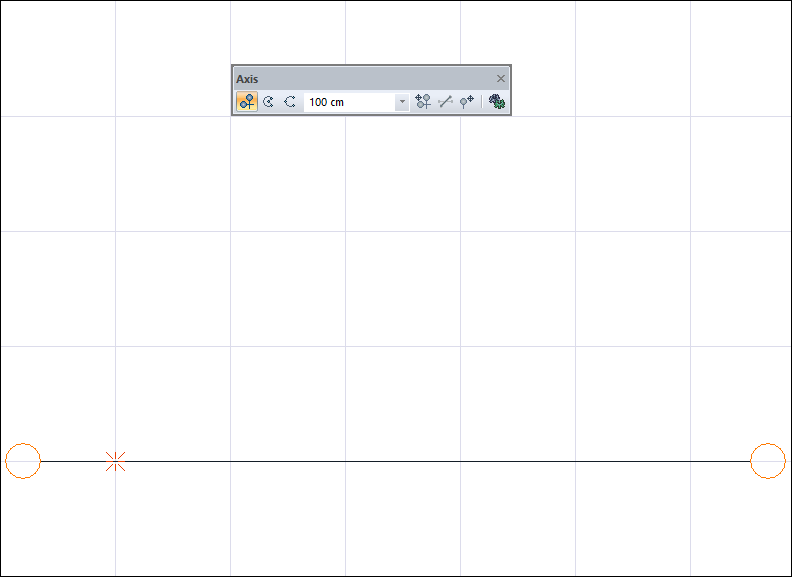 |
Creation of the first axis 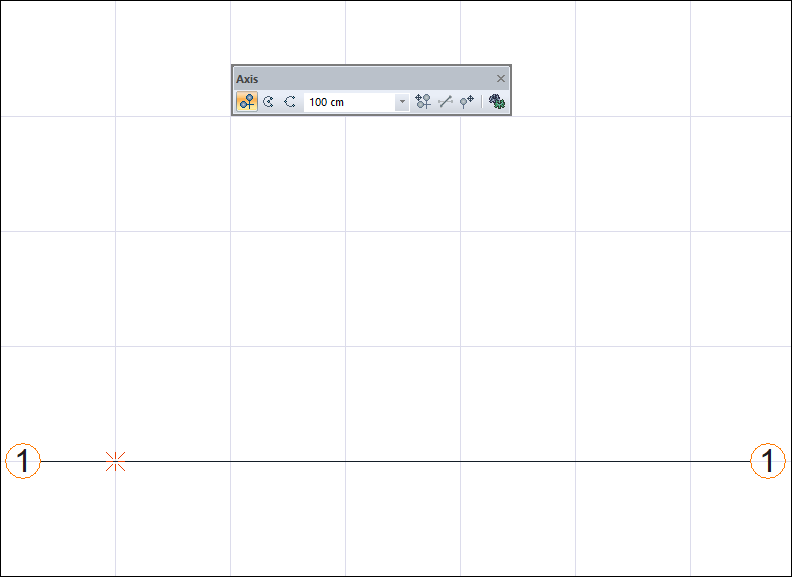 |
Creating the second axis away from the first axis 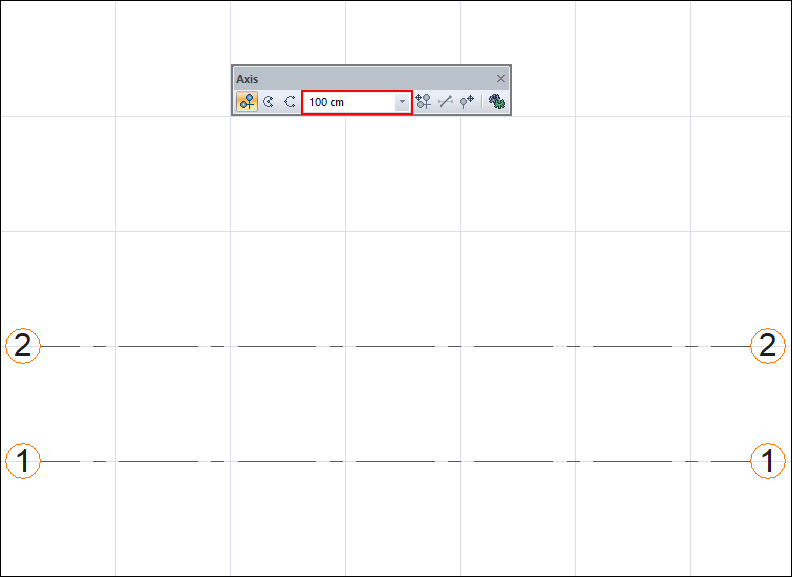 |
Creation of the third axis at a distance of 150 cm 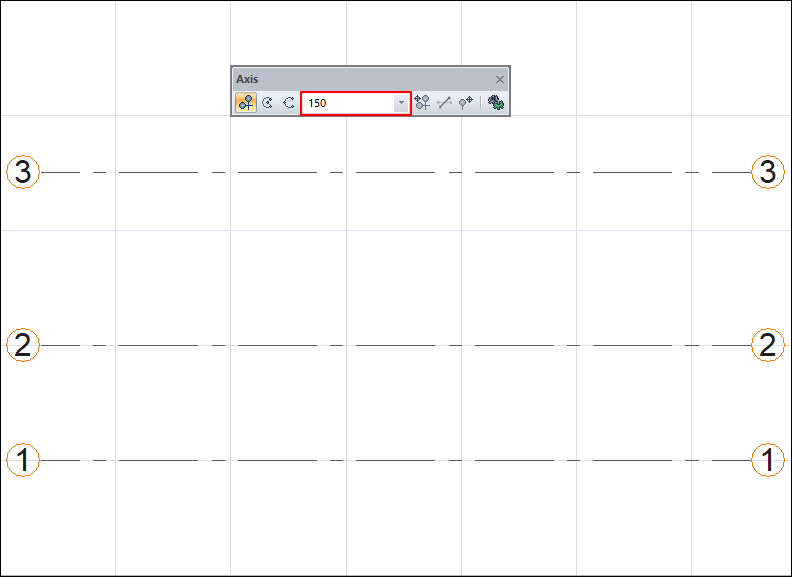 |
Next Topic
