General View
The display that opens when ideCAD is run is called the interface of the program. The interface includes sections such as menus, command icons and toolbars for the use of the program. It is aimed that the user can use ideCAD efficiently with sections such as message information line, structure tree, and vertical toolbar.
When the ideCAD is run, it looks like the following in the ribbon menu layout.
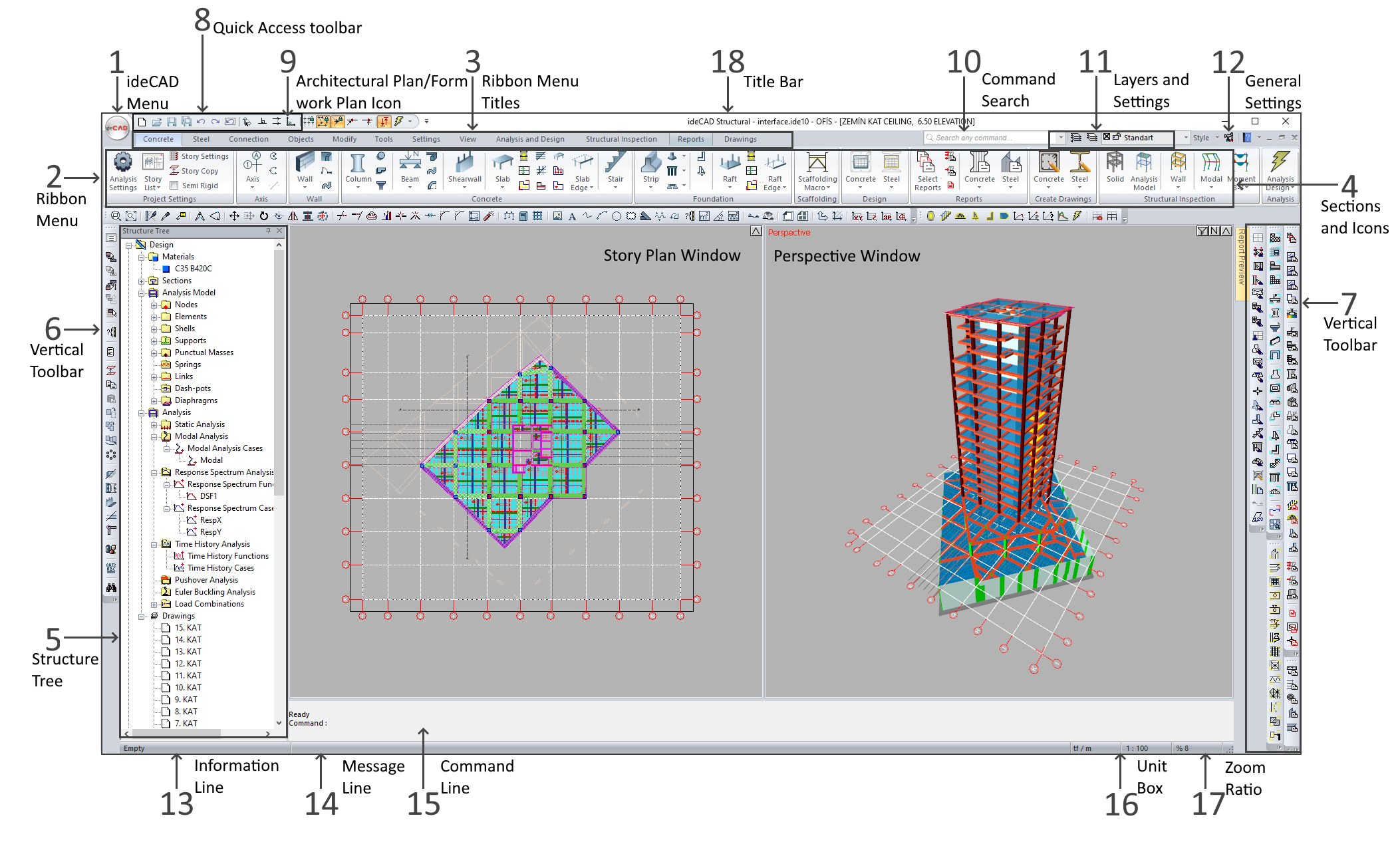
|
|
|
1 | ideCAD Menu | It opens the file menu with the project opening, closing, converting the project file, drawing help and exit. |
2 | Ribbon Menu | Its interface is a menu layout made up of icons and text. |
3 | Ribbon Menu Titles | It is the section where the menus take place. |
4 | Sections and Icons | There are icons that define the sections and commands under the relevant menu. |
5 | Structure Tree | It is the section where all static elements of the structure are listed with the tree structure logic. |
6 | Vertical Toolbar | It is the section where frequently used icons are located. |
7 | Vertical Toolbar | It is the section where frequently used icons are located. |
8 | Quick access toolbar | It is a toolbar to which desired icons can be added. |
9 | Architectural Plan / Formwork Plan Icon | It allows to switch between architectural mode and static mode. |
10 | Command Search | The commands in the program can be accessed by entering here. |
11 | Layers and Settings | Opens the list of layers used and the layer settings dialog. |
12 | General Settings | Opens the general settings dialog. |
13 | Information Line | When the mouse pointer is over the object, information about the object (object properties and names) appears here. |
14 | Message Line | Information about the transaction performed appears on this line. |
15 | Command Line | In the program, the operations performed through the commands, information about the transactions take place simultaneously with the transaction. |
16 | Unit Box | Unit types to be used in the program are selected; m, t, tf etc. |
17 | Zoom Ratio | The zoom ratio of your floor plan window is shown. |
18 | Title Bar | It is the line on which the name of the program and the project being worked on are written. |
Next Topic
