Response Spectrum Function
The Horizontal Elastic Design Spectrum function is added using the Response Spectrum Function command. Seismic effects are calculated by modal analysis using the horizontal elastic design spectrum. The spectrum curve function changes according to the earthquake regulation option.
Location of the Response Spectrum Function Command
You can access it from the ribbon menu, Analysis and Design tab, under the Define heading.
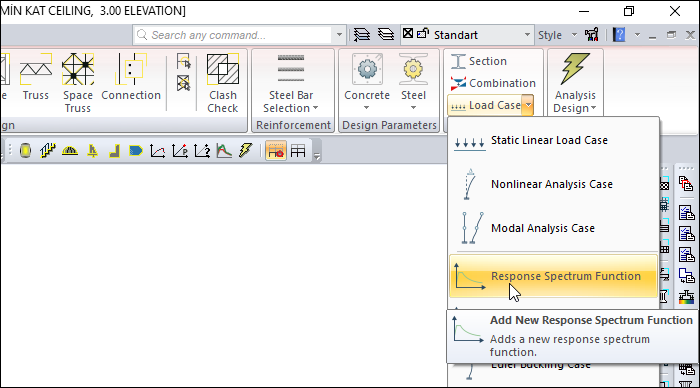
If TDY 2018 is selected
Parameters used in the spectrum function can be determined with the TDY 2018 Analysis Settings Wizard, when the wizard is used, the parameters in this line are automatically renewed. In addition, the parameters in the dialog can be changed. You can enter the required short period map spectral acceleration coefficient Ss for the spectrum curve and the map spectral acceleration coefficient for the 1 s period yourself, or you can read it online from the AFAD map.
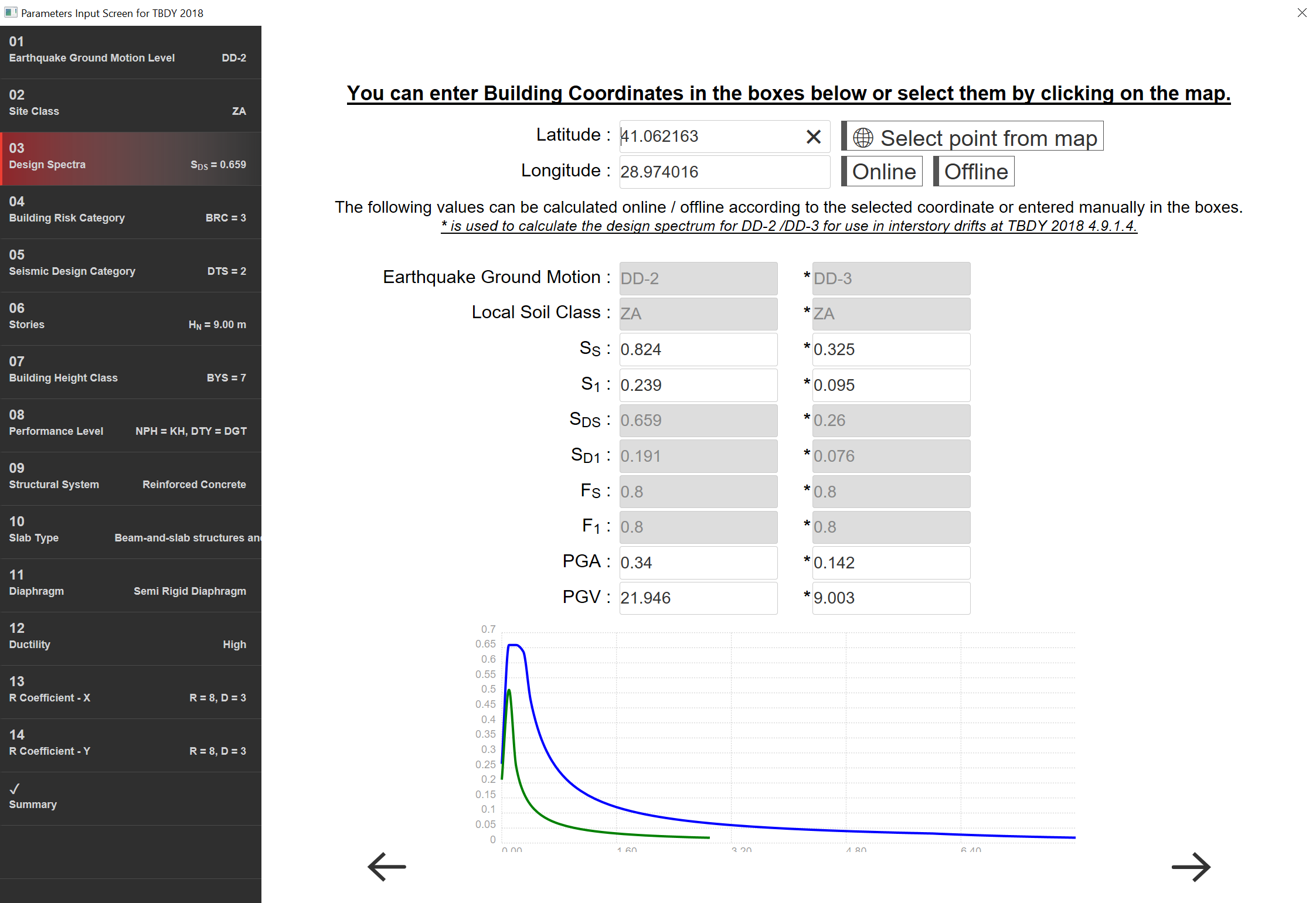
Spectrum curve is determined according to the selected soil class.
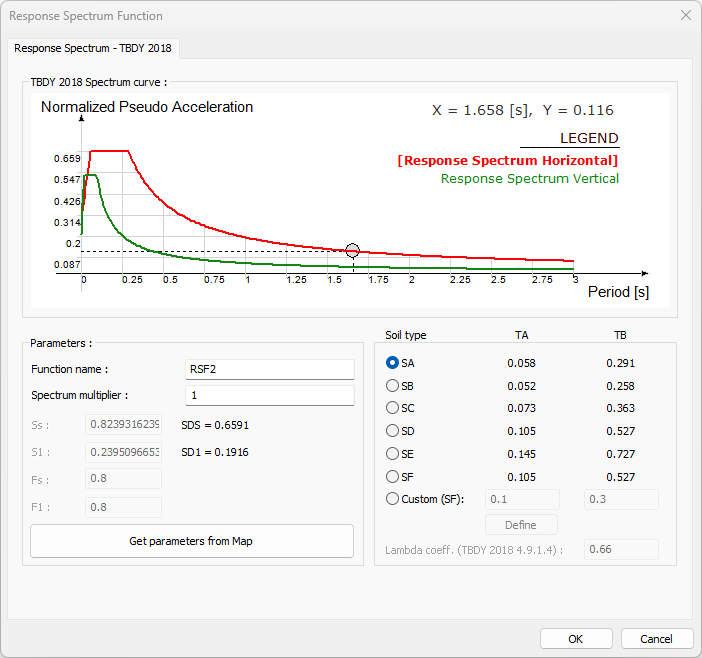
Specifications |
Spectrum curve 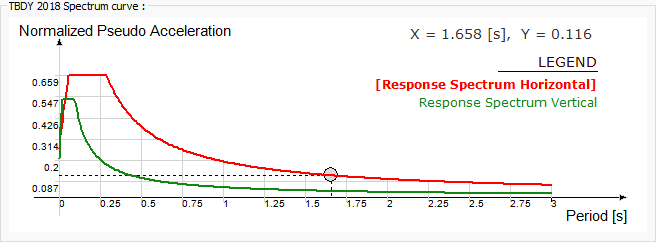 A spectrum curve is created according to the choices made in the dialog. |
Get parameters from map 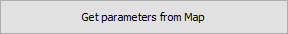 When the button is pressed to read the parameters from the AFAD map, the program runs a 3-step wizard. In the wizard, the interface that will enable selecting points from the map for the earthquake ground motion level, soil class and design spectrum, respectively, is displayed on the screen. Parameters are read automatically when the wizard is terminated. |
Function name  A description is entered. |
Spectrum multiplier  Spectrum multiplier value is entered. |
Ss  Enter the short-period map spectral acceleration coefficient (dimensionless). |
SDS  Design earthquake spectral response acceleration parameter at short period. |
S1  The map spectral acceleration coefficient (dimensionless) is entered for the 1.0 second period. |
SD1  Design earthquake spectral response acceleration parameter at 1-s period. |
Fs 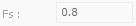 Short-Period Site Coefficient. |
Fs 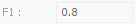 Long-Period Site Coefficient. |
Soil type 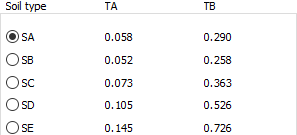 The local soil types that determine the spectrum curve are determined by the ground on which your building sits. The spectrum curve is renewed according to the selected soil type. |
Custom  Spectrum characteristic periods to be used in the dynamic calculation and determined according to the local soil class can be defined in any definition other than the values determined according to the soil type in the earthquake code. If this line is marked, the spectrum curve is determined according to the values obtained from the values written on the TA and TB lines. |
Define  It is used to define any curve other than the spectrum curve determined according to the soil type in the earthquake code. You can define the desired definition by marking this line and pressing the Define button. |
Lambda coefficient 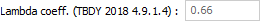 Lambda coefficient value is entered. |
A warning is displayed when the spectrum multiplier is entered as less than 1.
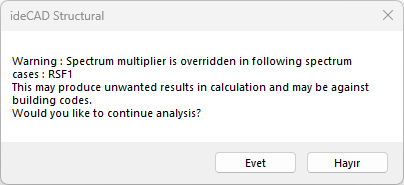
If TDY 2007 is selected
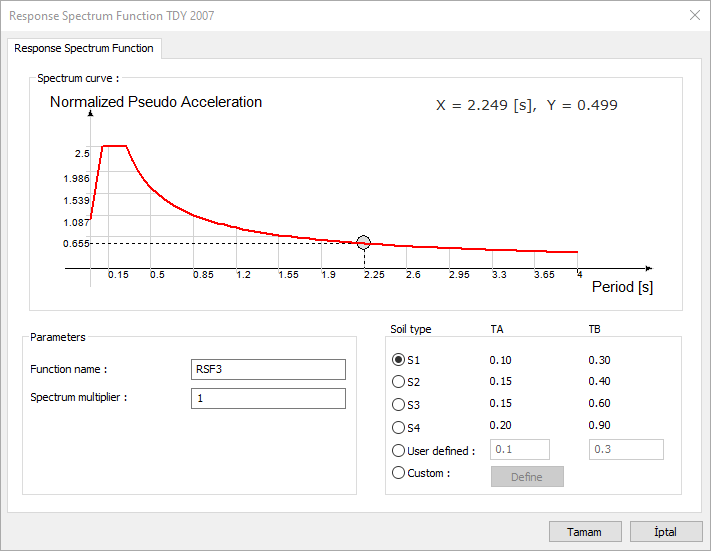
Specifications |
Spectrum curve 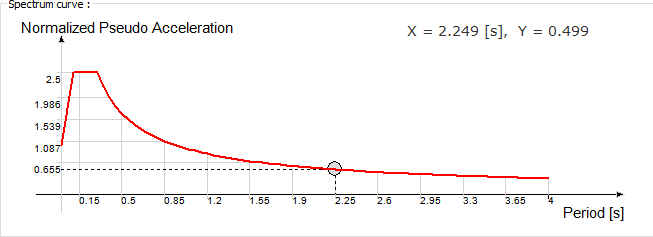 A spectrum curve is created according to the choices made in the dialog. |
Function name 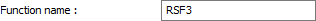 A description is entered. |
Spectrum multiplier  Spectrum multiplier value is entered. |
Soil type 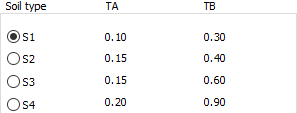 Determine the local soil classes that determine the spectrum curve based on the ground your building sits on. The spectrum curve will be displayed on the right side of the dialog according to the floor class you have selected. |
User defined 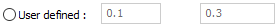 Spectrum characteristic periods to be used in the dynamic calculation and determined according to the local soil class can be defined in any definition other than the values determined according to the soil type in the earthquake code. If this line is marked, the spectrum curve is determined according to the values obtained from the values written on the TA and TB lines. |
Define  It is used to define any curve other than the spectrum curve determined according to the soil type in the earthquake code. You can define the desired definition by marking this line and pressing the Define button. |
Next Topic
