Determining Section Depth
With the Use section depth feature, a depth is determined parallel to the section/elevation line and a section/elevation is created only for the specified area.
Location of Use Section Depth Feature
You can access the use section depth feature from the General Settings tab of the Section/Elevation Settings dialog.
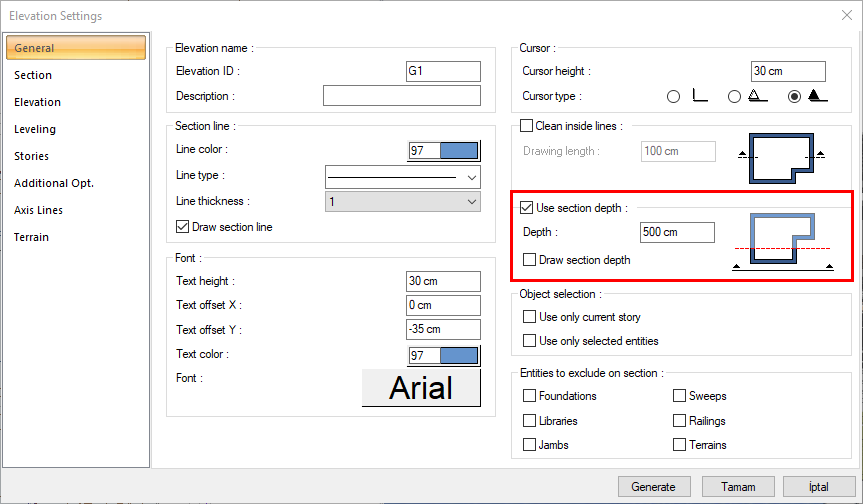
Usage Steps
Enter the section/elevation settings dialog.
Check the option to use section depth.
Enter a value for depth.
Check the Draw section depth option if you want to see the depth line in the plan drawing .
Click the OK button to close the dialog.
Draw your section/elevation line and create section/elevation.
Based on the value you set, your sections/elevation will be created.
You can adjust this setting by entering the settings of the existing section/elevation line and recreate your sections/elevations.
Usage step |
|---|
Elevation before selecting use section depth feature 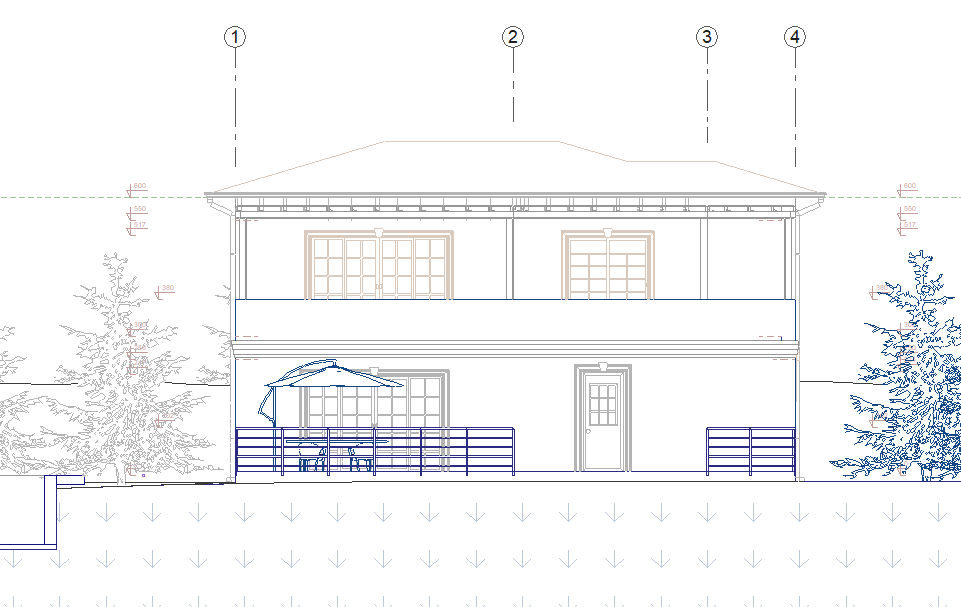 |
Checking the “Use section depth” option and entering 500 cm 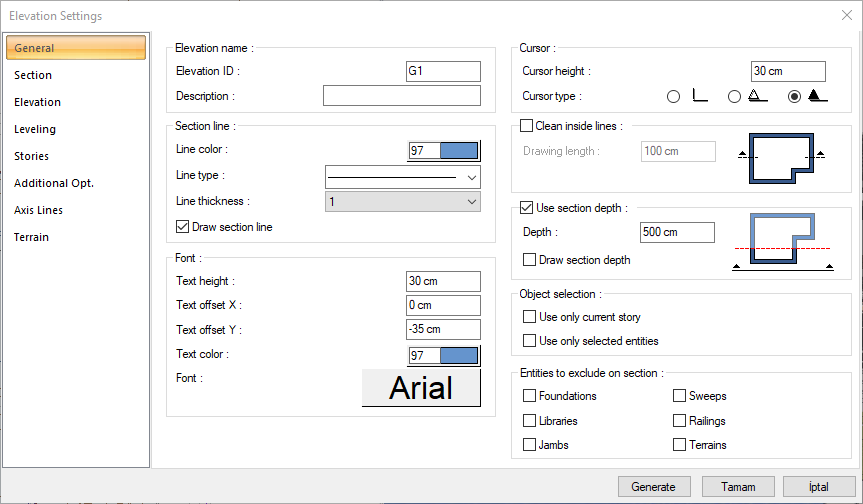 |
Elevation after selecting use section depth feature 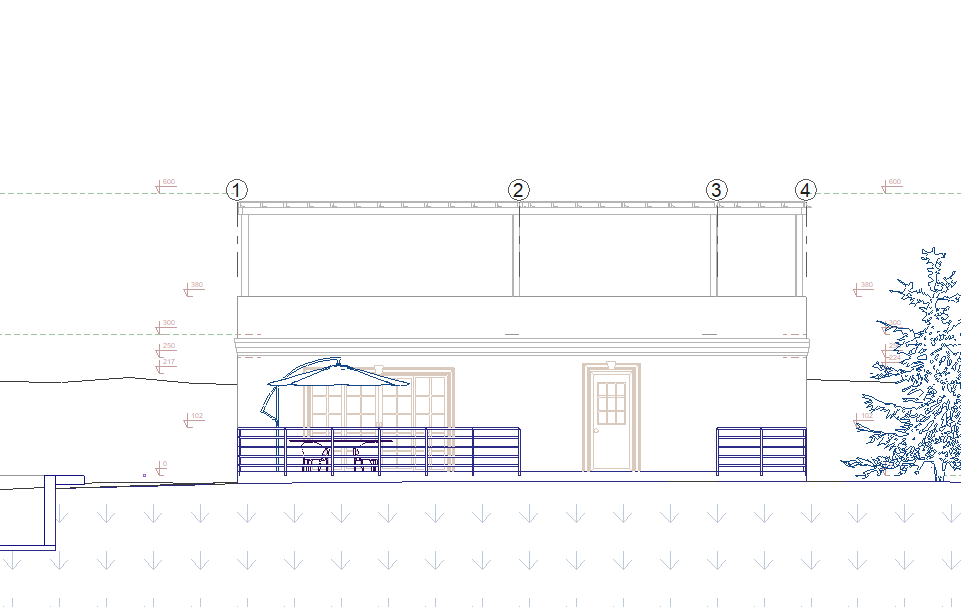 |
